-
jurullcAsked on May 20, 2017 at 7:29 PM
I would like to create a donation form that allows a potential donor to make a donation based on five predefined amounts: $500, $250, $100, $50, $25. In addition, I would like to have an fillable area of the form that allows the donor to enter the amount they would like to donate. How would I do this and connect the form to PayPal as a donation.
Page URL: https://form.jotform.com/71397486784980 -
jonathanReplied on May 21, 2017 at 12:48 AM
Please refer to the workaround described on our user guide: Setting-up-a-Custom-Recurring-Donation-Form
You will have to use the Sell Subscription Payment type instead of the Collect Donation one.
Since you may not be wanting the donation amount to be recurring, just set the Number of Payments option to 1 only.
Here is the demo form from the guide: https://www.jotform.com/61496633221959
Let us know if you need further assistance.
-
jurullcReplied on May 21, 2017 at 12:16 PM
There doesn't exist a way for a person to make the contribution without doing a recurring donation form. This doesn't solve the problem. Any other ideas on what can be done?
-
JanReplied on May 21, 2017 at 3:07 PM
It is possible to have a custom textbox without the recurring option in the payment field. You just have to add an option to the product.
Please check this demo form: https://form.jotformpro.com/71405594877973
1. In the Product options, create a new product.
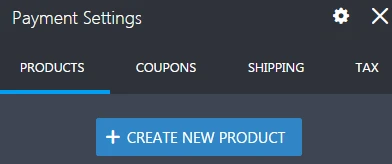
2. Put your preferred Product Name. After that set the Price to (1.00).
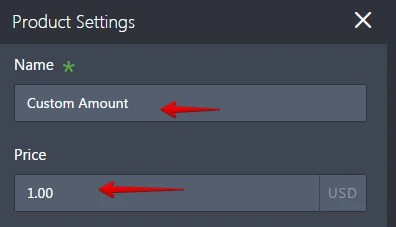
3. After that, click the "Add" button in the "Add a Quantity Selector" option.
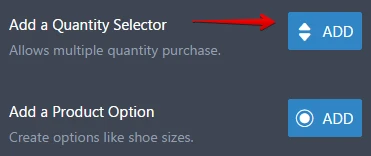
4. In the Quantity Selector, set it as "Text Box" and put a default quantity of "1". Click the "Save Quantity" button after.
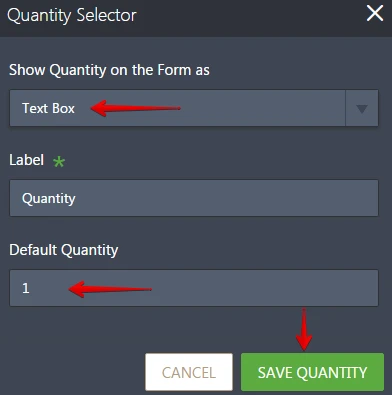
5. When you're done, click the "Save Product" button.
Here's the result:

Related guide: https://www.jotform.com/help/225-How-to-Add-Options-to-Payment-Forms
Hope that helps. Thank you.
-
jurullcReplied on June 16, 2017 at 7:45 PM
Hello. Unfortunately, this last response from the support team isn't going to work because the donor will be confused about enter a quantity amount. Is there anything else that can be done?
-
jonathanReplied on June 16, 2017 at 9:03 PM
Can you please test this form https://form.jotformpro.com/71668199884983
This Donation form have option for pre-selected amount and as well as option for custom amount.
It work like this...

Let us know if the demo form matches your requirement or not.
-
jurullcReplied on June 16, 2017 at 9:12 PM
Okay awesome. Am I able to use this with conditional questions? I would like to have 2 options on this form 1) donation and 2) sponsorship. If a person picks a donation, there is a list of prices. If a person picks sponsorship, there would be a different list of prices and other options. Am I able to embed Paypal into each form or would I just pass those values on to PayPal.
-
jonathanReplied on June 16, 2017 at 10:23 PM
I modified the form to match your new description. You can test again here https://form.jotformpro.com/71668199884983
---
Am I able to embed Paypal into each form or would I just pass those values on to PayPal.
You cannot have multiple payment field on the same form.
If you want to use another payment field (paypal account), you will have to use a separate form for it.
In my demo form, you can only pass the value to the Payment field(paypal) on the form. But as you can see, you can have 2 option (Donation or Sponsorship) type of payment option on the same form.
- Mobile Forms
- My Forms
- Templates
- Integrations
- INTEGRATIONS
- See 100+ integrations
- FEATURED INTEGRATIONS
PayPal
Slack
Google Sheets
Mailchimp
Zoom
Dropbox
Google Calendar
Hubspot
Salesforce
- See more Integrations
- Products
- PRODUCTS
Form Builder
Jotform Enterprise
Jotform Apps
Store Builder
Jotform Tables
Jotform Inbox
Jotform Mobile App
Jotform Approvals
Report Builder
Smart PDF Forms
PDF Editor
Jotform Sign
Jotform for Salesforce Discover Now
- Support
- GET HELP
- Contact Support
- Help Center
- FAQ
- Dedicated Support
Get a dedicated support team with Jotform Enterprise.
Contact SalesDedicated Enterprise supportApply to Jotform Enterprise for a dedicated support team.
Apply Now - Professional ServicesExplore
- Enterprise
- Pricing




























































