-
snit99Asked on May 21, 2017 at 6:11 PM
What are the yellow warning triangles in the Form Designer - CSS? And how do I know what the problem is?
-
MikeReplied on May 21, 2017 at 6:38 PM
Could you please provide us with a screenshot of the warning triangles you are referring to?
-
snit99Replied on May 21, 2017 at 11:24 PM
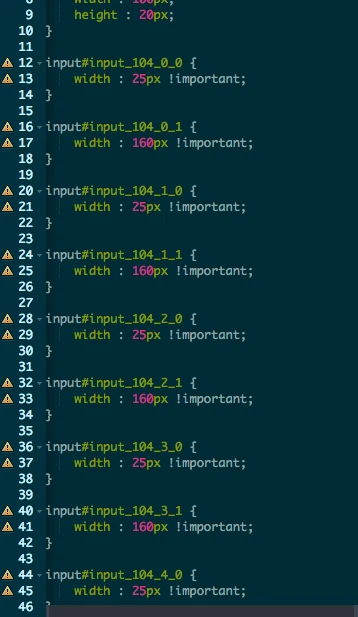
-
Ashwin JotForm SupportReplied on May 22, 2017 at 1:26 AM
Hello snit99,
I did check your form's injected custom css code but could not find any issue with that. The warning icon seems to be displayed only with custom css code injected to target form field with ID. If you use any css class name, it won't display warning icon.
I am not sure this is a bug but I am reporting it to our backend team. We will get back to you as soon as we have any update form them.
Thank you!
-
Kaan JotForm UI DeveloperReplied on May 22, 2017 at 10:10 AM
Hello snit99,
We've disabled misleading gutter warnings, your CSS code is perfectly fine.
If you have further questions please feel free to ask.
Have a great day.
- Mobile Forms
- My Forms
- Templates
- Integrations
- INTEGRATIONS
- See 100+ integrations
- FEATURED INTEGRATIONS
PayPal
Slack
Google Sheets
Mailchimp
Zoom
Dropbox
Google Calendar
Hubspot
Salesforce
- See more Integrations
- Products
- PRODUCTS
Form Builder
Jotform Enterprise
Jotform Apps
Store Builder
Jotform Tables
Jotform Inbox
Jotform Mobile App
Jotform Approvals
Report Builder
Smart PDF Forms
PDF Editor
Jotform Sign
Jotform for Salesforce Discover Now
- Support
- GET HELP
- Contact Support
- Help Center
- FAQ
- Dedicated Support
Get a dedicated support team with Jotform Enterprise.
Contact SalesDedicated Enterprise supportApply to Jotform Enterprise for a dedicated support team.
Apply Now - Professional ServicesExplore
- Enterprise
- Pricing





























































