-
sagehornungAsked on May 22, 2017 at 12:58 PM
Is there any strategy for converting existing PDF's to online digital forms? I have tried a number of things with no success. I have a .docx as well. I have tried the conversion tools like the JotForm Convert Form and Acrobat Pro. I would think there is a way to overlay the PDF with digital fields. Your service is awesome and I want to use it but I have a number of semi complex forms that need to be converted and I am looking for some kind of shortcut other than recreating all the forms. I am open to suggestions.
Thanks
-
Support_Management Jotform SupportReplied on May 22, 2017 at 2:40 PM
You can't convert a Word Document into a JotForm form but you can upload a PDF form and convert it into an online form using our Fillable PDF Form Creator.
To get it converted, do the following:
1. Go to this page https://www.jotform.com/fillable-pdf-form-creator/
2. Click the CREATE A FILLABLE PDF FORM button.
3. Click the UPLOAD button.
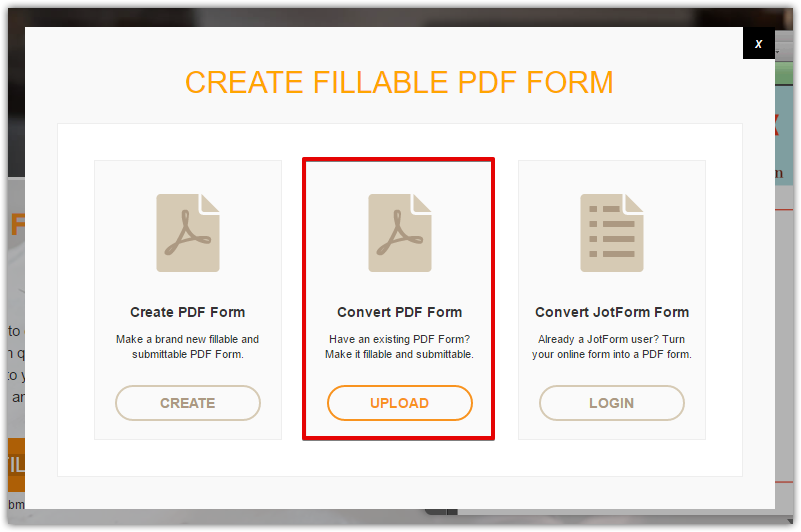
4. Type in your email address > upload the PDF form > then hit SUBMIT.
5. Afterwards, you'll receive an email similar to this.
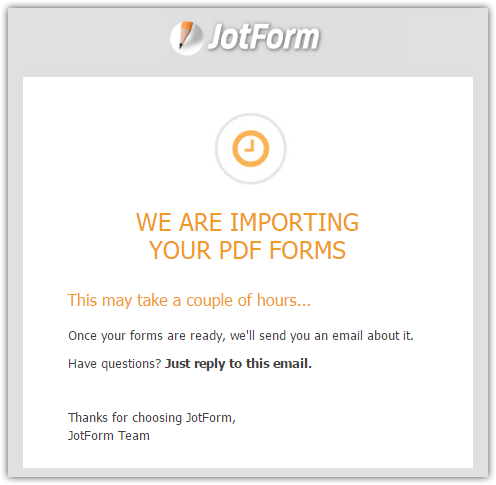
All that's left now is to wait for another email confirmation once it's finished. The time it would take highly depends on the complexity of the PDF file you uploaded.
Just a heads up, keep in mind that this is not a 100% copy of your PDF form. This means our system will attempt to recreate and convert the fields the best it can but it may not work for some PDF forms.
Compared with building the form from scratch though, this is a better alternative. Otherwise, if it fails, I'm afraid you'd really have to build your forms from scratch.
-
hittmandesignReplied on May 23, 2017 at 10:33 AM
Hello, I have tried this but I am receiving an error. Oops, Import Failed!
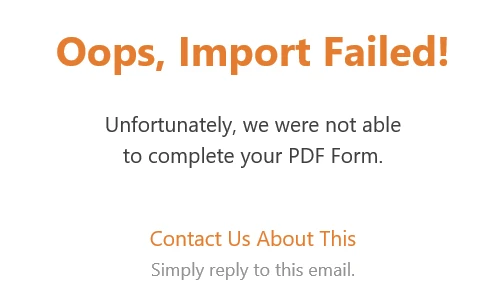
-
BJoannaReplied on May 23, 2017 at 12:07 PM
Unfortunately, like my colleage already mentioned, some PDF forms can not be imported. You can try to do it again and if you receive same message, I can only suggest you to create your form from scratch, with our Form builder.
This guides can help you to create your online form:
How to create your first web form
Let us know if you need further assistance.
- Mobile Forms
- My Forms
- Templates
- Integrations
- INTEGRATIONS
- See 100+ integrations
- FEATURED INTEGRATIONS
PayPal
Slack
Google Sheets
Mailchimp
Zoom
Dropbox
Google Calendar
Hubspot
Salesforce
- See more Integrations
- Products
- PRODUCTS
Form Builder
Jotform Enterprise
Jotform Apps
Store Builder
Jotform Tables
Jotform Inbox
Jotform Mobile App
Jotform Approvals
Report Builder
Smart PDF Forms
PDF Editor
Jotform Sign
Jotform for Salesforce Discover Now
- Support
- GET HELP
- Contact Support
- Help Center
- FAQ
- Dedicated Support
Get a dedicated support team with Jotform Enterprise.
Contact SalesDedicated Enterprise supportApply to Jotform Enterprise for a dedicated support team.
Apply Now - Professional ServicesExplore
- Enterprise
- Pricing





























































