-
strtch007Asked on May 22, 2017 at 2:52 PM
https://form.jotform.us/71395502884160
Is there a way to change the color of the red asterisks to blue
Lastly is there a way to enlarge the Button to double the current size
-
JanReplied on May 22, 2017 at 4:29 PM
Please inject this custom CSS in order to change the (required symbol *) to blue:
.form-required {
color: #203668;
}Here's a guide on How-to-Inject-Custom-CSS-Codes. Here's the result:
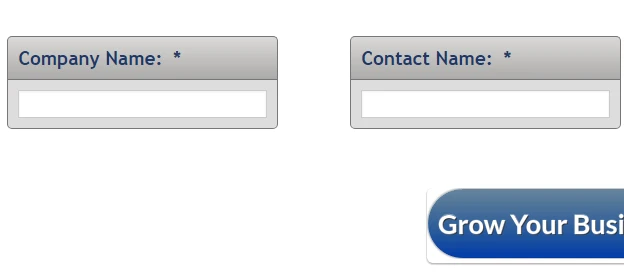
Lastly is there a way to enlarge the Button to double the current size
The submit button is an image file. You need to use a photo editor to increase the width of the image. You may also increase it via CSS, however, the resolution will be affected. Here's the CSS code to increase the width of the image submit button:
#input_43 img {
width: 400px;
}Here's the result:
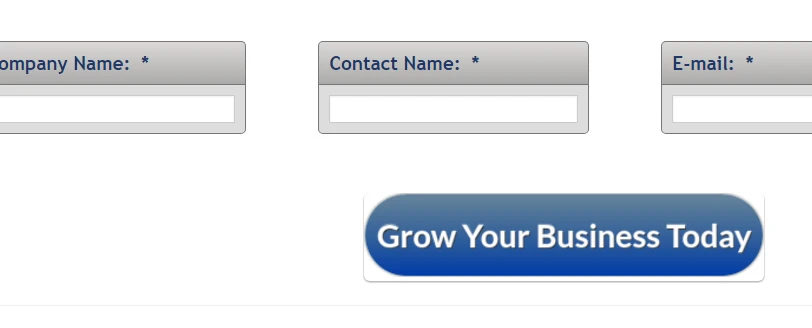
Hope that helps. Thank you.
-
strtch007Replied on May 22, 2017 at 5:43 PMthank you so much !!
...
- Mobile Forms
- My Forms
- Templates
- Integrations
- INTEGRATIONS
- See 100+ integrations
- FEATURED INTEGRATIONS
PayPal
Slack
Google Sheets
Mailchimp
Zoom
Dropbox
Google Calendar
Hubspot
Salesforce
- See more Integrations
- Products
- PRODUCTS
Form Builder
Jotform Enterprise
Jotform Apps
Store Builder
Jotform Tables
Jotform Inbox
Jotform Mobile App
Jotform Approvals
Report Builder
Smart PDF Forms
PDF Editor
Jotform Sign
Jotform for Salesforce Discover Now
- Support
- GET HELP
- Contact Support
- Help Center
- FAQ
- Dedicated Support
Get a dedicated support team with Jotform Enterprise.
Contact SalesDedicated Enterprise supportApply to Jotform Enterprise for a dedicated support team.
Apply Now - Professional ServicesExplore
- Enterprise
- Pricing



























































