-
wcsikhicampAsked on May 22, 2017 at 5:19 PM
Hi,
I am looking for a way to keep all entries as pending until I approve them. My form is very simple, just some text fields.
Thanks
-
Elton Support Team LeadReplied on May 22, 2017 at 8:46 PM
Use this app: http://subverifier.jotform.io/
This basically makes all the submissions pending until you confirm their submissions.
In the app, configure all the settings and then generate the verification link. Copy the HTML verification link after that.
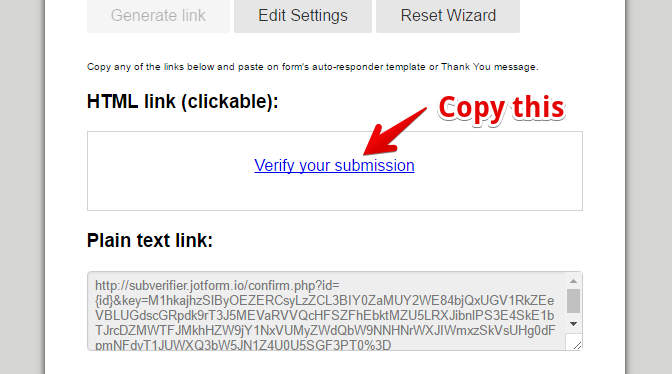
Then paste the link in your email notification if you are the one to confirm the submissions. If you want your users to confirm their submission, paste it in your autoresponder message.
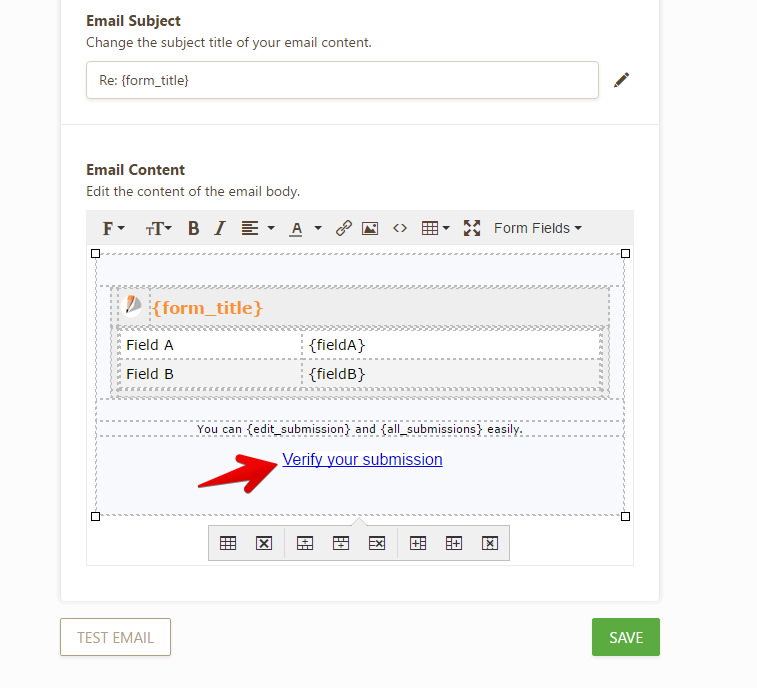
If you need further assistance, let us know.
-
Elton Support Team LeadReplied on May 22, 2017 at 8:47 PM
We also have another workaround on how to assign a status on submissions.
https://www.jotform.com/help/194-How-to-assign-a-status-to-submissions
- Mobile Forms
- My Forms
- Templates
- Integrations
- INTEGRATIONS
- See 100+ integrations
- FEATURED INTEGRATIONS
PayPal
Slack
Google Sheets
Mailchimp
Zoom
Dropbox
Google Calendar
Hubspot
Salesforce
- See more Integrations
- Products
- PRODUCTS
Form Builder
Jotform Enterprise
Jotform Apps
Store Builder
Jotform Tables
Jotform Inbox
Jotform Mobile App
Jotform Approvals
Report Builder
Smart PDF Forms
PDF Editor
Jotform Sign
Jotform for Salesforce Discover Now
- Support
- GET HELP
- Contact Support
- Help Center
- FAQ
- Dedicated Support
Get a dedicated support team with Jotform Enterprise.
Contact SalesDedicated Enterprise supportApply to Jotform Enterprise for a dedicated support team.
Apply Now - Professional ServicesExplore
- Enterprise
- Pricing



























































