-
HawkCFCAsked on May 23, 2017 at 1:40 AM
Hello,
I have just edited one of my form submissions (the most recent one in 'Installer's Notes') so that it now has a logo, and the new fields "Hawk Supervisor on site" and "Suburb", but when I download the PDF, it downloads the old version without that information.
Can you please help me to get the updated version? I need to edit all of my forms in this way.
Thank you.
-
liyamReplied on May 23, 2017 at 3:19 AM
Hello HawkCFC,
Can you try resetting the template of your PDF form and see if this fixes the problem? To do this:
1) Go to your form's submissions page and click PDF on the upper left
2) Click Customize PDF

3) on the Custom PDF page, click Reset on the top-right of the editor

Once done, try to customize again your PDF to your desire.
If you have questions or if you need assistance, please let us know.
Thanks.
-
HawkCFCReplied on May 23, 2017 at 4:43 AMHi,
Thank you for that, it’s now showing up.
However, I am now having the issue that the logo is not scaling down on the PDF download and the IP address and ID are showing up when they shouldn’t be
Here is a screenshot of what it looks like in ‘View Submissions’ (this is how it should look)
[cid:image003.jpg@01D2D3DB.55413100]
And here is a screenshot of the PDF:
[cid:image004.jpg@01D2D3DB.55413100]
As you can see below I do not have ID or IP checked, yet they still appear on the PDF.
[cid:image005.png@01D2D3DB.550A4280]
Bea Wickham
0426 763 413
Administration
Hawk CFC
... -
candyReplied on May 23, 2017 at 6:37 AM
Dear Bea,
Unfortunately, we couldn't receive any screenshot you have sent us. Please send us a screenshot as following the steps below:
1. Open this thread link: https://www.jotform.com/answers/1151875
2. Scroll down and see the comment area.
3. Click on the following button in order to upload an image:

4. After uploading it, click Post Answer button.
Regarding your issue: I have cloned your form named "Installer's Notes" on my side in order to test submission PDF.
Please un-check the ID and IP options from the fields and please do not forget to click "Settings" button again in order to save the settings as you can see in the screenshot below:

You will see the IP and Submissions ID on the PDF design page in order to see them in the case of editing. However, this is not mean you will see them on the submissions page.
You can add your logo to PDF, resize it and save the PDF as you can see the screenshot below:

I hope this will help.
Thank you!
-
HawkCFCReplied on May 23, 2017 at 8:32 PM
Hello,
I feel that perhaps you did not read my email as you gave me instructions to do exactly what I had said I had already done. My issue was that even though I have already clicked settings and unchecked the IP and ID (like you've instructed above), they still appear on my form when I press 'Download PDF'. However, having said that, I have deleted them from the PDF customiser and they no longer show up on the PDF.
The 'add image' button on the PDF customiser doesn't work. It only gives an option to add a URL rather than uploading an image. Even when I copy our Sync link to the URL box, it just doesn't work, no picture ever appears, just a black square. I have tried several times and the only way the logo ever appears is when I add an image in the actual form builder. HOWEVER, when I add an image in the form builder, AND even when I rescale the image in the form builder, the image is gigantic in the downloaded PDF.
I will refer to your screenshots above, because they are practically identical to the ones I tried to send earlier.
Your first screenshot is what the logo should look like - it has been resized in the form builder to a manageable size. Yet when I download the PDF, it looks like your second screenshot - the logo is huge and not resized. Why does the downloaded PDF pay no attention to the resizing options in the form builder? I have been trying this for a very long time in several different ways and it's really starting to drive me crazy that the system doesn't follow its own rules.
Please explain how to add a normal sized logo to the top of the downloaded PDF that actually works.
Thank you.
-
Kiran Support Team LeadReplied on May 24, 2017 at 12:46 AM
I have checked your JotForm and see that there is no logo present on the form. If the image used from the URL is displaying in big size, you may resize in the PDF customization screen. If the image is not displaying correctly, it should be an issue with the image URL being used. Please note that the image URL should be having the direct access to the image. Please provide us with the image URL to check it further.
Thanks!
-
HawkCFCReplied on May 24, 2017 at 1:22 AM
Hello,
Yes I removed the logo because I need to use this document for work purposes every day and cannot use it with a huge logo taking up half the page.
My initial question was this:
When entering an image in the FORM BUILDER - not the customise PDF, and rescale the picture in the form builder, the picture rescaling does not work when I download the PDF (see previous screenshoots of the huge logo). Why is there an option to rescale an image in the form builder if the rescaling does nothing on the downloaded form? I don't want to use a URL for a picture, I want to upload an image from my computer to my form.
How can I upload an image from my computer to the document and have it remain at a reasonable size on the downloaded PDF?
-
candyReplied on May 24, 2017 at 2:52 AM
Hello again,
Sorry for the misunderstanding.
Regarding your first issue: "My issue was that even though I have already clicked settings and unchecked the IP and ID (like you've instructed above), they still appear on my form when I press 'Download PDF'. However, having said that, I have deleted them from the PDF customiser and they no longer show up on the PDF. "
I had checked this and I couldn't reproduce the issue. There are not any IP or ID in the downloaded PDF as you can see the screenshot below of the downloaded PDF:

Regarding the image issue: When I had cloned your form on my side yesterday, the image in the submission PDF had appeared as the same size as in the form builder as you can see the screenshot below:

When I had changed the image size in the form(I have set it bigger), the image in the submission PDF has changed also same as well as you can see the screenshot below:

All in all, I couldn't reproduce the issues on my side as you have mentioned.
I have cleared your form caches in order to avoid any possible issue. Could you please upload the image again to the form and check your submissions PDF?
Thank you.
-
HawkCFCReplied on May 24, 2017 at 3:43 AMHi again,
I think there’s still a misunderstanding here. I’m not concerned about how the form looks in the submissions page; I am concerned with how they look when I download them as PDFs. The way they look in the submissions window is correct, that’s exactly how I want it to look, the problem is that it doesn’t look like that when I download it as a PDF.
When I downloaded a PDF, the ID and IP kept appearing, so I deleted them in the PDF customiser and now that’s fixed.
But when I download the PDF, the logo is still massive – takes up half the page – and I can’t seem to get it to look the way it looks on the submissions page.
I hope that makes more sense now.
Thank you.
Bea Wickham
0426 763 413
Administration
Hawk CFC
... -
liyamReplied on May 24, 2017 at 5:19 AM
Hello Bea,
I just tried downloading your last submission's PDF and I could not find anymore the form ID and IP in it. Though I do not see the image on top. Can you confirm that the problem is now resolved? If not, can you tell us how you are downloading and opening the PDF file so we can find or track where this PDF is coming from?
Thanks.
-
HawkCFCReplied on May 24, 2017 at 5:43 AMHello,
I have currently removed the image because I need to use the form for business and cannot use it with a huge logo on it. I would still like to add a logo onto it. As I have mentioned in my last two communications, the ID and IP are no longer a problem, the only problem is the logo.
Again, as I have explained twice already, and now a third time, I am uploading a picture through the form builder. I am using the form builder and not the PDF customiser because I want to upload an image, not attach URL. So I am uploading an image through the form builder and then rescaling the image to a decent size at the top of the page.
When I go into the ‘view submissions’ page, the logo is still small and looks good.
As soon as I press PDF > Download PDF, the PDF that opens up has a logo on it that takes up half the page.
Also, if I go to PDF > Customise PDF, it also shows that the logo is huge and takes up half the page.
In short, I just want to upload our company logo (not with a URL but an upload) onto the top of the page.
Bea Wickham
0426 763 413
Administration
Hawk CFC
... -
candyReplied on May 24, 2017 at 6:40 AM
Dear Bea,
I understood your concern. I have found a solution in order to save the submission PDF as it appears on the submission page.
1. Please click on the print button on the submission page as seen below:
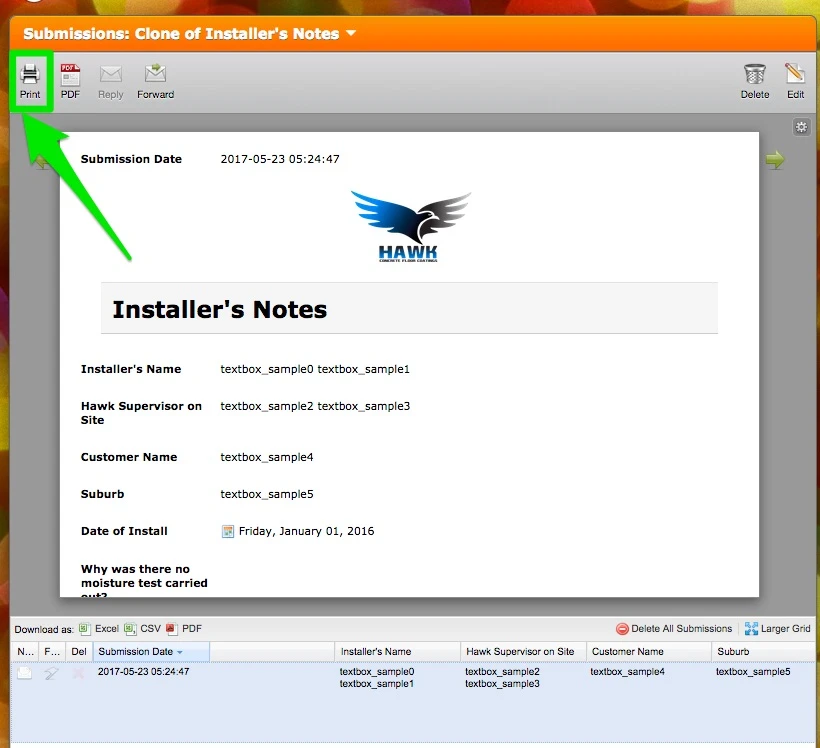
2. Print the submission as a PDF as seen below:
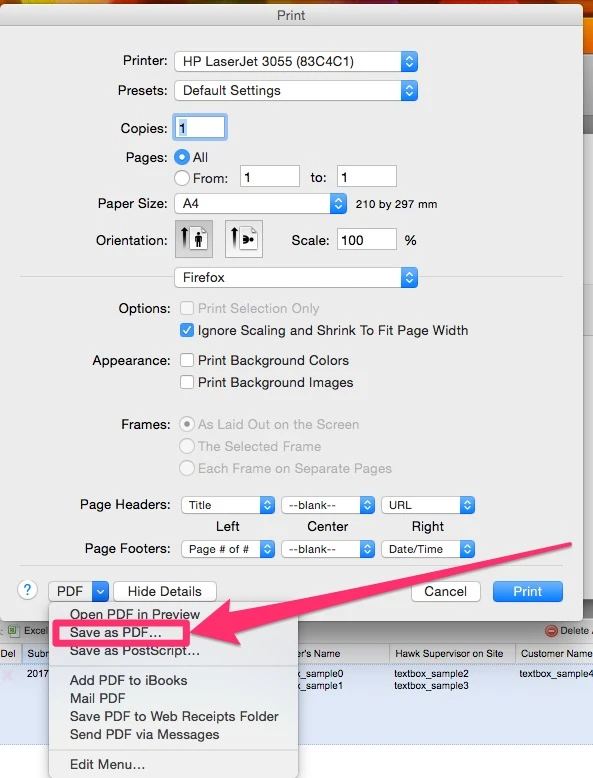
All in all, the submission PDF will be downloaded as seen below:
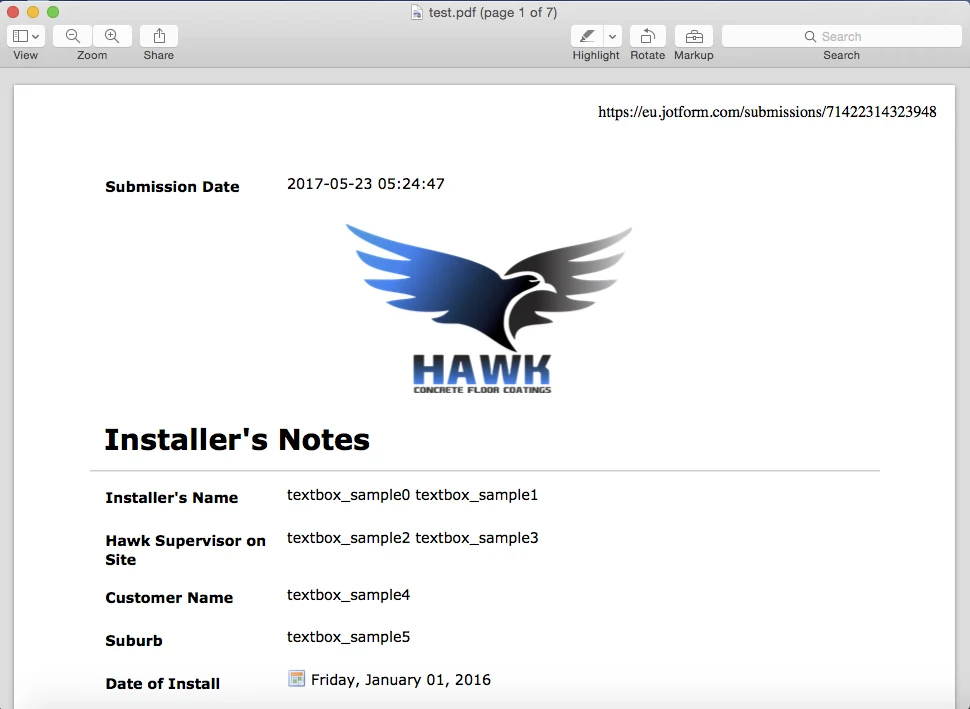
Besides, please find the comments below:
"I am using the form builder and not the PDF customiser because I want to upload an image, not attach URL." If you want to download the submission PDF with the image in it, you have to upload the image via PDF customiser with its URL as seen below:
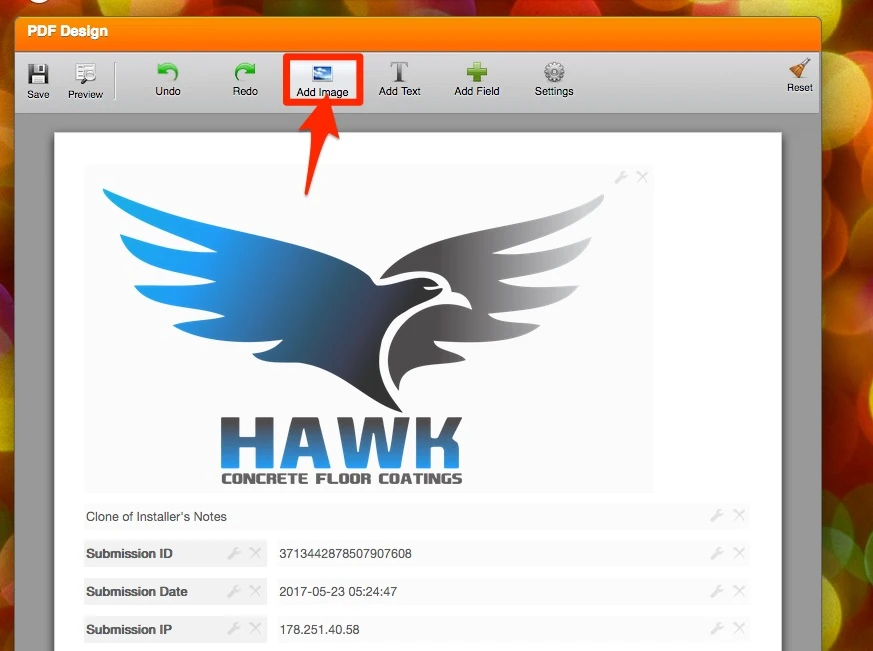
"When I go into the ‘view submissions’ page, the logo is still small and looks good." Because the logo comes from the form builder. It has the same settings as in the form builder.
"As soon as I press PDF > Download PDF, the PDF that opens up has a logo on it that takes up half the page." This downloads the submission PDF that you have customized in the customiser. You are able to re-size the image in the PDF customiser as you can see the screenshot below:

If you want to download this submission PDF with the Download PDF button, the result will be as the screenshot below:
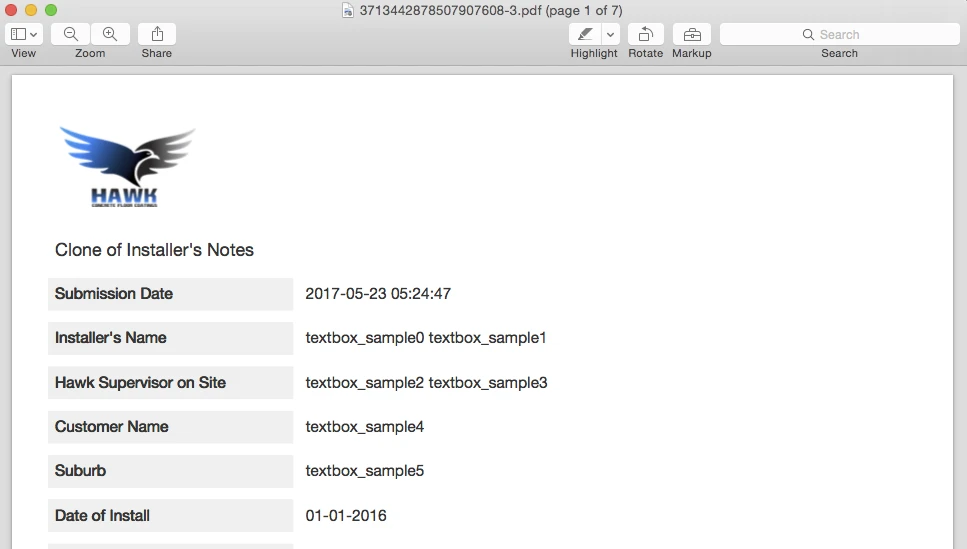
I hope this will help you.
Thanks.
- Mobile Forms
- My Forms
- Templates
- Integrations
- INTEGRATIONS
- See 100+ integrations
- FEATURED INTEGRATIONS
PayPal
Slack
Google Sheets
Mailchimp
Zoom
Dropbox
Google Calendar
Hubspot
Salesforce
- See more Integrations
- Products
- PRODUCTS
Form Builder
Jotform Enterprise
Jotform Apps
Store Builder
Jotform Tables
Jotform Inbox
Jotform Mobile App
Jotform Approvals
Report Builder
Smart PDF Forms
PDF Editor
Jotform Sign
Jotform for Salesforce Discover Now
- Support
- GET HELP
- Contact Support
- Help Center
- FAQ
- Dedicated Support
Get a dedicated support team with Jotform Enterprise.
Contact SalesDedicated Enterprise supportApply to Jotform Enterprise for a dedicated support team.
Apply Now - Professional ServicesExplore
- Enterprise
- Pricing





























































