-
vsbravoAsked on May 23, 2017 at 8:46 AM
I added a form to my facebook page, but it does not appears on mobile devices. The URL dont even opens. If I move to a paid account, will I have mobile support for my form?
-
candyReplied on May 23, 2017 at 10:15 AM
Hello,
We're sorry for the inconvenience you have.
I have cloned your form on my side in order to check. I have seen that you do not have a mobile responsive widget on your form. Please add one as you can see the screenshot below:

Every account has mobile support including Free accounts.
I hope this will help you.
Thanks.
-
vsbravoReplied on May 23, 2017 at 10:44 AMdo I need to update the code on at the facebook page after addidng the Mobile Responsive widget?
________________________________
De: JotForm
Enviado: ter-feira, 23 de maio de 2017 11:15
Para: vitorbravo@hotmail.com
Assunto: Re: Why my facebook tab form only appears in the desktop version?
A new response has been received:
[JOTFORM]/www.jotform.com>
Online Form Builder JotForm
www.jotform.com
If you need online forms for generating leads, distributing surveys, collecting payments and more, JotForm is for you. Learn more about how we can help.
Answered by candy
Hello,
We're sorry for the inconvenience you have.
I have cloned your form on my side in order to check. I have seen that you do not have a mobile responsive widget on your form. Please add one as you can see the screenshot below:
[https://www.jotform.com/uploads/forum/candy/1495548837Screen_Shot_2017-05-23_at_5_10_18_pm__2_.jpg]
Every account has mobile support including Free accounts.
I hope this will help you.
Thanks.
View this thread on browser Unsubscribe Thread
1495548954
... -
David JotForm SupportReplied on May 23, 2017 at 12:32 PM
Unfortunately, Facebook does not support Tabs on the mobile website.
What you can try is adding a direct form link as a Contact Us button on your Facebook page.
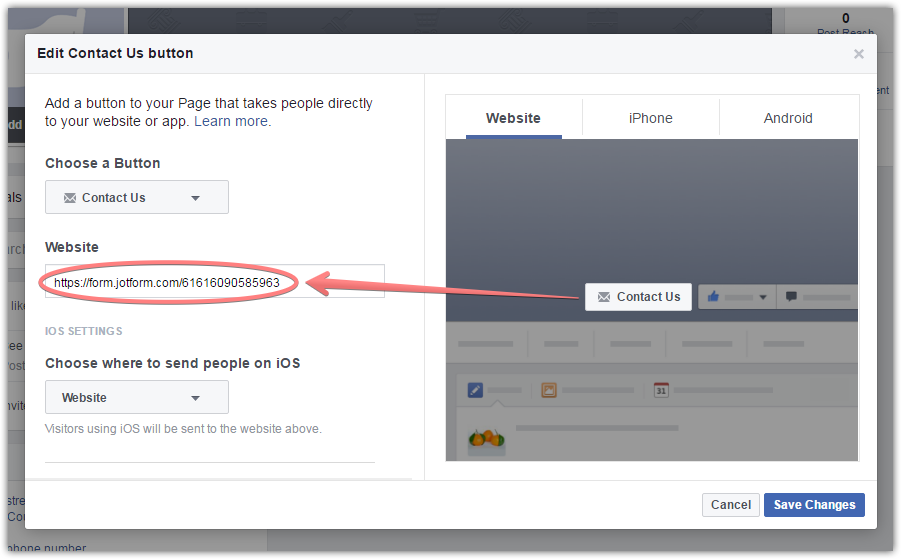
Alternatively, this is possible to embed the form with a 'Static HTML: iframe tabs' Tab App:
Adding a form to Facebook (Custom iFrame App)
They provide a special Tab link for mobile devices.
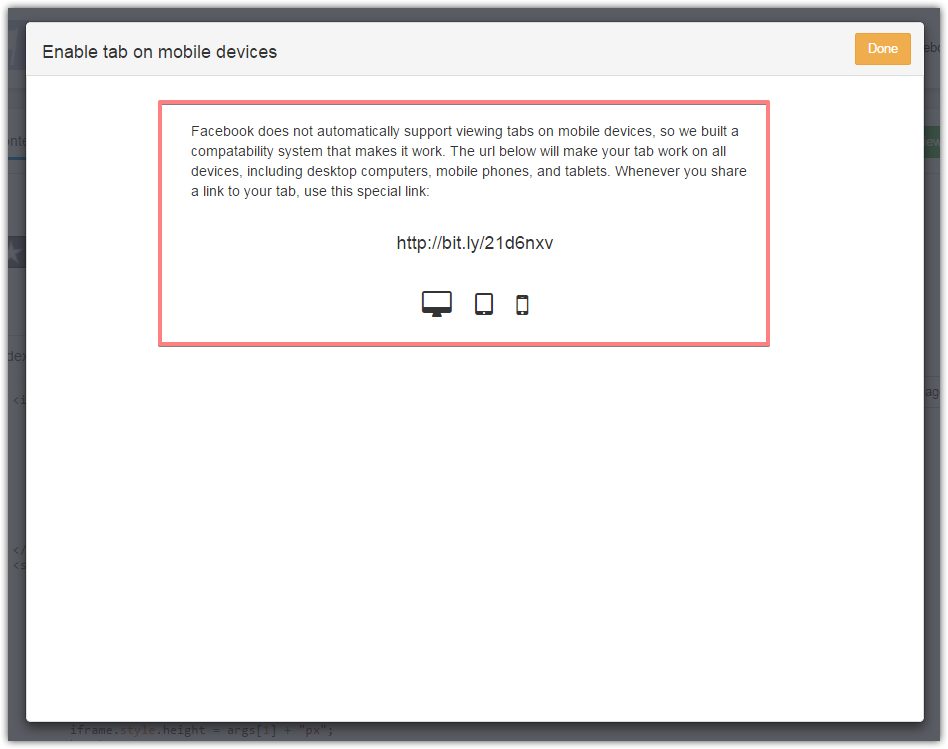
Then, you can also use that mobile Tab link as the Contact Us button link.
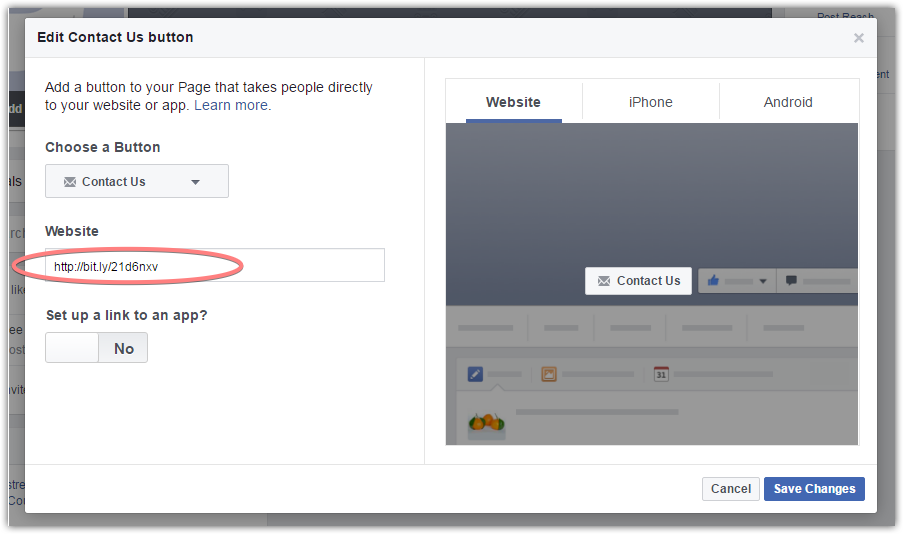
- Mobile Forms
- My Forms
- Templates
- Integrations
- INTEGRATIONS
- See 100+ integrations
- FEATURED INTEGRATIONS
PayPal
Slack
Google Sheets
Mailchimp
Zoom
Dropbox
Google Calendar
Hubspot
Salesforce
- See more Integrations
- Products
- PRODUCTS
Form Builder
Jotform Enterprise
Jotform Apps
Store Builder
Jotform Tables
Jotform Inbox
Jotform Mobile App
Jotform Approvals
Report Builder
Smart PDF Forms
PDF Editor
Jotform Sign
Jotform for Salesforce Discover Now
- Support
- GET HELP
- Contact Support
- Help Center
- FAQ
- Dedicated Support
Get a dedicated support team with Jotform Enterprise.
Contact SalesDedicated Enterprise supportApply to Jotform Enterprise for a dedicated support team.
Apply Now - Professional ServicesExplore
- Enterprise
- Pricing




























































