-
TheCFIIAsked on May 23, 2017 at 1:17 PM
My consumers have been unable to complete their applications through JotForms unless I go in almost every day to reauthenticate the DocuSign account and update the widget. Am I doing something wrong? Is there a way to keep it signed in?
-
SvenReplied on May 23, 2017 at 2:26 PM
Hi,
I checked your form and I can see that you have two DocuSign widgets on your form, one of them is hidden and the other is not, please see:
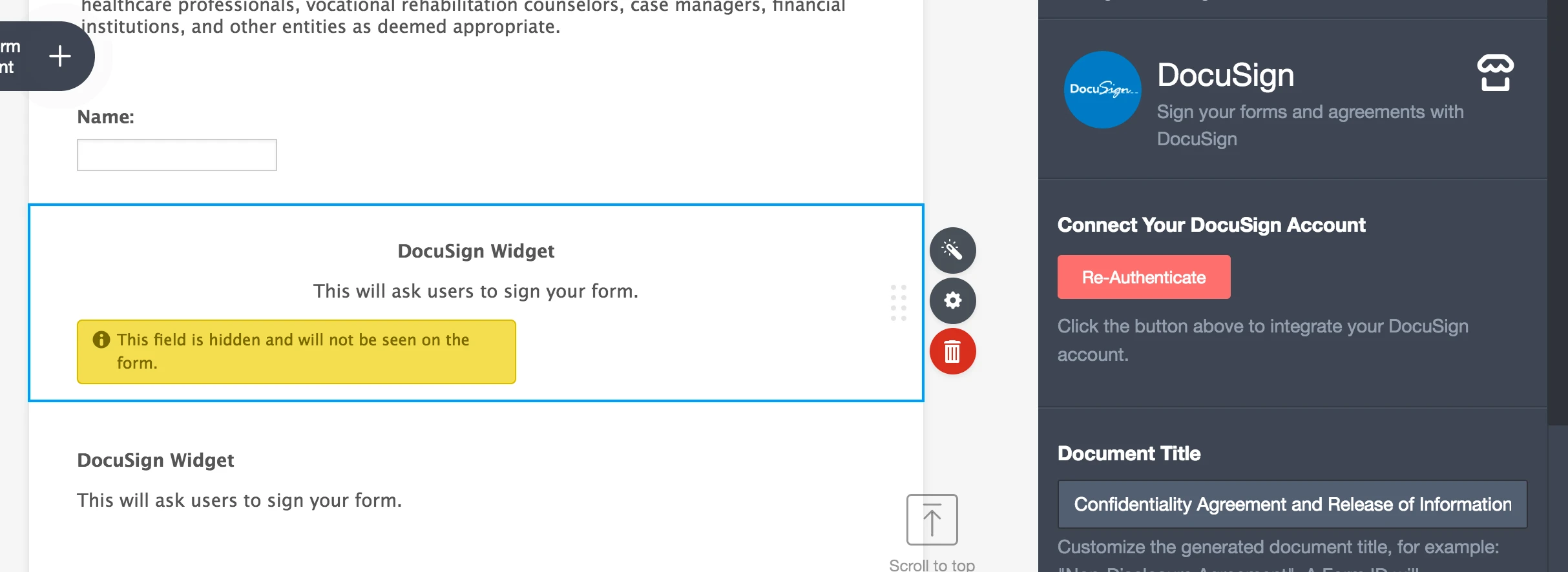
This could be the reason as you're authenticating the widget twice within the same form, can you please check and delete this extra widget if possible.
Let us know if the issue persists.
Thank you
-
TheCFIIReplied on May 23, 2017 at 3:09 PM
I added that today, I have since deleted the widget on both of my documents replaced it. This problem has been going on for about a week. If I don't go in daily to re-authenticate then consumers get an error message that state's the widget needs to be updated, after I go and update it there are no problems... until the next day. I shouldn't have to go in daily to do this.
-
Kevin Support Team LeadReplied on May 23, 2017 at 4:38 PM
I have checked one of your forms https://www.jotform.com/form/70886682469172 and found a missing token error, upon checking your integration it seems like you are unauthenticated.
Error:
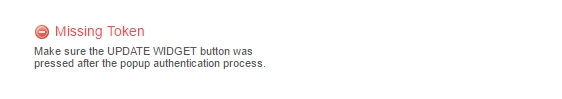
Widget's wizard:
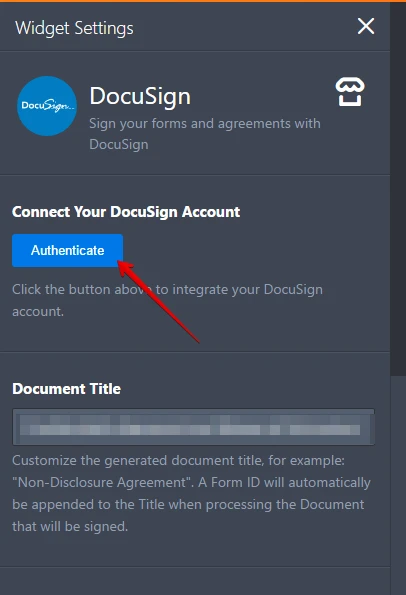
Could you please try to authenticate your widget again?
Please, check the web console while authenticating, that will help us to know if there is any error causing the widget to remove the authentication.
These keyboard shortcuts will help you getting the console:
Google Chrome:
Mac: Command + Option + J
Windows: Control + Shift + J
Firefox:
Windows: Ctrl+Shift+K
Mac: Command+Option+K
This guide will help you uploading the image with your next reply: How-to-add-screenshots-images-to-questions-in-support-forum
I have also checked one of my forms that was already integrated with DocuSign and I can see it's still authenticated: https://form.jotform.com/70908838582974
Please, while configuring the widget, make sure to click on the "Update Widget" button, this will save changes.
Do let us know how it goes.
-
TheCFIIReplied on May 24, 2017 at 8:22 AM
I logged in with Chrome (I normally use Safari on a Mac) and opened the console view. This morning when I logged in I had to re-authenticate the DocuSign Widget. Also, I'm blind, so I don't know what all of the code means. I'm attaching images to this message.


-
Kiran Support Team LeadReplied on May 24, 2017 at 10:50 AM
I have tried signing on the form and was able to sign it without any issue. It seems to be working fine at my end.
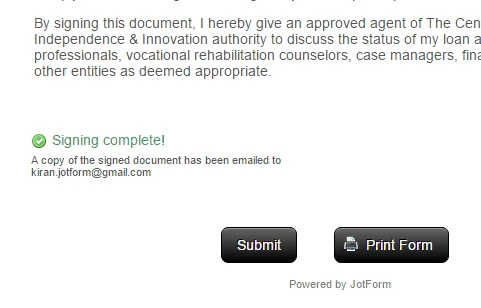
Could you check it once again and let us know if the issue still persists? We will be happy to assist.
- Mobile Forms
- My Forms
- Templates
- Integrations
- INTEGRATIONS
- See 100+ integrations
- FEATURED INTEGRATIONS
PayPal
Slack
Google Sheets
Mailchimp
Zoom
Dropbox
Google Calendar
Hubspot
Salesforce
- See more Integrations
- Products
- PRODUCTS
Form Builder
Jotform Enterprise
Jotform Apps
Store Builder
Jotform Tables
Jotform Inbox
Jotform Mobile App
Jotform Approvals
Report Builder
Smart PDF Forms
PDF Editor
Jotform Sign
Jotform for Salesforce Discover Now
- Support
- GET HELP
- Contact Support
- Help Center
- FAQ
- Dedicated Support
Get a dedicated support team with Jotform Enterprise.
Contact SalesDedicated Enterprise supportApply to Jotform Enterprise for a dedicated support team.
Apply Now - Professional ServicesExplore
- Enterprise
- Pricing





























































