-
glenechoparkAsked on May 23, 2017 at 1:43 PM
We have a survey form where one of the questions is not generating answers in the submissions section. For us this is within our Early Childhood Programs Survey and question #6 asks what days our patrons are most likely to take classes. This shows up as a header on the submissions excel sheet but does not show any content, even when I have tested and know to have answered that question. How can we troubleshoot and either access the previous responses to these questions, if possible, or collect it correctly for new submissions?
Thanks,
Meredith Forster
Glen Echo Park Partnership
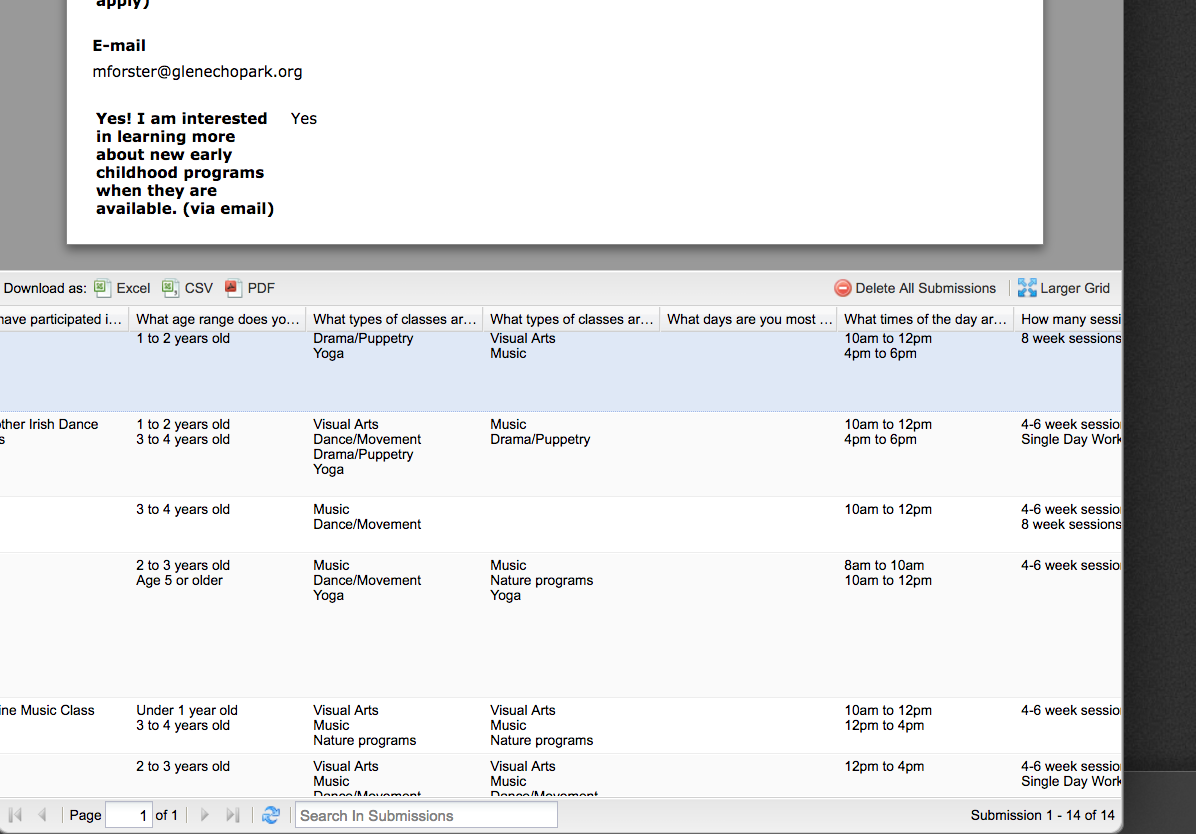 Page URL: https://form.jotform.com/71305630942148
Page URL: https://form.jotform.com/71305630942148 -
Kevin Support Team LeadReplied on May 23, 2017 at 3:46 PM
I have was checking your form and I can replicate the issue, seems like the selected options is cleared when the submit button is clicked.
I cloned your form and found the same behavior on my end, but it seems related to the field, since I have deleted all the other fields, settings are the default and even changed the options and field's name, but the issue is still there.
To show you the issue, I have added a page break to my cloned form, when I select an option it gets cleared when I either click on the submit button or the page break button:

I have even cloned the field and the settings are the same, but in the cloned field the issue does not happen:

I would suggest you to duplicate the field on your form and delete the current one with the issue, the field should record the selected option and it should be included in your submissions after you replace the current field.
If you notice the problem persists even adding a new field, please let us know.
-
glenechoparkReplied on May 23, 2017 at 5:55 PM
Thank you for this answer. I cloned the field and it seems to be working correctly in my next test. Am I correct that there is no way to get the data that was originally submitted on these forms for that question? I didn't delete the original question but hid it just in case there might be a way to retrieve that data.
-
Kevin Support Team LeadReplied on May 23, 2017 at 6:32 PM
You are correct, unfortunately, there is not way to retrieve any data since, as explained above, the field was cleared when the submit button was clicked which means that there was not any data sent to our database, this is why the field shows as empty. If the field would have been required, your users would have received an incomplete values messages (for empty required fields).
You could send your users the edit link for their submission and ask to complete that field, you would only need to get the submission id and replace it on the link below:
www.jotform.com/edit/submissionID
This way they will update the existing submission and the field will have a value.
Hope this helps.
- Mobile Forms
- My Forms
- Templates
- Integrations
- INTEGRATIONS
- See 100+ integrations
- FEATURED INTEGRATIONS
PayPal
Slack
Google Sheets
Mailchimp
Zoom
Dropbox
Google Calendar
Hubspot
Salesforce
- See more Integrations
- Products
- PRODUCTS
Form Builder
Jotform Enterprise
Jotform Apps
Store Builder
Jotform Tables
Jotform Inbox
Jotform Mobile App
Jotform Approvals
Report Builder
Smart PDF Forms
PDF Editor
Jotform Sign
Jotform for Salesforce Discover Now
- Support
- GET HELP
- Contact Support
- Help Center
- FAQ
- Dedicated Support
Get a dedicated support team with Jotform Enterprise.
Contact SalesDedicated Enterprise supportApply to Jotform Enterprise for a dedicated support team.
Apply Now - Professional ServicesExplore
- Enterprise
- Pricing



























































