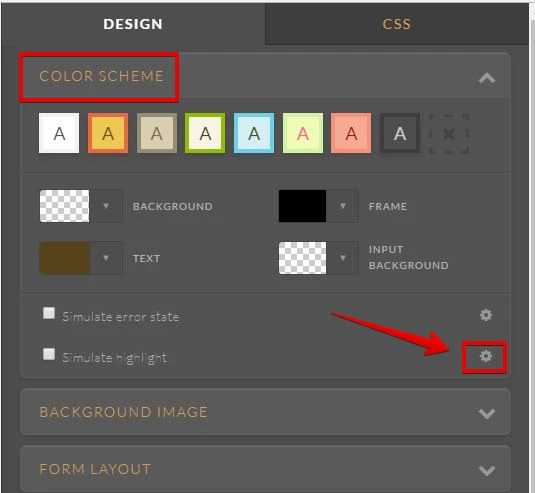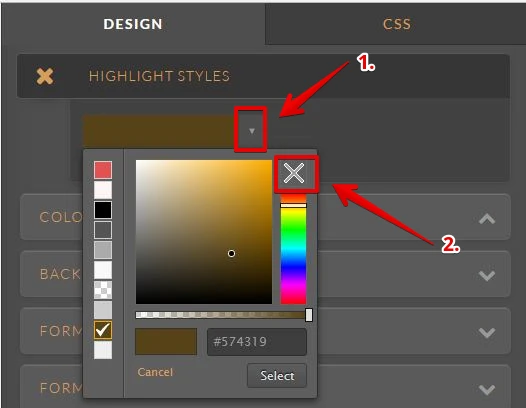-
leahycaaAsked on May 23, 2017 at 2:10 PM
Also, when someone goes to select an option, it browns out the background and the option is unreadable. I've set the form background to be transparent, so I'm not sure why this is happening.
I've copied this form from other forms we are currently using for our other foundation offices, and they are not experiencing any problems.
-
BJoannaReplied on May 23, 2017 at 3:25 PM
The brown background color that is shown on your form, is the highlight effect of your form fields. You can change or remove color inside of Advanced Designer.
To remove background click on X mark.
Here is my demo form: https://form.jotformpro.com/71425594871969
Feel free to test it and clone it.
Hope this will help. Let us know if you need further assistance.
- Mobile Forms
- My Forms
- Templates
- Integrations
- INTEGRATIONS
- See 100+ integrations
- FEATURED INTEGRATIONS
PayPal
Slack
Google Sheets
Mailchimp
Zoom
Dropbox
Google Calendar
Hubspot
Salesforce
- See more Integrations
- Products
- PRODUCTS
Form Builder
Jotform Enterprise
Jotform Apps
Store Builder
Jotform Tables
Jotform Inbox
Jotform Mobile App
Jotform Approvals
Report Builder
Smart PDF Forms
PDF Editor
Jotform Sign
Jotform for Salesforce Discover Now
- Support
- GET HELP
- Contact Support
- Help Center
- FAQ
- Dedicated Support
Get a dedicated support team with Jotform Enterprise.
Contact SalesDedicated Enterprise supportApply to Jotform Enterprise for a dedicated support team.
Apply Now - Professional ServicesExplore
- Enterprise
- Pricing