-
lori_riskconusaAsked on May 23, 2017 at 7:34 PM
Is there a way to notify the test taker if they "passed" or "failed" the quiz? For example, put a minimum score of 85% and if they score below that, notify them they need to try again?
-
williamrallomaReplied on May 23, 2017 at 9:04 PM
This is possible, through the use of conditions and email notifications. Here's some head start for you.
1. First, try to create the email notification. Input there the Reply-to Email. This could be your email address. On the recipient email, select their the field name where you asked your test taker to input their email. Once that is done, you can click on the Email tab, to setup the text message. Note that, you will need to create two of this. One for passing the test, and the other one for failing the test.

2. Setup a condition to change the e-mail recipient.

3. The configure your condition to match the score of your test. Then, on the second part of the condition, it will asked for the email notification. On the drop down arrow, choose the email notification that you have created, and it will auto populate the information in the field.

-
Mike_G JotForm SupportReplied on May 24, 2017 at 4:53 AM
@lori_riskconusa
If you would like to send the result of the quiz form to your respondents to let them know if they passed or failed (below 85%), then you can do the following.
Supposed you already constructed your form and you also included an email field where your respondents would put in their email address.
In the Quiz Form App, click the "Send Results to this email" that you can find just under the email field.
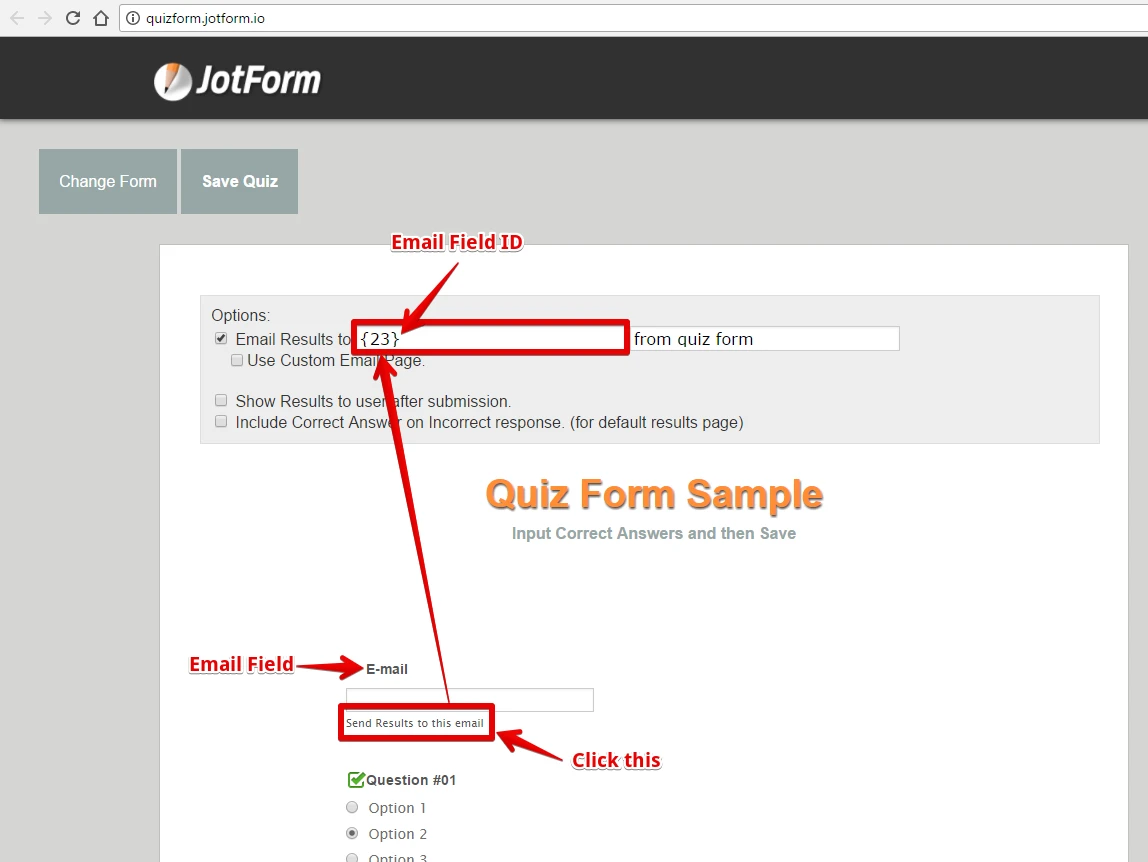
Clicking that will give the "Email Results to" the field ID of the Email field in your form.
You can also customize the content of the email that will be sent to your respondents.
Here's an example.
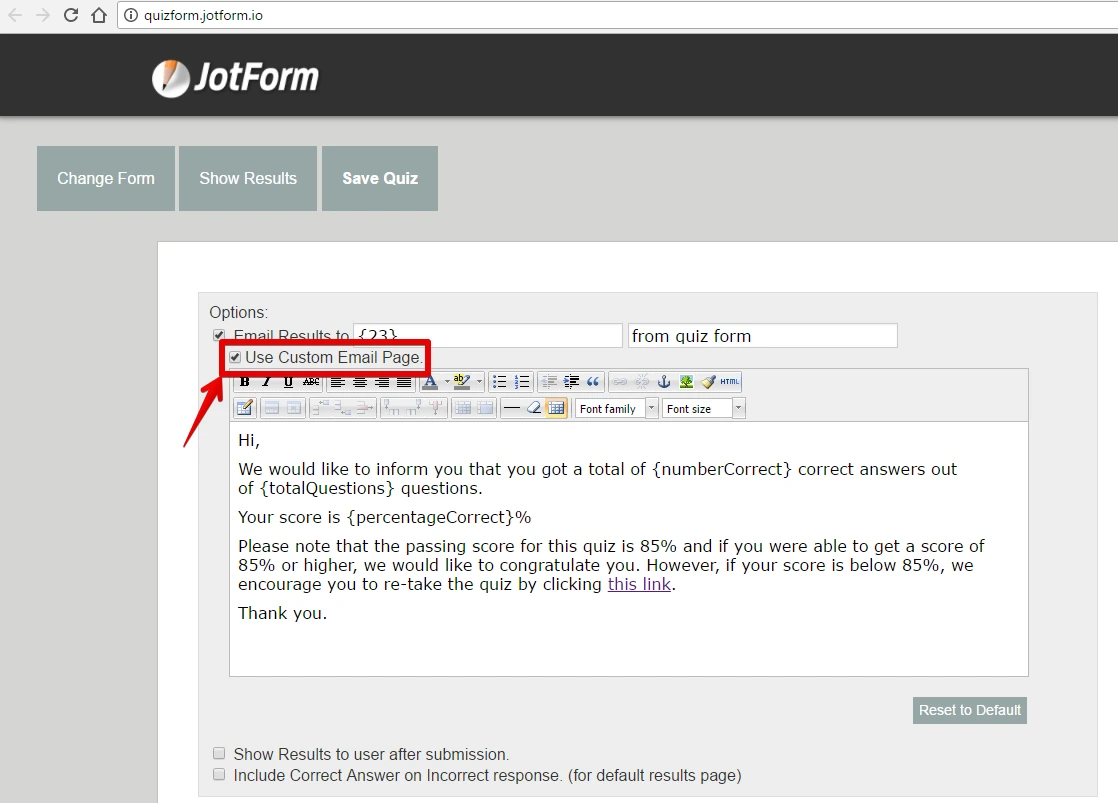
Here is a sample form: https://form.jotformpro.com/71432148268962
However, if you want a different set of emails to be sent for those who failed and for those who passed the quiz, then I would suggest you calculate the total correct answers within your form without using the Quiz Form App.
To do that, you need to set calculation values for each field question in your form. If let's say you have 20 field questions in your form then that would be 5 points for every correct answer to get a total of 100.
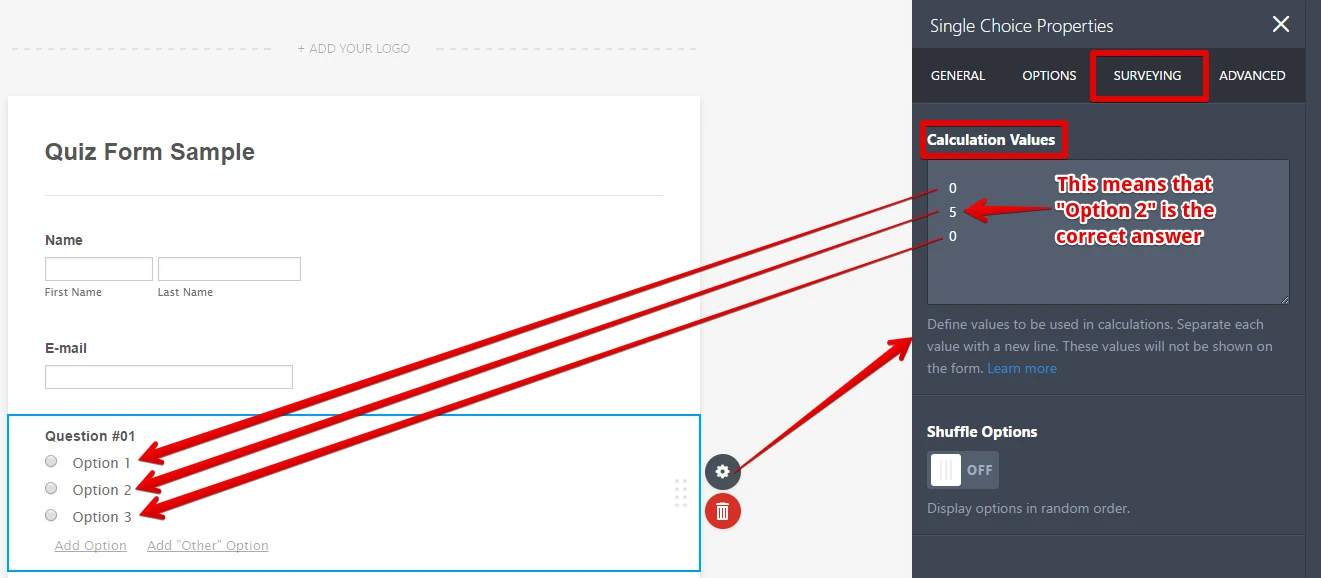
Next, use a Form Calculation widget to get the total score based on your respondent's answers.
How-to-Perform-Form-Calculation-Using-a-Widget
Note: You can hide the widget so it will not show in your form.
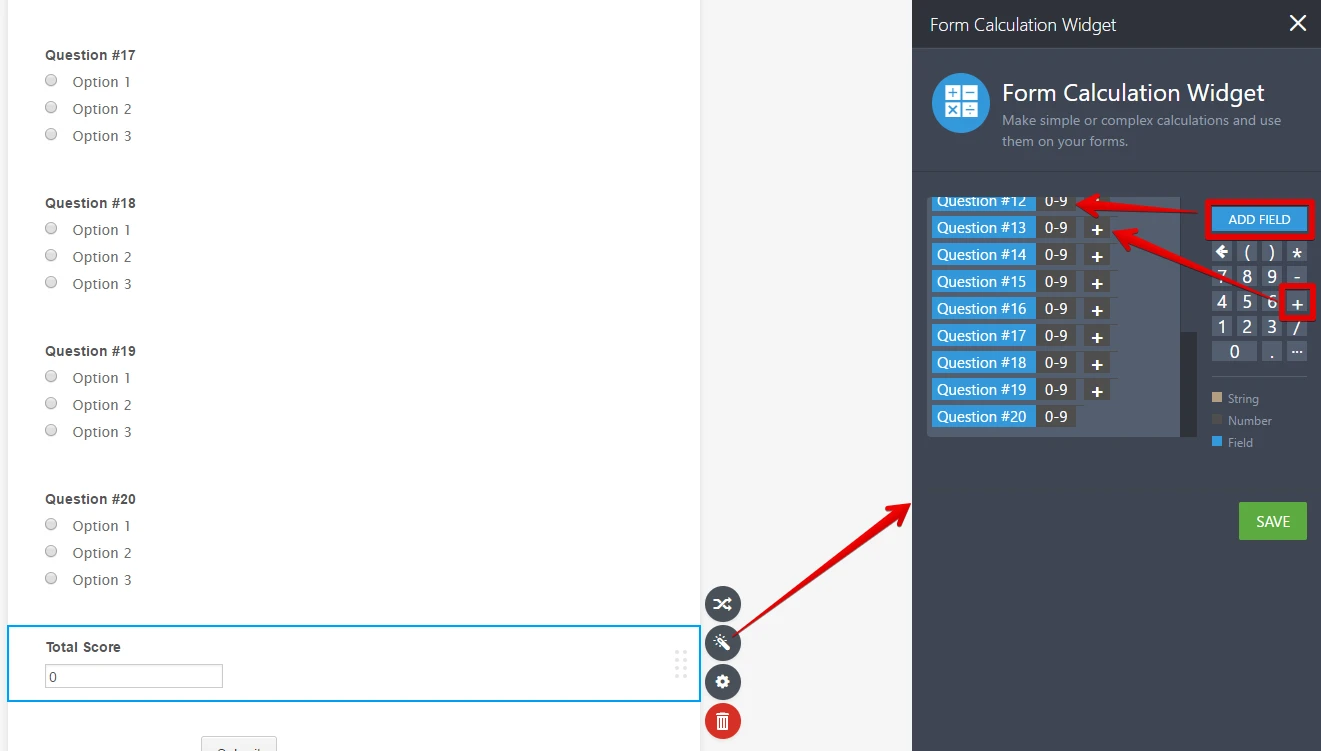
Then lastly, you can follow what @williamralloma mentioned in his reply above.
Create two email autoresponders in your form. (One for the passers and one for the re-takers.)
Setting-Up-an-Autoresponder-Email
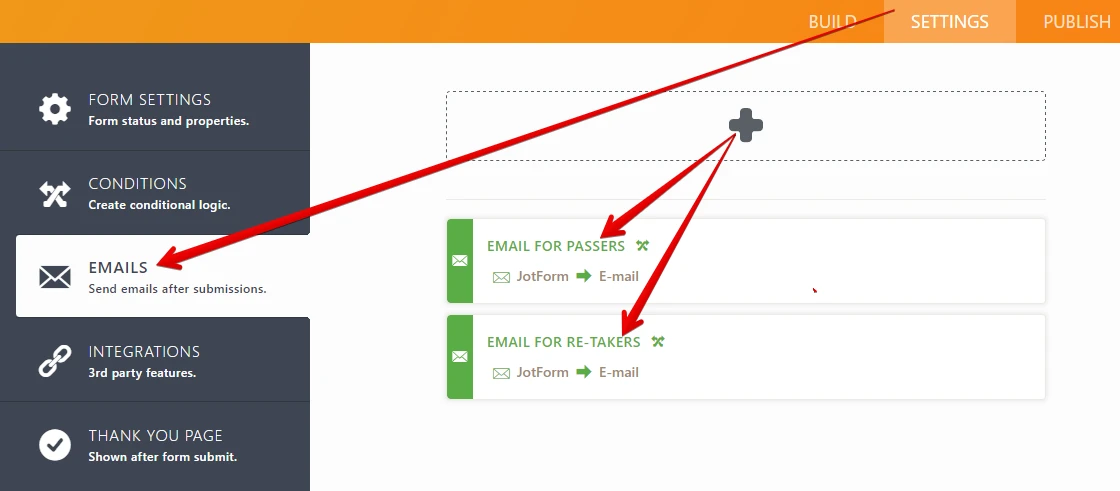
After that, create conditions that will send the appropriate email autoresponder based on the total score of the respondent.
How-to-Send-Email-Based-on-User-s-Answer
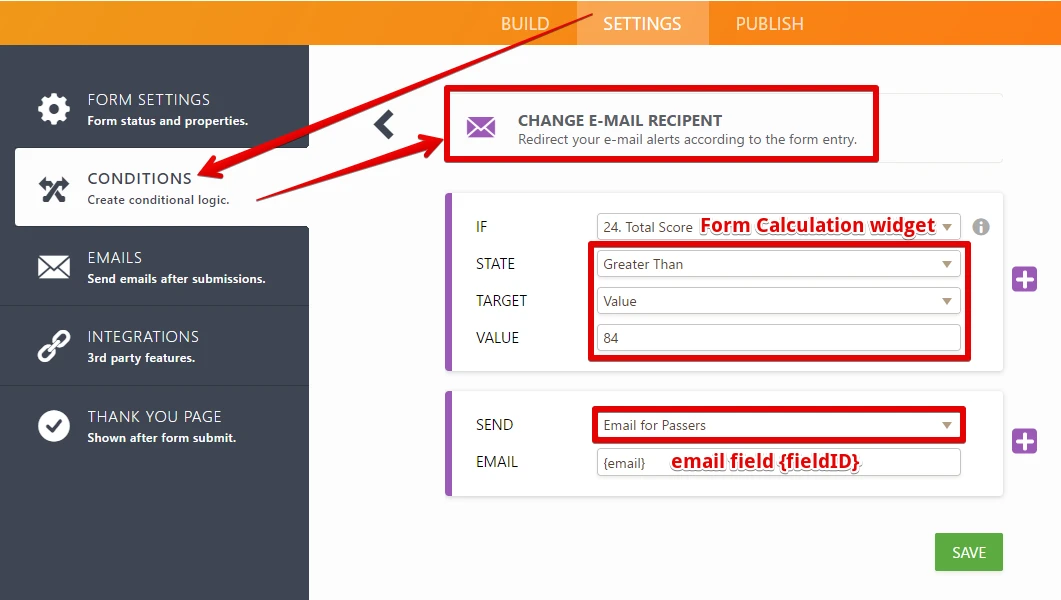
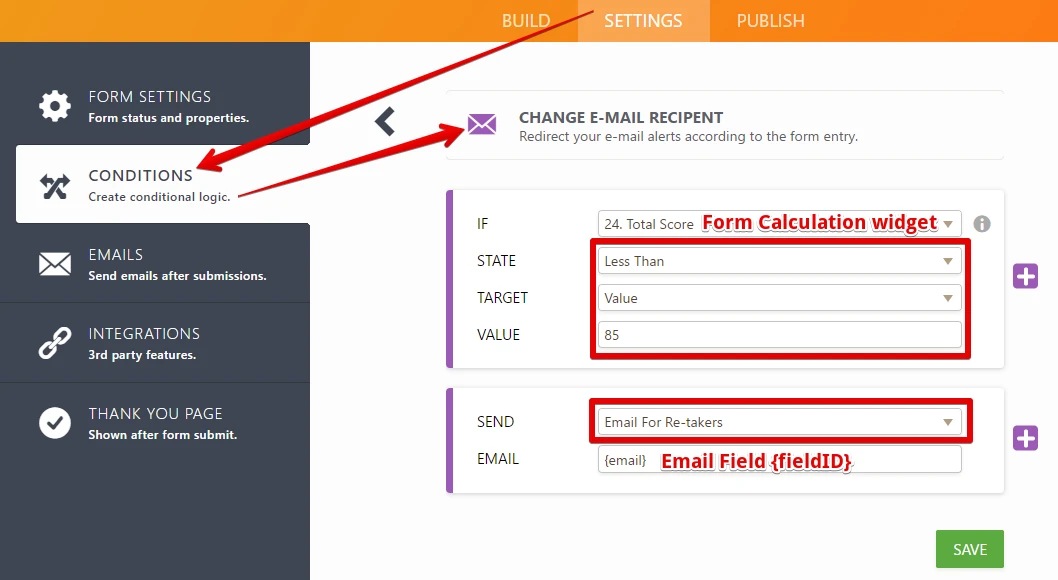
Here's a sample form for that workaround: https://form.jotformpro.com/71432468768972
Please feel free to clone it to your account so you can use it as a reference.
I hope this helps. If you have any further questions or concerns, please feel free to contact us again anytime.
Thank you.
- Mobile Forms
- My Forms
- Templates
- Integrations
- INTEGRATIONS
- See 100+ integrations
- FEATURED INTEGRATIONS
PayPal
Slack
Google Sheets
Mailchimp
Zoom
Dropbox
Google Calendar
Hubspot
Salesforce
- See more Integrations
- Products
- PRODUCTS
Form Builder
Jotform Enterprise
Jotform Apps
Store Builder
Jotform Tables
Jotform Inbox
Jotform Mobile App
Jotform Approvals
Report Builder
Smart PDF Forms
PDF Editor
Jotform Sign
Jotform for Salesforce Discover Now
- Support
- GET HELP
- Contact Support
- Help Center
- FAQ
- Dedicated Support
Get a dedicated support team with Jotform Enterprise.
Contact SalesDedicated Enterprise supportApply to Jotform Enterprise for a dedicated support team.
Apply Now - Professional ServicesExplore
- Enterprise
- Pricing



























































