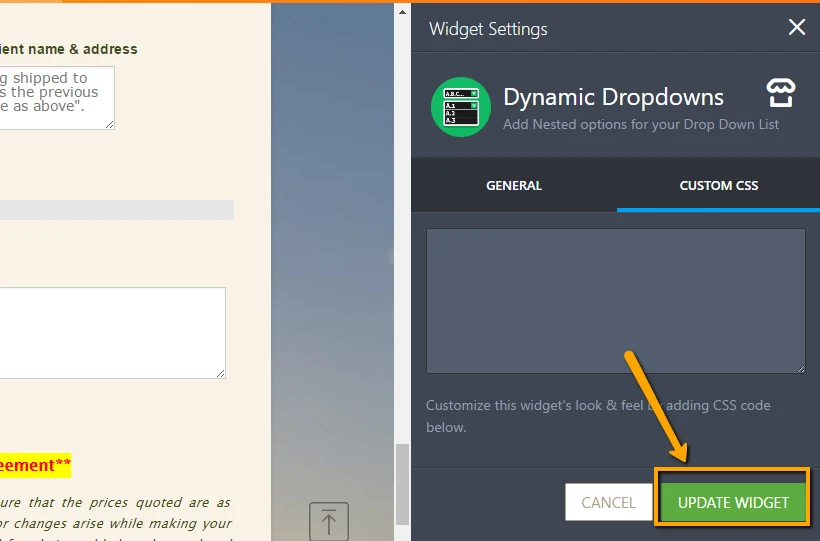-
JMello7111Asked on May 23, 2017 at 11:46 PMI have another question. Is there limit to the amount of CSS code that can be entered into that widgets field? I had more CSS code that I needed to enter but the widget wouldn't update. I found somewhat of a work around but would like to enter it all if I can.
BTW...JotForm is the BOMB! Absolutely love it! :-)
Thank you for your help. It's very much appreciated.
Julie MelloMello Images -
Chriistian Jotform SupportReplied on May 24, 2017 at 12:00 AM
Thank you for your kind words.
There is no limit to the amount of CSS code that can be entered on the widgets. Did you mean you have added CSS code to the widget settings but it wouldn't update? If this is the case, please make sure that you have clicked the "Update Widget" button before previewing the Form.
In addition, I cloned your form and I noticed that you have not entered yet the CSS codes.
Please try adding your CSS codes first and check to see if it works. If you have encountered any issues, please let us know.
Regards. -
JMello7111Replied on May 24, 2017 at 12:43 AMYes. In the widget settings I did hit the green "Update Widget" button and usually it indicates that it's saving by fading out or a second or two. But when I entered all the code I wanted, updated the widget it wouldn't do anything and stayed a solid green. I previewed the form and sure enough, it didn't update.I tried it several times. Then I removed some of the code and it would update. I also tried that several time to make sure it wasn't an anomaly.
Also...I'm not sure where you're looking but I have CSS code in 4 different widgets in the "Mello Images Customer Order Estimate Request". It's entered in fields "Item 1 thru Item 4. See attached screen shot.
Last but not least; I'm so sorry to bother you with yet another issue but I'm now having issues with how the emailed for shows up in emails (I sent at test to myself). The layout in the "emails sent after submission" looks fine (also attached). Julie MelloMello Images
New response received A new response has been received: Answered by Chriistian Thank you for your kind words.There is no limit to the amount of CSS code that can be entered on thewidgets. Did you mean you have added CSS code to the widget settings but itwouldn't update? If this is the case, please make sure that you have clicked the"Update Widget" button before previewing the Form.In addition, I cloned your form and I noticed that you have not entered yetthe CSS codes. Please try adding your CSS codes first and check to see if it works. If youhave encountered any issues, please let us know.
Regards. View this thread on browser » Unsubscribe Thread 1495598429
... -
Chriistian Jotform SupportReplied on May 24, 2017 at 2:14 AM
Also...I'm not sure where you're looking but I have CSS code in 4 different widgets in the "Mello Images Customer Order Estimate Request". It's entered in fields "Item 1 thru Item 4.
I checked your form "Mello Images Customer Order Estimate Request" (http://www.jotform.us/form/71395794177168) but I can't find the CSS codes you have added on the Dynamic Widget ("Item 1 thru Item 4). Please see the image below:

Please note that the image attached to Email is not visible to the Forum. For us to properly view the images, please open this thread: https://www.jotform.com/answers/1152943 on a browser and please follow this guide on How to add screenshots/images to questions to the support forum?
Regarding your other concern about email layout issues, please open a separate thread for it so that we can better assist you.
Thanks.
- Mobile Forms
- My Forms
- Templates
- Integrations
- INTEGRATIONS
- See 100+ integrations
- FEATURED INTEGRATIONS
PayPal
Slack
Google Sheets
Mailchimp
Zoom
Dropbox
Google Calendar
Hubspot
Salesforce
- See more Integrations
- Products
- PRODUCTS
Form Builder
Jotform Enterprise
Jotform Apps
Store Builder
Jotform Tables
Jotform Inbox
Jotform Mobile App
Jotform Approvals
Report Builder
Smart PDF Forms
PDF Editor
Jotform Sign
Jotform for Salesforce Discover Now
- Support
- GET HELP
- Contact Support
- Help Center
- FAQ
- Dedicated Support
Get a dedicated support team with Jotform Enterprise.
Contact SalesDedicated Enterprise supportApply to Jotform Enterprise for a dedicated support team.
Apply Now - Professional ServicesExplore
- Enterprise
- Pricing