-
aippAsked on May 24, 2017 at 2:22 AM
I am using the auto next function in my form ONLY one the 1st page.
the bug is that the apparently the form searches all fields as soon as the form loads and then assigns error states to them. which doesn't look good for the end user.
https://form.jotform.me/71083530959461
same error state shows up on 2nd page IF i populate the first page from the link directly
https://form.jotform.me/71083530959461?affiliatepartner=8DJB5KV
I hope you can help me fix this issue
-
candyReplied on May 24, 2017 at 5:14 AM
Hello,
Sorry for the inconvenience you have.
I have cloned your form on my side in order to check the form configurations.
I have seen that your field named "Affiliate Partner" is hidden by default and you have set a condition to it to check if it equals to 0 or filled despite there is not any condition to show it. When you prepopulate this field via your link, the condition works and it copies the affiliate partner program to the "3. Who has consulted you on our program?" field. So, you have another condition in order to copy this value to the "emails calc" field. As I understand, the "emails calc" field is on the other page, the form skips the page automatically as it is already filled.
This is the reason of the issue. When I have disabled the condition related to "Affiliate Partner" field, the issue is fixed. Also, this condition is unnecessary as the related field is already hidden and no option to change it.
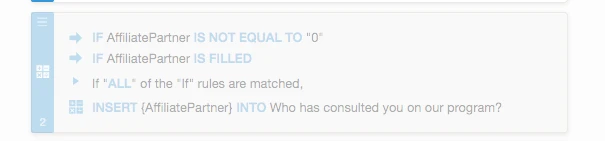
Please disable this condition in order to avoid this issue.
Thank you.
-
aippReplied on May 25, 2017 at 3:35 AM
Hi,
At first i didn't understand why would the conditions cause that error state.
But I still tried to disable it and check if the issue gets fixed sadly it didn't
http://puu.sh/w0uiO/f4ba515b45.png
as for the field itself and why its hidden. well that field should only be populated by being passed information through a link. but if no information is passed then the default selection would be zero which isn't an empty selection. that's why the auto next does actually work. but the issue is the error state that it shows.
i am wondering if the duplicated form you made stopped giving you an error state.
-
candyReplied on May 25, 2017 at 4:55 AM
Hello again,
Sorry for the misunderstanding. Thank you for the additional information you have given. I have tested the cases again.
Firstly, I have created a new form in order to test this case. When I have set only a drop down list and enabled the auto-next feature of the page break, I do not see any error pop-ups on the first page. So, I have seen that this is not the issue related to the working principle of the auto-next feature. (You can check my test form.) The other reasons of this error could be calculation values that you have set to the drop-down lists, pre-population link, and the conditions.
The error you have already done on the form is you should have given numbers to the calculation values, you can not write email addresses or texts to the calculation values of the drop down list as you have done. So, I have deleted those calculation values you have set in the cloned version of the form.
Give me more time in order to investigate the issues further.
Thank you for your patience.
-
aippReplied on May 26, 2017 at 4:09 AM
Hi,
Thanks for replying promptly. Sure take your time to investigate, although i use calculation values to do many things. and assigning numbers as the calculation value wont help me at all.
-
aippReplied on June 7, 2017 at 7:56 PM
Any updates on that?
-
Ashwin JotForm SupportReplied on June 7, 2017 at 10:08 PM
Hello aipp,
Your message has reached my colleague @candy. Unfortunately she is not online currently but will get back to you as soon as she can.
Thank you!
-
candyReplied on June 8, 2017 at 3:26 AM
Dear @aipp,
Sorry for the late answer. I had checked all of your conditions and form's logic.
Your condition regarding the AffiliatePartner field is totally wrong. You can not leave the value of the condition as "Please select" and you can not copy the field of AffiliatePartner to "Who has consulted you on our program?" field as seen below:

What did you want to accomplish by setting this condition? Because all options of those fields are totally different than each other. So, the condition can not copy the values actually. I have disabled this conditions and all conditions related to "Who has consulted you on our program field?
as they are not working. The form is working properly without any issue as you can find the following URL: https://form.jotform.com/71581750523960?affiliatepartner=8DJB5KVCould you please tell us the logic of this condition?
Besides, I have seen that the reason of this issue is the wrong conditions you have set to the form. When I had no incorrect conditions, I did not see any error as you can see my example form at the following URL: https://form.jotform.com/71441724023951?pleaseSelect=1
So, please detect unnessary conditions in the form and disable them in order to receive no error on the form.
Thank you for your collabration.
- Mobile Forms
- My Forms
- Templates
- Integrations
- INTEGRATIONS
- See 100+ integrations
- FEATURED INTEGRATIONS
PayPal
Slack
Google Sheets
Mailchimp
Zoom
Dropbox
Google Calendar
Hubspot
Salesforce
- See more Integrations
- Products
- PRODUCTS
Form Builder
Jotform Enterprise
Jotform Apps
Store Builder
Jotform Tables
Jotform Inbox
Jotform Mobile App
Jotform Approvals
Report Builder
Smart PDF Forms
PDF Editor
Jotform Sign
Jotform for Salesforce Discover Now
- Support
- GET HELP
- Contact Support
- Help Center
- FAQ
- Dedicated Support
Get a dedicated support team with Jotform Enterprise.
Contact SalesDedicated Enterprise supportApply to Jotform Enterprise for a dedicated support team.
Apply Now - Professional ServicesExplore
- Enterprise
- Pricing




























































