-
TBSEAsked on May 24, 2017 at 9:29 AM
Hello,
Doing a bit of brainstorming here :)
I will develop another JotForm shortly, listing two radio buttons connected to STRIPE payments.
However, I want one button to be live and active from say 8 - 5 pm, and the other live and active from 5pm to 6am.
I wanted to know that if I have two STRIPE radio buttons within a JotForm if there was a way to maybe have the radio button hidden, the circle only, while the other is live, and vice versa, all controlled by me as to which will be live and accessible.
Sort of like on certain websites when selling ticket. When a early bird ticket is SOLD Out, the payment button and selection is still present but not accessible.
Can something like this be done?
Thanks,
George
Page URL: https://tbsportsentertainment.com -
BJoannaReplied on May 24, 2017 at 11:48 AM
You can add two radio button fields to your form, one for each time option and Time picker field and you can use conditional logic to hide/show them base on time.
How to Show or Hide Fields Base on User's Answer
You can set your conditions like this.
Also Time field should be set to show current time and time format should be 24 Hours.
Here is my demo form: https://form.jotformpro.com/71434360971961
Feel free to test it and clone it.
On your form you can hide time field, so that your user can not change it.
In case that you want to hide/show buttons inside of Stripe payment field, I'm sorry to say but that is not possible.
Hope this will help. Let us know if you need further assistance.
-
TBSEReplied on May 24, 2017 at 11:53 AM
Hello,
If possible, I didn't want to show the actual time, unless, maybe there was some type of time ticker, showing the minutes seconds, etc....
And, when the time set for that button to not be accessible to users (Note: Maybe the button is blocked so the user cannot click), then the bottom radio button will display to the users and be accessible for payment.
Is that possible?
Thanks,
George
-
BJoannaReplied on May 24, 2017 at 1:23 PM
I'm sorry but I do not understand what exactly are you trying to achieve.
If you want to hide Time picker field you can do it inside of Advanced setting.
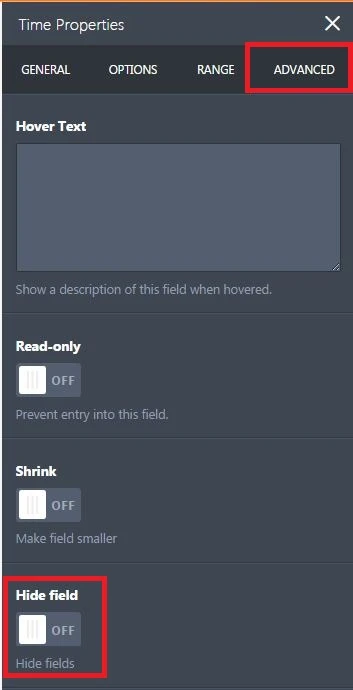
If you want to achieve something else, please provide us your demo form and explain in more details which fields you want to hide,show or disable and when do you want to hide,show or disable them.
You can also check time widgets.
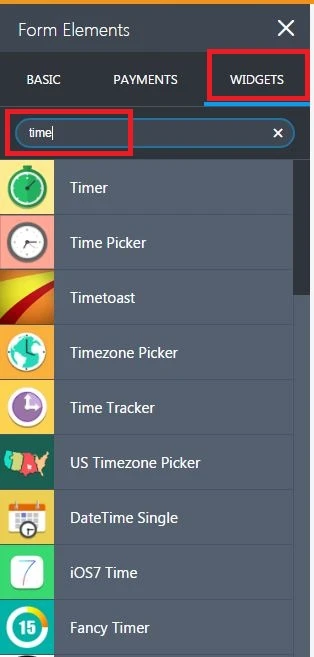
Looking forward to your reply.
-
TBSEReplied on May 24, 2017 at 7:02 PM
Hello,
Sorry for any details that are not clear, but I am a tech novice :)
So, like the attachment (Radio Buttons), that as one is selected, the other two appear to not be active, not available.
Well, I want two radio button within the JotForm, but one available during certain times, and the other available during other times. Both will display at all times, but the radio button for either will only be available for commerce during certain times.
Also, like the debt clock (- http://www.usdebtclock.org/ - I notice you mentioned a couple of time widgets, let me know which I should use), the time will display within the jotform at all times. I can set the time widget to continue to always display the live time, but certain radio button will be available at a certain, and another will be available at another time, even if I can manually do it.
Let me know if it is dooable.
Thanks again,
George

-
David JotForm Support ManagerReplied on May 24, 2017 at 10:32 PM
It is only possible to disable the whole field(with all the radio option in it) through conditions: https://www.jotform.com/help/371-How-to-Enable-Disable-Fields-Using-Conditional-Logic
However, it is not possible to disable a specific radio option within a radio button field.
-
GeorgeReplied on May 24, 2017 at 11:20 PM
OK, thanks for the information.
-George
- Mobile Forms
- My Forms
- Templates
- Integrations
- INTEGRATIONS
- See 100+ integrations
- FEATURED INTEGRATIONS
PayPal
Slack
Google Sheets
Mailchimp
Zoom
Dropbox
Google Calendar
Hubspot
Salesforce
- See more Integrations
- Products
- PRODUCTS
Form Builder
Jotform Enterprise
Jotform Apps
Store Builder
Jotform Tables
Jotform Inbox
Jotform Mobile App
Jotform Approvals
Report Builder
Smart PDF Forms
PDF Editor
Jotform Sign
Jotform for Salesforce Discover Now
- Support
- GET HELP
- Contact Support
- Help Center
- FAQ
- Dedicated Support
Get a dedicated support team with Jotform Enterprise.
Contact SalesDedicated Enterprise supportApply to Jotform Enterprise for a dedicated support team.
Apply Now - Professional ServicesExplore
- Enterprise
- Pricing




























































