-
SalesTeamMDSAsked on May 24, 2017 at 10:11 AM
When receiving an email with pictures attached to the uploader, I cannot find out how to find those pictures in the email. When I go into the JotForm website and click "view submissions" I don't see anything attached either.
Is there anyway those assets could be attached to the email? Is there another uploader that I should use or change anything in the settings?
Below is a screenshot of the issues I'm having. If you see where it says "Uploader", there is nothing attached. Also, there is nothing attached to the actual email as well. Let me know if you need any additional details! Thanks!
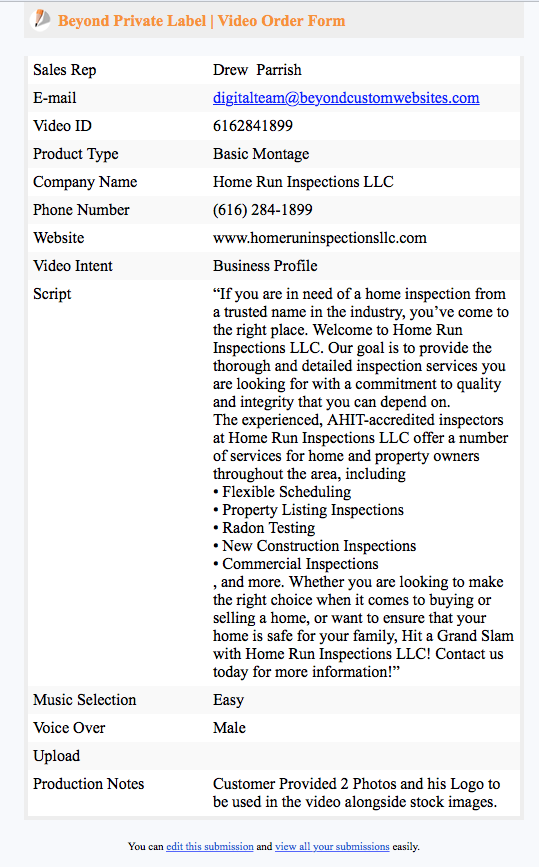
-
David JotForm SupportReplied on May 24, 2017 at 12:21 PM
I cloned your form to test it and when files are fully uploaded, they do come through. When using the drag and drop file upload widget, it requires clicking "begin upload" and waiting for it to finish before submitting the form:
If files are completed before the form is submitted, they will be included in with the submission data and in the email notification.
- Mobile Forms
- My Forms
- Templates
- Integrations
- INTEGRATIONS
- See 100+ integrations
- FEATURED INTEGRATIONS
PayPal
Slack
Google Sheets
Mailchimp
Zoom
Dropbox
Google Calendar
Hubspot
Salesforce
- See more Integrations
- Products
- PRODUCTS
Form Builder
Jotform Enterprise
Jotform Apps
Store Builder
Jotform Tables
Jotform Inbox
Jotform Mobile App
Jotform Approvals
Report Builder
Smart PDF Forms
PDF Editor
Jotform Sign
Jotform for Salesforce Discover Now
- Support
- GET HELP
- Contact Support
- Help Center
- FAQ
- Dedicated Support
Get a dedicated support team with Jotform Enterprise.
Contact SalesDedicated Enterprise supportApply to Jotform Enterprise for a dedicated support team.
Apply Now - Professional ServicesExplore
- Enterprise
- Pricing



























































