-
robyncbarnAsked on May 24, 2017 at 12:23 PM
Here is my form:
https://form.jotform.us/coppellbible/evangelism-seminar
I have selected "Subtotal" to show on the form in the wizard setup, but it is not appearing on my test form. I want the total shown on the form so the registrant knows the total amount being charged.
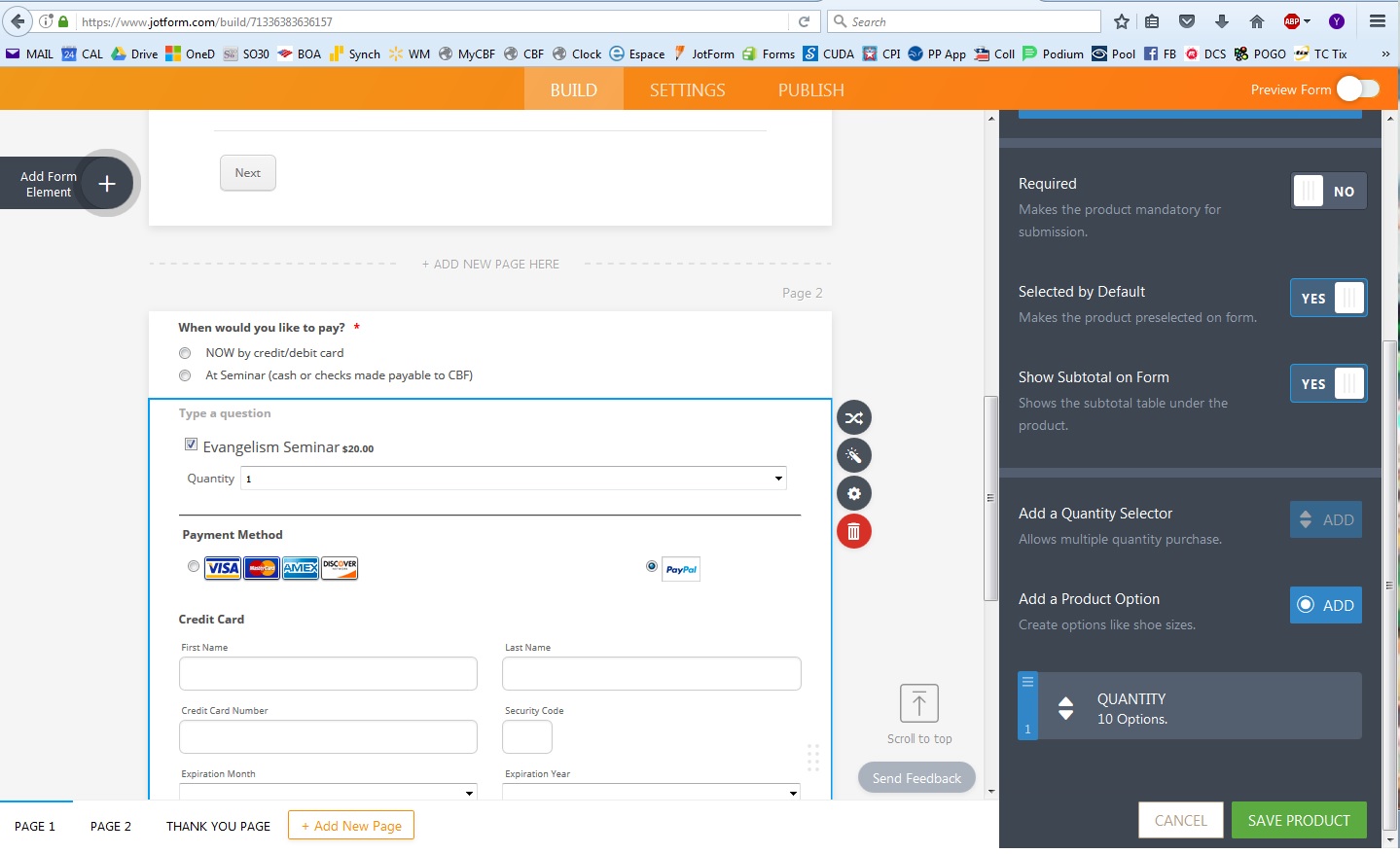
-
Kevin Support Team LeadReplied on May 24, 2017 at 2:29 PM
Thank you for reporting this to us.
I can see the "Show Sub-total on Form" option does not show the total on each product, you will need to turn on the "Show total price on the form" option if you would need to show your users the amount they will pay, this option can be found under the additional gateway settings section:

I can see you're using PayPal Pro, but I have tested on Stripe and the same happens too, so I will forward this thread to our second level and our developers will take a look on it, we will let you know as soon as we get any update about the progress on this ticker.
-
Özlem JotForm DeveloperReplied on June 19, 2017 at 4:59 AM
Hello @obyncbarn,
Let me clarify the issue about 'Show Sub-total' on the form.
If you want to show sub-total on the form, you need to activate special pricing on quantity.
Please follow the video below:

Please have a look at the Test Form: https://form.jotform.com/71692227423961
"Show subtotal" for a product will be visible if that product has a quantity/option and special pricing. This is a design decision.
Please try again and if you replicate the same issue, please inform us via this thread.
Thank you.
- Mobile Forms
- My Forms
- Templates
- Integrations
- INTEGRATIONS
- See 100+ integrations
- FEATURED INTEGRATIONS
PayPal
Slack
Google Sheets
Mailchimp
Zoom
Dropbox
Google Calendar
Hubspot
Salesforce
- See more Integrations
- Products
- PRODUCTS
Form Builder
Jotform Enterprise
Jotform Apps
Store Builder
Jotform Tables
Jotform Inbox
Jotform Mobile App
Jotform Approvals
Report Builder
Smart PDF Forms
PDF Editor
Jotform Sign
Jotform for Salesforce Discover Now
- Support
- GET HELP
- Contact Support
- Help Center
- FAQ
- Dedicated Support
Get a dedicated support team with Jotform Enterprise.
Contact SalesDedicated Enterprise supportApply to Jotform Enterprise for a dedicated support team.
Apply Now - Professional ServicesExplore
- Enterprise
- Pricing




























































