-
FFAEventsReportingAsked on May 24, 2017 at 11:59 PM
I have a form that uses the YouTube widget to play videos and then get responses from the participant.
The form is a clone of one I used as part of our education program last year. I just replaced the videos with new ones and then updated the marking matrix I setup using conditions.
However, the form is still playing the video from the original clone and not the replacement ones I inserted yesterday.
In design view the videos appear all correct (viewing the html link in the widget) as well as the YouTube video title on the thumbnail.
The form however still displays and plays the videos from 2016.
I have cleared form cache and the users of the form are reporting the issue so it is not a local browser cacheing issue.
This is a major issue. I have attached screen shots from design view as well as the live form.
The image shows the design view clearly showing the title of video for clip 3 as "2017 NTP Video 3" whereas the video displayed on the live form is "Offside Clip 3" from last year.
The 2017 YouTube clip as entered in the widget is
The 2016 YouTube clip as shown/viewed in the form is https://www.youtube.com/watch?v=IiU4IeM77Pc
ADDED ....
Please note that the same issue is occurring in form https://form.jotformpro.com/71427498683975
2016 videos are being displayed and not the new 2017 ones.
Richard
The next screenshot shows the current form with the 'old' video displayed.
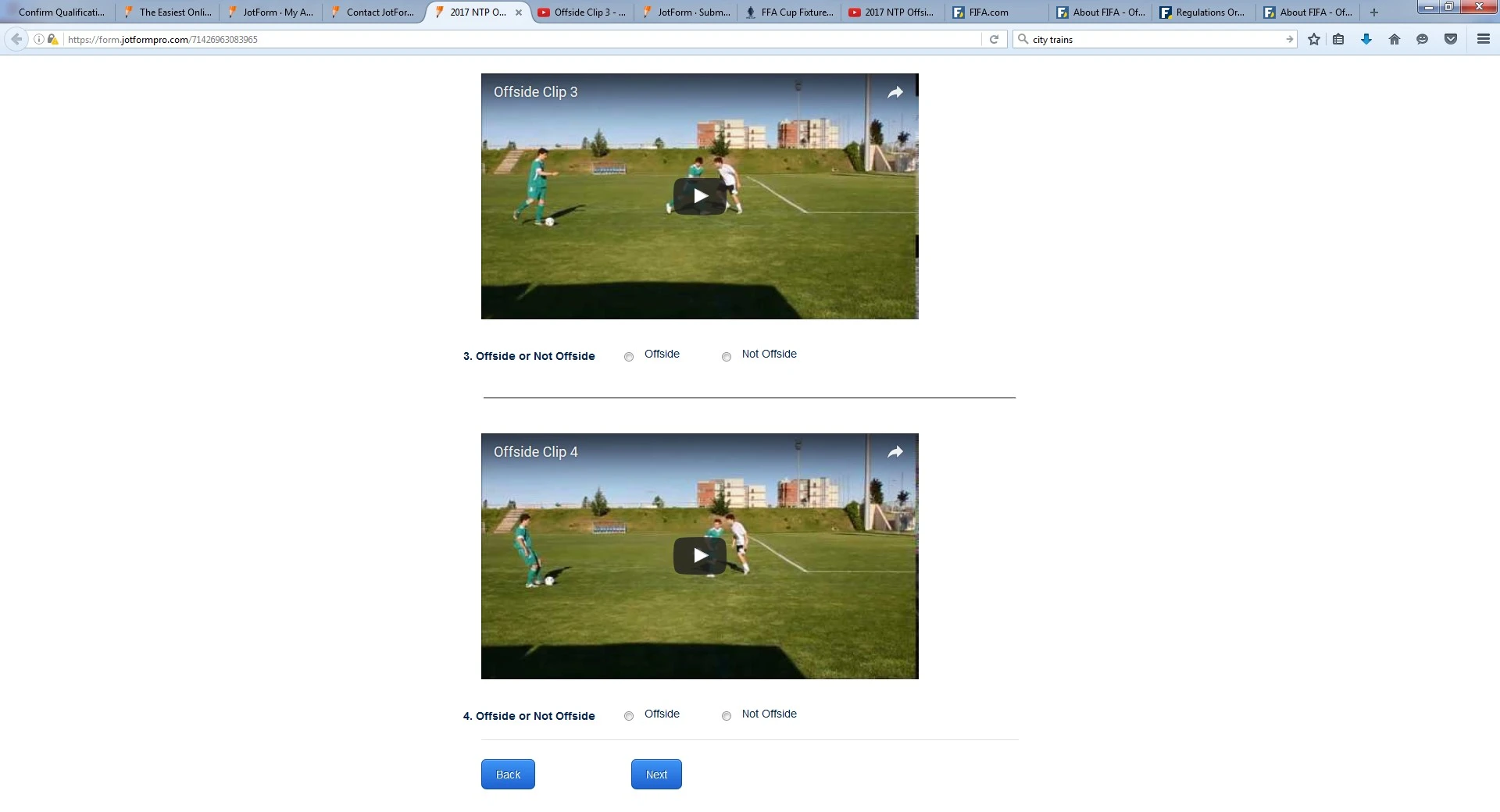
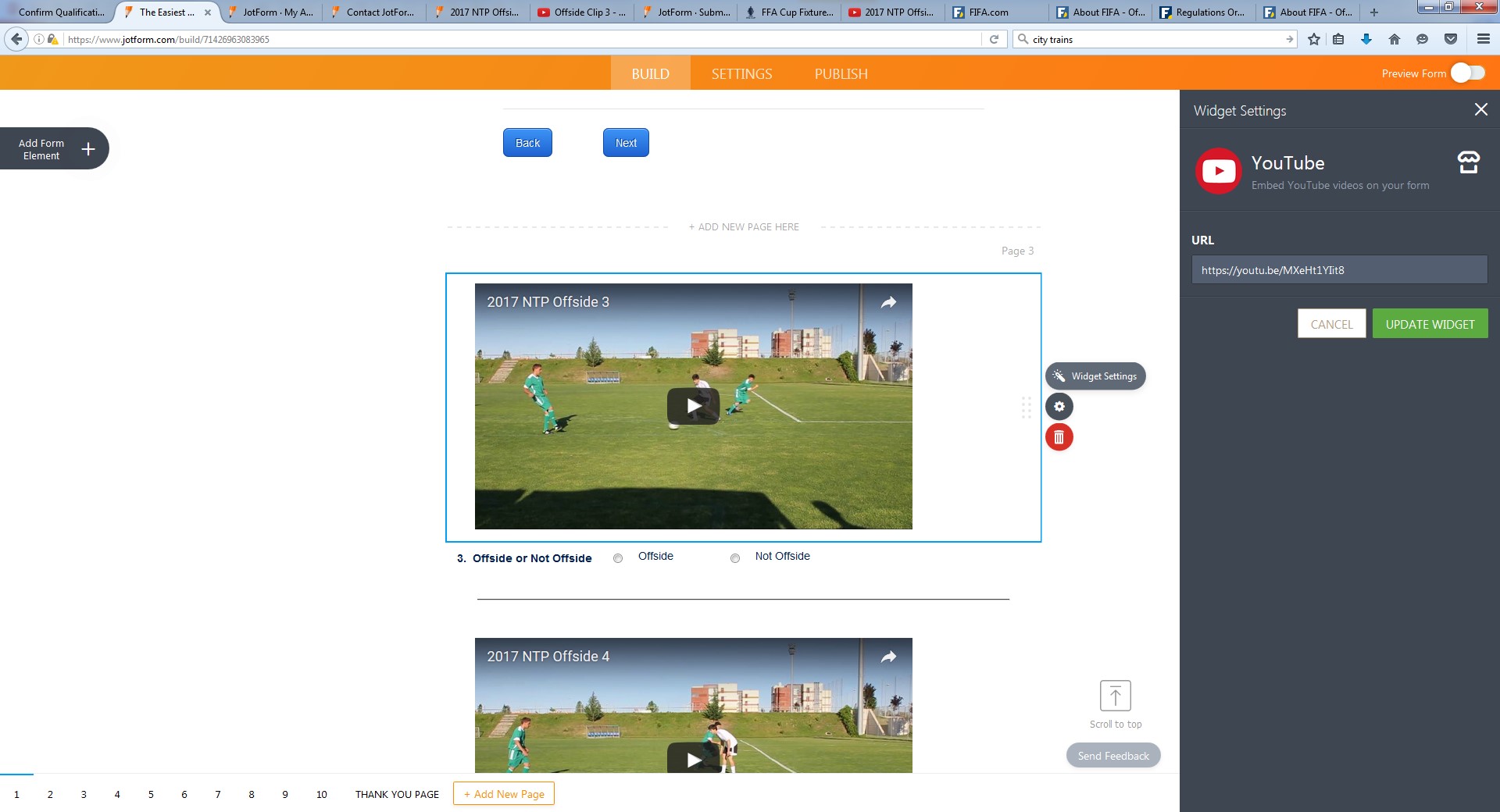
-
jonathanReplied on May 25, 2017 at 2:45 AM
I understand this is suppose to be the correct 2017 URL
However it is not the one being used by the live form https://form.jotformpro.com/71426963083965
Can you please share also to us the URL of the 2016 version?
I did captured it on the embedded video on the form and I got this URL
The URL is different but can you confirm if the 2016 URL I got is correct.
We will need to check the 2 URL for any anomaly as to why the glitch is happening.
We will wait for your updated response.
Thanks.
-
jonathanReplied on May 25, 2017 at 2:51 AM
I test by embedding your youtube video on my test form https://form.jotformpro.com/71441221004942 The 2017 video was the one being played correctly.
Can you try also removing the YouTube embed widget and add a new one. Use the 2017 URL on the newly added widget.
Check if preview or live form now plays the correct video.
Thanks.
-
FFAEventsReportingReplied on May 25, 2017 at 6:45 PM
The 2016 form is https://form.jotformpro.com/62067202798965 (but currently disabled).
I will clone the current two forms and remove/readd the YouTube widget. However, there is an obvious bug with the widget that needs to be fixed.
-
Chriistian Jotform SupportReplied on May 25, 2017 at 9:29 PM
Hi,
I test also the Youtube Widget on my test form and it is working fine on my end. Here's my form: https://form.jotformpro.com/71448153780964
However, as per inspecting your form, I noticed that there are some error or warning on the form. Please see the image below:
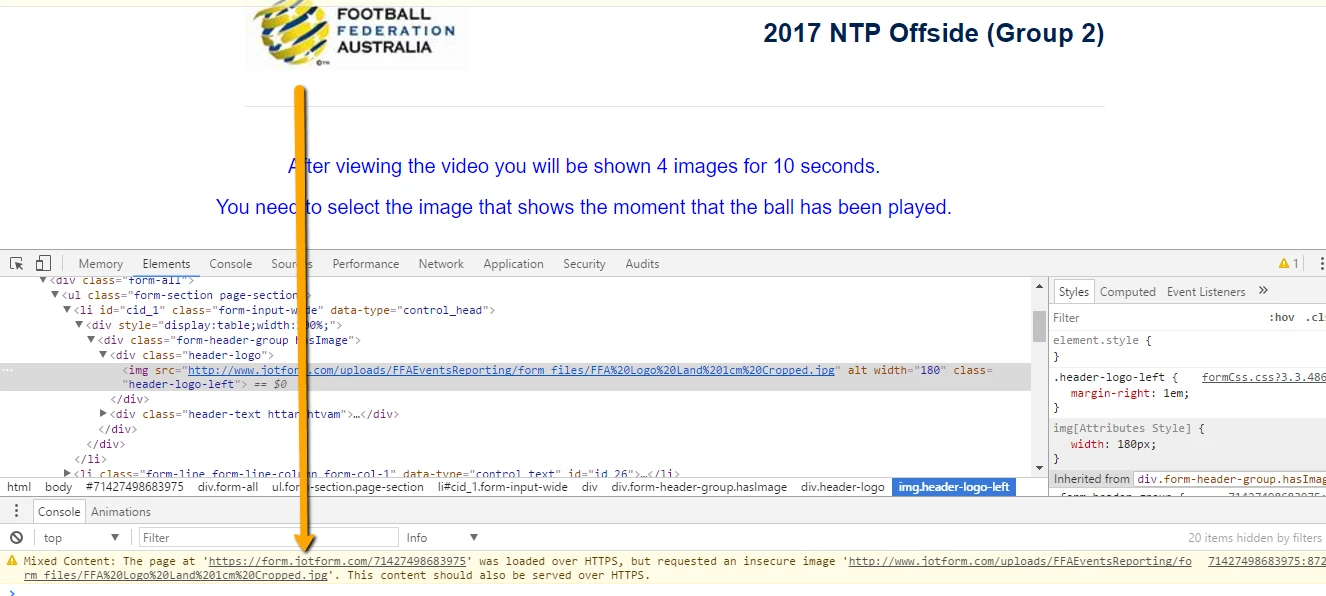
It seems that the image that was used in the form is an insecure one. That may perhaps cause the issue on your form. Could you please try using a secure image and see if this helps to fix the issue?
If the problem still persists, please don't hesitate to get back to us.
Regards.
- Mobile Forms
- My Forms
- Templates
- Integrations
- INTEGRATIONS
- See 100+ integrations
- FEATURED INTEGRATIONS
PayPal
Slack
Google Sheets
Mailchimp
Zoom
Dropbox
Google Calendar
Hubspot
Salesforce
- See more Integrations
- Products
- PRODUCTS
Form Builder
Jotform Enterprise
Jotform Apps
Store Builder
Jotform Tables
Jotform Inbox
Jotform Mobile App
Jotform Approvals
Report Builder
Smart PDF Forms
PDF Editor
Jotform Sign
Jotform for Salesforce Discover Now
- Support
- GET HELP
- Contact Support
- Help Center
- FAQ
- Dedicated Support
Get a dedicated support team with Jotform Enterprise.
Contact SalesDedicated Enterprise supportApply to Jotform Enterprise for a dedicated support team.
Apply Now - Professional ServicesExplore
- Enterprise
- Pricing




























































