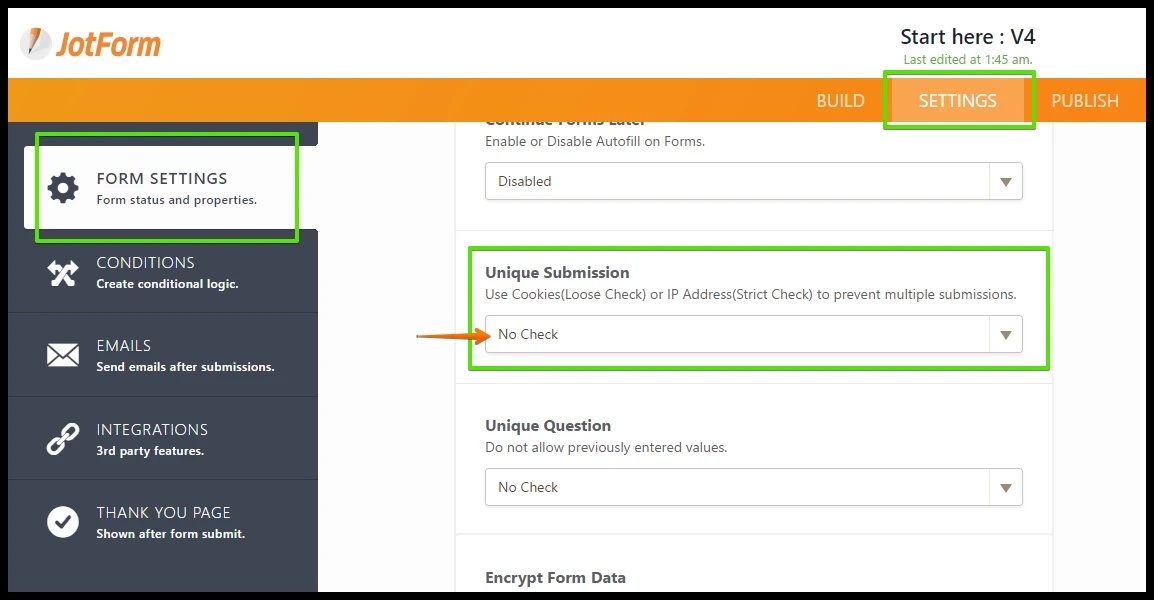-
teelephotographyAsked on May 25, 2017 at 12:15 PM
Hi,
I have build the form and sent the link out to people through their emails. Some people seem to be having no problems but other say they are getting the message saying: Sorry! Only one entry is allowed. Multiple submissions are disabled for this form.
What could the problem be? They all say that they have not filled in Multiple forms.
Could you please help and get back to me as I need to sort this issue out asap.
Teele Killing
-
John_BensonReplied on May 25, 2017 at 1:56 PM
In order to allow multiple submissions to your form, you need to choose the option "No Check" in the Unique Submissions feature. Here's a guide:
1. Log in to your account and open the form.
2. Go to the Settings section page and select the Form Settings tab.
3. Click the Show More button.
4. Under the Unique Submissions drop-down menu, choose the "No Check" option.Let us know if you need further assistance. Thank you.
---
Related guide:
How-to-Set-Unique-Submissions-on-a-Form
- Mobile Forms
- My Forms
- Templates
- Integrations
- INTEGRATIONS
- See 100+ integrations
- FEATURED INTEGRATIONS
PayPal
Slack
Google Sheets
Mailchimp
Zoom
Dropbox
Google Calendar
Hubspot
Salesforce
- See more Integrations
- Products
- PRODUCTS
Form Builder
Jotform Enterprise
Jotform Apps
Store Builder
Jotform Tables
Jotform Inbox
Jotform Mobile App
Jotform Approvals
Report Builder
Smart PDF Forms
PDF Editor
Jotform Sign
Jotform for Salesforce Discover Now
- Support
- GET HELP
- Contact Support
- Help Center
- FAQ
- Dedicated Support
Get a dedicated support team with Jotform Enterprise.
Contact SalesDedicated Enterprise supportApply to Jotform Enterprise for a dedicated support team.
Apply Now - Professional ServicesExplore
- Enterprise
- Pricing