-
HChandashAsked on May 25, 2017 at 1:13 PM
When I submit to share with Mitch W (who will be getting all emails from the survey) and he opens in browser on computer or phone. He does not like the jumbled-up words in text. When I print from my editing in jot forms, it prints out the correct way he wants. He does not want the 4 lines of spacing with text phrases, instead like the 2 lines of text as when I print out. I tried taking a screen shot, but unsuccessful. I have had IT support for 14 years, until now, and have trouble with these things. Thanks, Holly Chandash
Also, Mitch says that we will send it out to everyone the way as I share with him, and it does not look the way he wants.
-
Kevin Support Team LeadReplied on May 25, 2017 at 2:17 PM
I have reviewed the forms on your account and they seem to display properly, I can see you have some text on your forms, is the issue with this text?
When does the issue occur?
Does it happen when you open your form in a web browser?
Are you attaching the PDF report on the email notifications?
Please, provide us more details about the issue you're facing as well as the form you where you experienced this, we will be glad to help you.
-
HChandashReplied on June 6, 2017 at 2:43 PMPlease HELP with our line space, jumbled up texts in our survey questions. Thanks, Holly Chandash
... -
HChandashReplied on June 6, 2017 at 2:52 PM
-
HChandashReplied on June 6, 2017 at 2:56 PM
We want it to look like normal line spacing of text, just as in my editing, before sharing and Mitch opens with web bowser. We will be sending it out by sharing...need to send survey asap. It has been 3 weeks now, since event. Thank you, Holly Chandash
-
Kevin Support Team LeadReplied on June 6, 2017 at 4:05 PM
I have reviewed this form http://www.jotform.us/form/71376463701153 and now I can see what you're reporting, the fields labels do not display the same in the form builder and while previewing the form.
Form builder:
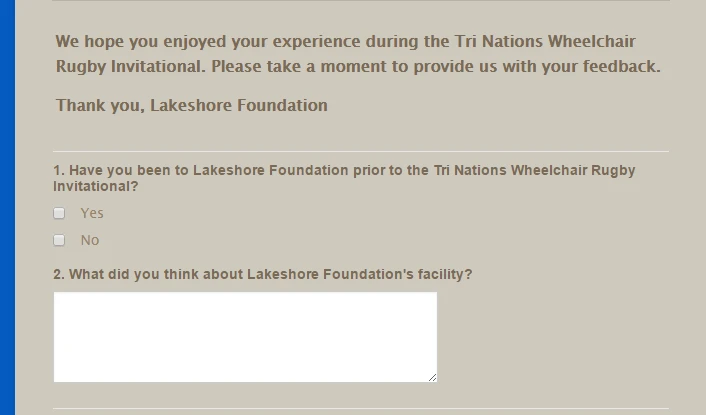
Preview:
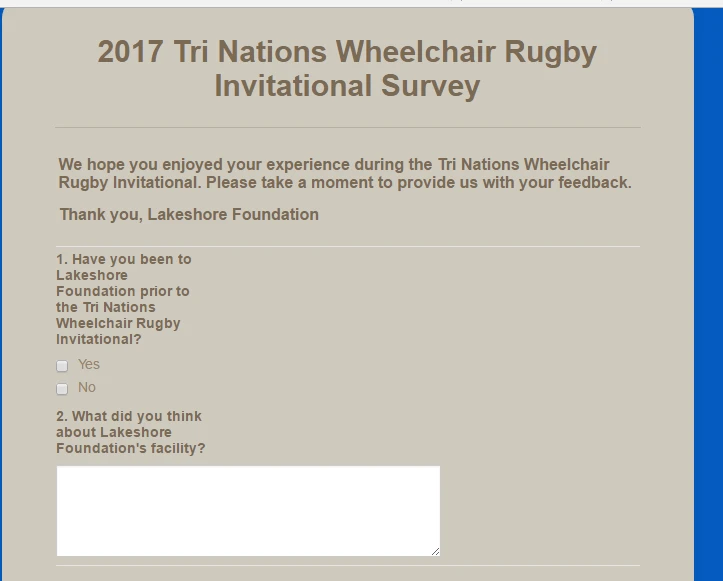
Please, inject the following CSS code in order to resolve the issue:
.form-label {
width: 100% !important;
}
This guide will help you injecting the code: https://www.jotform.com/help/117-How-to-Inject-Custom-CSS-Codes
Hope this helps.
-
HChandashReplied on June 6, 2017 at 4:43 PMOK I will try this. Thank you. I may need to reach out to you again…
...
- Mobile Forms
- My Forms
- Templates
- Integrations
- INTEGRATIONS
- See 100+ integrations
- FEATURED INTEGRATIONS
PayPal
Slack
Google Sheets
Mailchimp
Zoom
Dropbox
Google Calendar
Hubspot
Salesforce
- See more Integrations
- Products
- PRODUCTS
Form Builder
Jotform Enterprise
Jotform Apps
Store Builder
Jotform Tables
Jotform Inbox
Jotform Mobile App
Jotform Approvals
Report Builder
Smart PDF Forms
PDF Editor
Jotform Sign
Jotform for Salesforce Discover Now
- Support
- GET HELP
- Contact Support
- Help Center
- FAQ
- Dedicated Support
Get a dedicated support team with Jotform Enterprise.
Contact SalesDedicated Enterprise supportApply to Jotform Enterprise for a dedicated support team.
Apply Now - Professional ServicesExplore
- Enterprise
- Pricing



























































