-
melodicsoundsAsked on May 25, 2017 at 8:46 PM
I am setting up a reservation form for my executive cars. I have this form: https://form.jotform.co/63470547045860 and I want that when the user finish the payment process he receives a unique QR code in the Thank You page and also as an email notification.
Can you help me set up this please?
Also.... when I scan this code, what will I see?
-
jonathanReplied on May 25, 2017 at 11:15 PM
You can add the Dynamic QR Code widget on your form.
link: https://widgets.jotform.com/widget/dynamic_qr_code
You can add the QR Code field ID in the Thank You page or the email so the user will be able to use it after submitting the form.
Ex:

Here is a demo form https://form.jotformpro.com/71448567446972
In my demo form, you can see the QR Code in the Thank you page.

-
AJennNVWRCReplied on May 25, 2017 at 11:35 PM
What happens when the recipient uses a QR code? Do they receive all the documents? Which is more efficient the QRCODE or uploading a PDF?
-
jonathanReplied on May 26, 2017 at 12:52 AM
What happens when the recipient uses a QR code? Do they receive all the documents?
The QR code image the user see on the form is actually a hidden field value on the form. For example, in my test form, the QR image seen on the form is the value of the Coupon code (hidden).
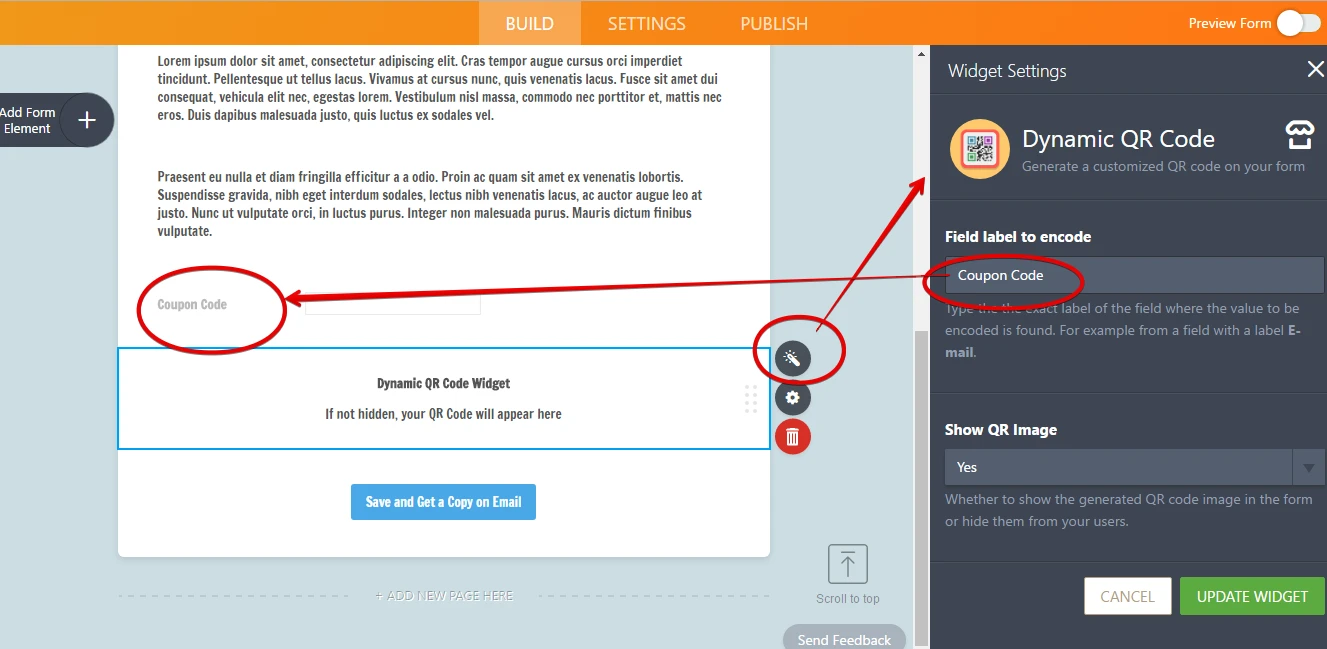
You can configure the QR code to use any field's value on your form. The image will be generated base on the users answer.
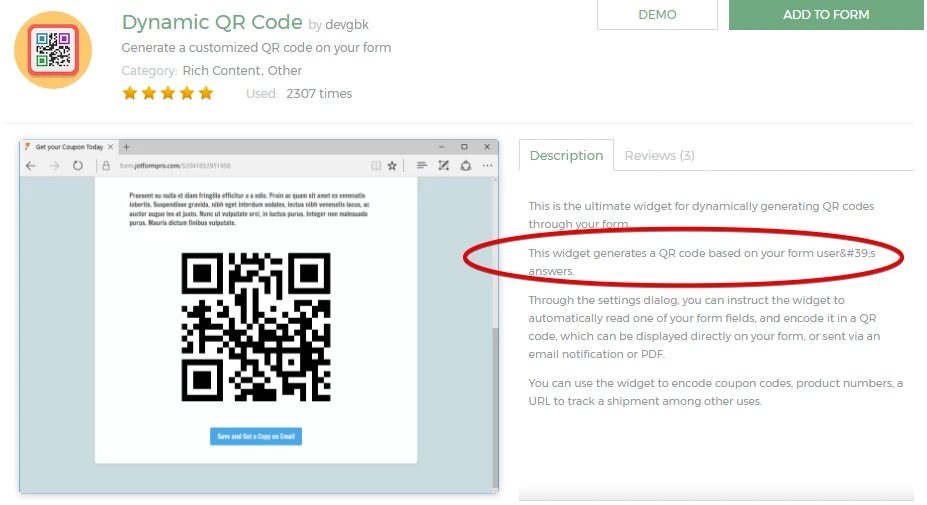
---
Which is more efficient the QRCODE or uploading a PDF?
I am sorry I am not able to fully understand what this question was about. Please provide more clarity and details.
-
melodicsoundsReplied on May 26, 2017 at 11:55 AM
So I did what you said here: https://form.jotform.co/63470547045860 but I put the
QR code as hidden because they only can see it in Thank You and Email Notification. But when I complete the process, I don't get the QR to display. Can you help me?
-
Kevin Support Team LeadReplied on May 26, 2017 at 1:08 PM
@melodicsounds,
In order to better assist you, I moved your question to a different thread, we will get back to you as soon as possible here:https://www.jotform.com/answers/1155750
- Mobile Forms
- My Forms
- Templates
- Integrations
- INTEGRATIONS
- See 100+ integrations
- FEATURED INTEGRATIONS
PayPal
Slack
Google Sheets
Mailchimp
Zoom
Dropbox
Google Calendar
Hubspot
Salesforce
- See more Integrations
- Products
- PRODUCTS
Form Builder
Jotform Enterprise
Jotform Apps
Store Builder
Jotform Tables
Jotform Inbox
Jotform Mobile App
Jotform Approvals
Report Builder
Smart PDF Forms
PDF Editor
Jotform Sign
Jotform for Salesforce Discover Now
- Support
- GET HELP
- Contact Support
- Help Center
- FAQ
- Dedicated Support
Get a dedicated support team with Jotform Enterprise.
Contact SalesDedicated Enterprise supportApply to Jotform Enterprise for a dedicated support team.
Apply Now - Professional ServicesExplore
- Enterprise
- Pricing





























































