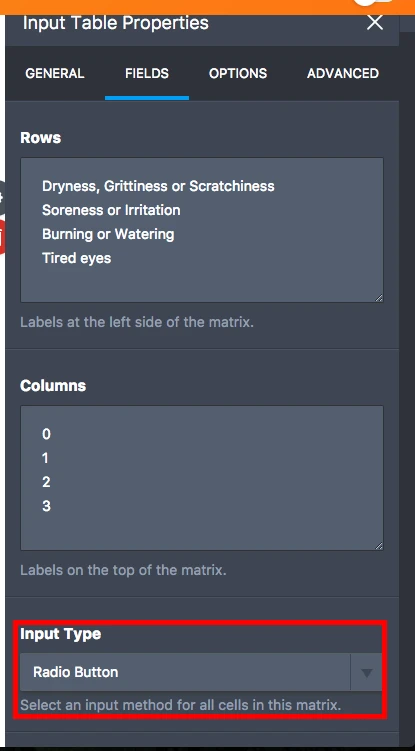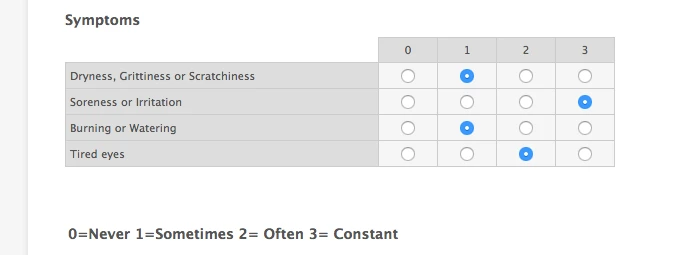-
justinkodurandAsked on May 26, 2017 at 11:56 AM
In my form questions 2 and 3 can only have one checks per row. Is there a way to ensure only one check can be selected?
Also is there away to move the hover text to the side as it is covering some of the check options, other then adjusting the table size.
Thank you
-
Nik_CReplied on May 26, 2017 at 1:11 PM
Maybe the best way would be to change those fields to radio buttons instead of checkboxes:
That way your users will be able to select only one field per row:
Could that work for you by any chance?
Please let us know.
Thank you!
-
justinkodurandReplied on May 27, 2017 at 2:53 AM
Thanks for reply. Would have preferred consistency throughout i.e either or check boxes or all radio buttons but since question 1 allows for multiple replies per rows and the the other dont I am overall happy with the fix.
However is there any solution for
"Also is there away to move the hover text to the side as it is covering some of the check options?"
Thanks
-
Nik_CReplied on May 27, 2017 at 3:39 AM
To position the hover text properly, please copy and paste the below CSS to your Custom CSS Field:
#id_6 div.form-description {
right : -80px!important;
}
#id_7 div.form-description {
right : -140px!important;
}
#id_8 div.form-description {
right : -80px!important;
}
Please let us know if you have any further questions.
Thank you!
-
justinkodurandReplied on May 27, 2017 at 3:43 AM
Works perfectly.
Thanks
- Mobile Forms
- My Forms
- Templates
- Integrations
- INTEGRATIONS
- See 100+ integrations
- FEATURED INTEGRATIONS
PayPal
Slack
Google Sheets
Mailchimp
Zoom
Dropbox
Google Calendar
Hubspot
Salesforce
- See more Integrations
- Products
- PRODUCTS
Form Builder
Jotform Enterprise
Jotform Apps
Store Builder
Jotform Tables
Jotform Inbox
Jotform Mobile App
Jotform Approvals
Report Builder
Smart PDF Forms
PDF Editor
Jotform Sign
Jotform for Salesforce Discover Now
- Support
- GET HELP
- Contact Support
- Help Center
- FAQ
- Dedicated Support
Get a dedicated support team with Jotform Enterprise.
Contact SalesDedicated Enterprise supportApply to Jotform Enterprise for a dedicated support team.
Apply Now - Professional ServicesExplore
- Enterprise
- Pricing