-
poolmanagementgroupAsked on May 27, 2017 at 11:47 AM
We are trying to find a way to limit a form submission if the date of submission is within, say, a week of the planned event. Is there a way to limit/restrict a submission in this case? For example, a pool party request must be made at least a week in advance. If someone attempts to schedule a party with less than 7 days notice, the form won't allow. Any help is appreciated.
-
Welvin Support Team LeadReplied on May 27, 2017 at 4:02 PM
You can do it this way:
1. Add two DateTime fields.
2. The first date field is where users will input the date of their party. The second date field is where you should put a default value, say the specific date of the event. Example:

Note that you can hide the Actual Date field in the form from its properties.
3. Now, get the total number of days by using our calculation widget (https://www.jotform.com/help/259-How-to-perform-calculation-in-the-form). Simply subtract the Actual Date by the Party Date. Example:
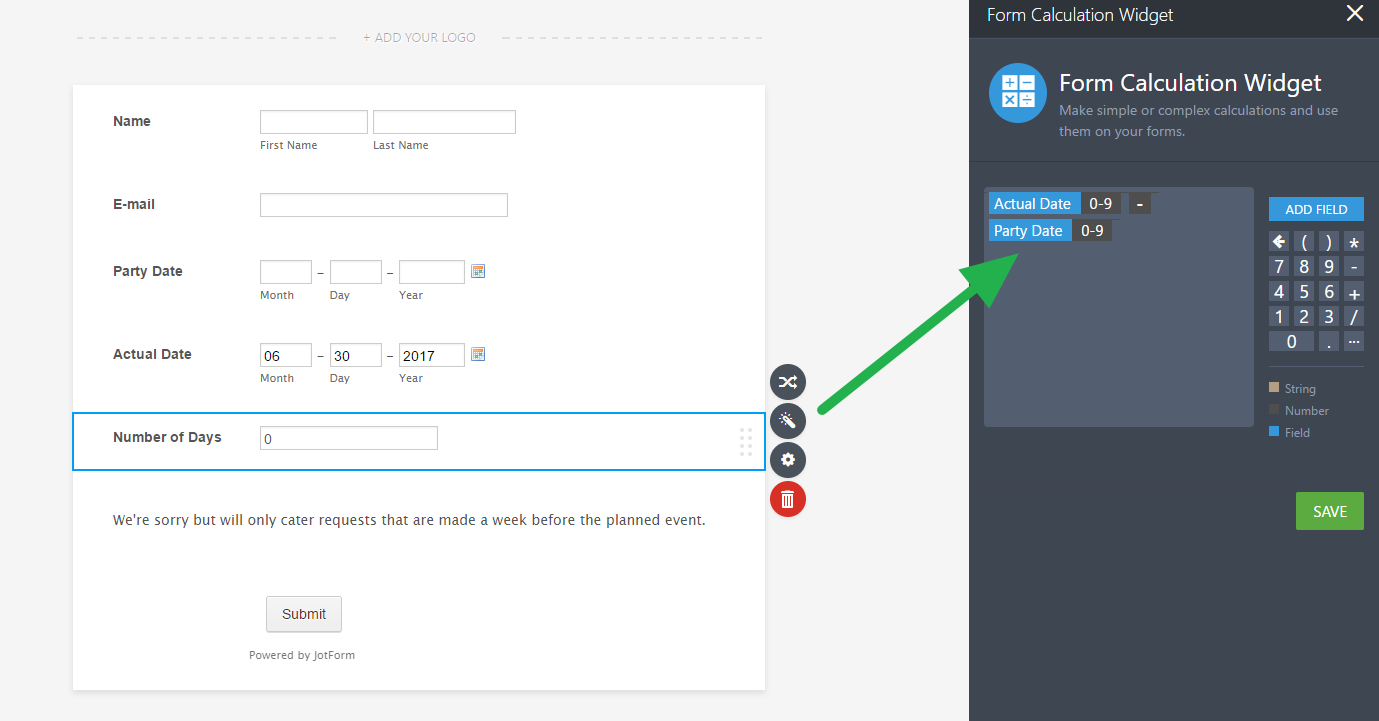
Also, note that you can hide the calculation from the form, still do it from the properties section.
4. Now, add a conditional logic that would display a text message (you should add this too) and hide the submit button if the number of days is less than seven (7):
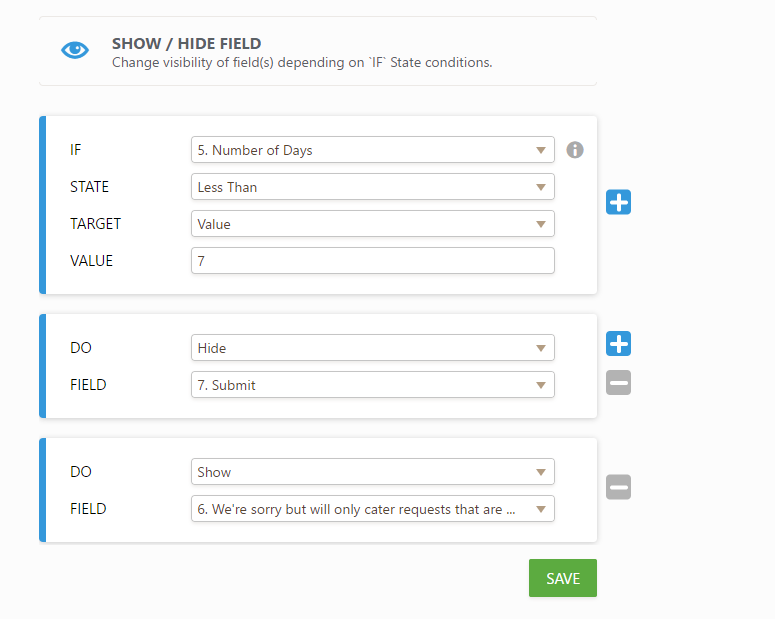
Guide: https://www.jotform.com/help/316-How-to-Show-or-Hide-Fields-Base-on-User-s-Answer.
You can check this demo form: https://www.jotform.com/71465750953968. The Actual Date is June 30, 2017. Select June 26, 2017 in the Party date to see the conditional output.
I hope that helps.
- Mobile Forms
- My Forms
- Templates
- Integrations
- INTEGRATIONS
- See 100+ integrations
- FEATURED INTEGRATIONS
PayPal
Slack
Google Sheets
Mailchimp
Zoom
Dropbox
Google Calendar
Hubspot
Salesforce
- See more Integrations
- Products
- PRODUCTS
Form Builder
Jotform Enterprise
Jotform Apps
Store Builder
Jotform Tables
Jotform Inbox
Jotform Mobile App
Jotform Approvals
Report Builder
Smart PDF Forms
PDF Editor
Jotform Sign
Jotform for Salesforce Discover Now
- Support
- GET HELP
- Contact Support
- Help Center
- FAQ
- Dedicated Support
Get a dedicated support team with Jotform Enterprise.
Contact SalesDedicated Enterprise supportApply to Jotform Enterprise for a dedicated support team.
Apply Now - Professional ServicesExplore
- Enterprise
- Pricing



























































