-
assuntoseducacionaisAsked on May 29, 2017 at 3:06 PM
Good afternoon.
I could observe that, on the course of searching for a solution, some modifications were introduced on my form by the support team. As a result, the data that were supposed to be displayed on the col3 (textarea elements) of the hidden text fields matrix were overrridden by the label "1A5". I also noticed that this was made by inserting some custom attributes into the HTML code corresponding to those specific form fields.
For this reason, I'd like to ask if you could do something as to turn visible the real intended data on col3.
Thanks a lot!
-
Welvin Support Team LeadReplied on May 29, 2017 at 3:28 PM
I cannot seem to replicate the problem in the form. If you could guide us how to replicate it, we'd be happy to investigate further. See the below screenshot when I filled your form:
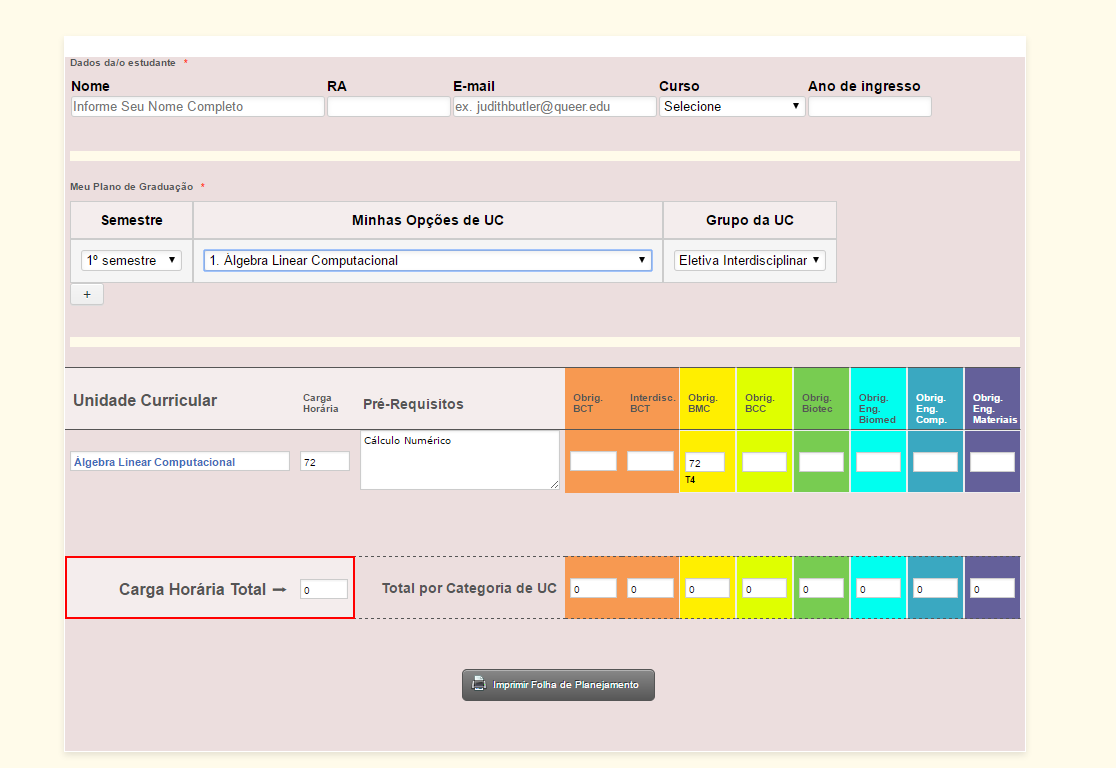
1A5 is the field label and will never be the default value or the hint example in the form.
I look forward to your reply.
-
assuntoseducacionaisReplied on May 29, 2017 at 3:49 PM
The case is that, as soon as I realized the superposition, I began to remove some of these inner labels manually by using the form builder. They weren't originally introduced by me.
The particular instance shown in your screenshot corresponds to one of the fields whose customhint I've deleted by myself. To see this superposition of default values, I ask you to try other options: for instance, you will be able to see it by selecting "7. Análise de Sinais" option and the options which follow it (numbers 8, 9, 10, etc.).
Thank you.
-
assuntoseducacionaisReplied on May 29, 2017 at 4:26 PM
Complementing:
Despite of coincidence in the definitions, it´s important to distinguish the field names (which I did set on the form) from the customhints that were introduced later by Jotform support team as a temporary scaffold, I guess, to deal with another support request I had submitted earlier.
-
Welvin Support Team LeadReplied on May 29, 2017 at 5:32 PM
I got it, but the form hangs up my browser. If removing the hint example or placeholder will fix the problem, I would suggest doing it that way on the other fields. As far as I could see, the form has been configured to show/hide multiple fields and I don't think this will cause the problem.
The fields have a default value, you could also do it that way but I prefer to using the hit example so users won't need to delete and type in the fields. I will still investigate this for you.
-
assuntoseducacionaisReplied on May 29, 2017 at 6:47 PM
It's allright. I've already done it by myself, like you suggested. Thanks!
- Mobile Forms
- My Forms
- Templates
- Integrations
- INTEGRATIONS
- See 100+ integrations
- FEATURED INTEGRATIONS
PayPal
Slack
Google Sheets
Mailchimp
Zoom
Dropbox
Google Calendar
Hubspot
Salesforce
- See more Integrations
- Products
- PRODUCTS
Form Builder
Jotform Enterprise
Jotform Apps
Store Builder
Jotform Tables
Jotform Inbox
Jotform Mobile App
Jotform Approvals
Report Builder
Smart PDF Forms
PDF Editor
Jotform Sign
Jotform for Salesforce Discover Now
- Support
- GET HELP
- Contact Support
- Help Center
- FAQ
- Dedicated Support
Get a dedicated support team with Jotform Enterprise.
Contact SalesDedicated Enterprise supportApply to Jotform Enterprise for a dedicated support team.
Apply Now - Professional ServicesExplore
- Enterprise
- Pricing



























































