-
rake879Asked on May 30, 2017 at 1:45 AM
Hi Team,
I am using configurable list widget and the static text doesn't display in internet explorer . i am using ie11.
it is working properly in google chrome . For more details refer to below image
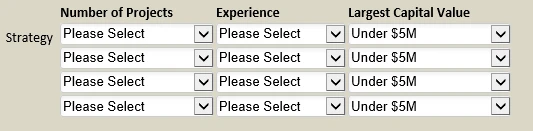
-
CharlieReplied on May 30, 2017 at 3:33 AM
Hi,
The static text here for rows 2 to 4 are actually generated by a custom CSS code that you placed inside the widget. Unfortunately, IE11 might be too old or is not anymore up to date to read more structured or newer CSS codes. And it is quite known that IE browsers are somewhat have a different way of rendering HTML and CSS codes.
I've cloned your form and check the existing CSS code, I created a simple form here: https://form.jotformpro.com/71491414135956. See if that works on your IE11 browser, in my case, it works.

Here's the full CSS code on my sample form:
.checkbox, .radio {
margin: 3px 0;
min-width: 70px;
}
.remove {
display: none;
}
col1 {
margin: 0px 0;
min-width: 150px;
}
/*Hide all static text on column 1*/
#list > tbody > tr > td.col1 > .staticText {
display: none !important;
}
/*Change text in row 1 column 1*/
#list > tbody > tr:nth-child(2) > td.col1::after {
content: "Strategy";
display: inline-block !important;
}
/*Change text in row 2 column 1*/
#list > tbody > tr:nth-child(3) > td.col1::after {
content: "Definition";
display: inline-block !important;
}
/*Change text in row 3 column 1*/
#list > tbody > tr:nth-child(4) > td.col1::after {
content: "Delivery";
display: inline-block !important;
}
/*Change text in row 4 column 1*/
#list > tbody > tr:nth-child(5) > td.col1::after {
content: "Transition";
display: inline-block !important;
}
You can see I added comments on each code block in what it does. You can modify based on your own preference. Basically, the code above should work on any browser, including IE11.
Let us know if that helps.
- Mobile Forms
- My Forms
- Templates
- Integrations
- INTEGRATIONS
- See 100+ integrations
- FEATURED INTEGRATIONS
PayPal
Slack
Google Sheets
Mailchimp
Zoom
Dropbox
Google Calendar
Hubspot
Salesforce
- See more Integrations
- Products
- PRODUCTS
Form Builder
Jotform Enterprise
Jotform Apps
Store Builder
Jotform Tables
Jotform Inbox
Jotform Mobile App
Jotform Approvals
Report Builder
Smart PDF Forms
PDF Editor
Jotform Sign
Jotform for Salesforce Discover Now
- Support
- GET HELP
- Contact Support
- Help Center
- FAQ
- Dedicated Support
Get a dedicated support team with Jotform Enterprise.
Contact SalesDedicated Enterprise supportApply to Jotform Enterprise for a dedicated support team.
Apply Now - Professional ServicesExplore
- Enterprise
- Pricing



























































