-
onthebuttondmAsked on May 30, 2017 at 4:43 AM
Hi guys at 07:01 this morning my contact form was spammed by this email address
Name
Rose Santos
E-mail
Company
Alpha omega
Message
电子特邀线下活动 jin43.com 手机最低存20体验、app加送8元 1OO 1O8..12倍 3OO送3O8..15倍 5OO 5O8..16倍 DT日首存送88%..16倍 笔笔存送36% www.jin43.com
The emails came in every minute until it had used all my free emails.
1.How can I protect myself from this happening again?
2. Are you able to reset my email allowance as this was a spam attack?
Thank you
Mark Noel
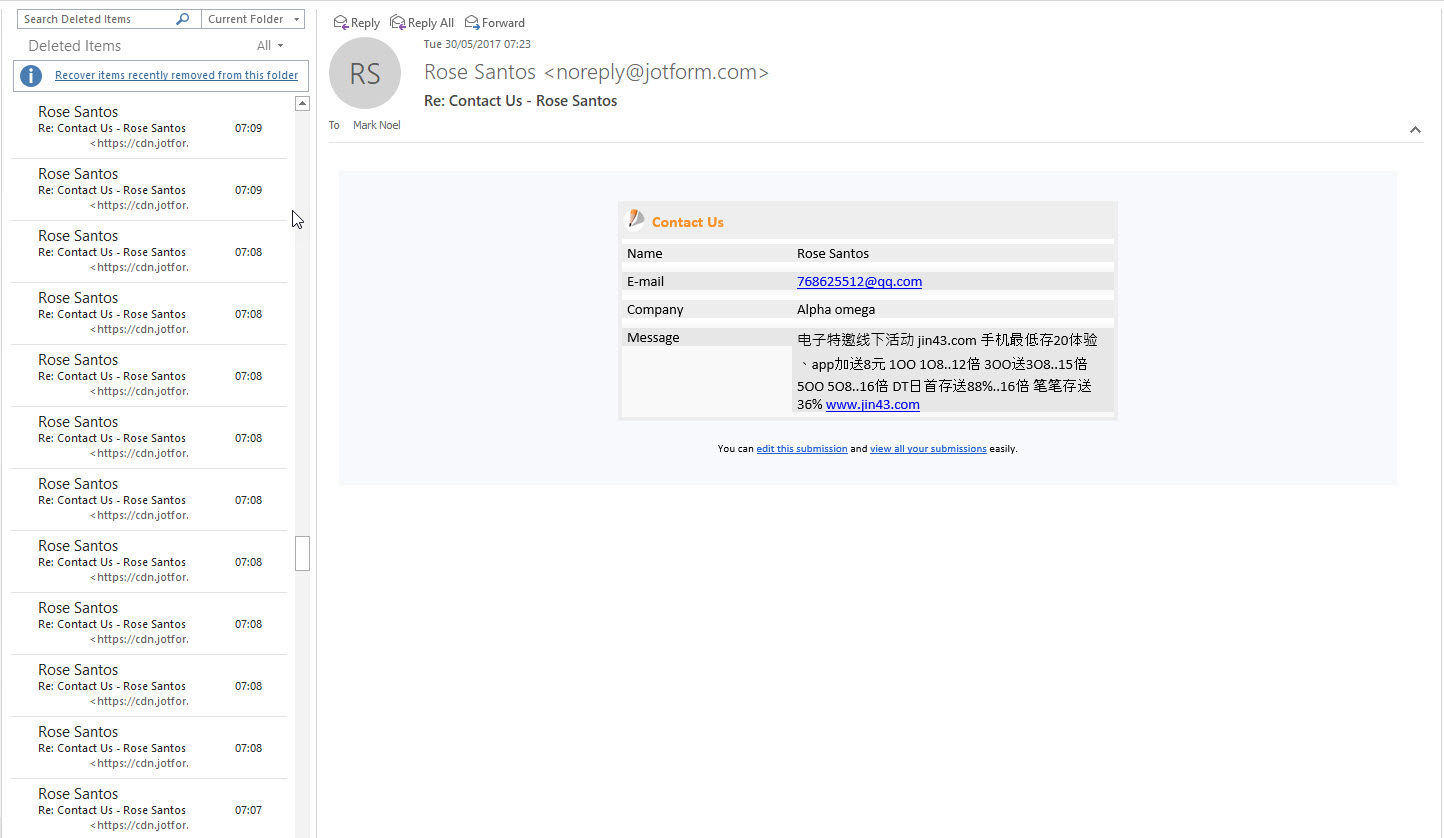
-
CharlieReplied on May 30, 2017 at 5:16 AM
Hi,
I see that the form is on a website page, I suggest checking your web hosting company and see if you can block the source of the spam emails, usually the web hosting services allows you to ban or block IP addresses. To find the IP address of the submission, you can check this guide: https://www.jotform.com/help/31-How-to-Find-IP-Addresses-of-Form-Submitters. Another way to track the source of the submission is by analytics and some widgets, here's a guide that you can refer to: https://www.jotform.com/help/425-Understanding-Form-Analytics-and-Ways-on-How-to-Get-Your-User-s-Info.
Another way to minimize the spam is to add a captcha field: https://www.jotform.com/help/205-How-to-Add-a-Captcha-Field.
Another way to make sure that the submission is not a spam is by making sure that the email they enter is valid. You can use the following widgets for this:
https://widgets.jotform.com/widget/e-mail_validator
https://widgets.jotform.com/widget/xverify_email
I've reset your monthly submission count but please do delete them so that you can free up your submission storage limit. To learn more about account usage and limit, you can check this guide: https://www.jotform.com/help/408-Understanding-Your-Account-Usage-and-Limits.
I hope that helps.
-
onthebuttondmReplied on May 30, 2017 at 5:18 AM
As soon as you reset the quota they have started flooding in again. I'm going to turn the form off until this is resolved.
-
onthebuttondmReplied on May 30, 2017 at 5:27 AM
I have now added a captcha field to the form
Can you please reset my quota again Charlie?
Thank You -
CharlieReplied on May 30, 2017 at 5:52 AM
I have reset your monthly submission limit. The captcha should somehow limit the spamming, unless the spammer will manually fill out the form and answer the captcha him/herself.
In that case, I suggest checking the suggestions I have mentioned above. I tried to check the IP address of the submitter, unfortunately, the submissions were deleted already before I got a chance to check it. In case you received another spam with the same formatting, let us know and we'll try to trace it.
I hope that helps.
-
onthebuttondmReplied on May 30, 2017 at 6:26 AM
Thank you for all your help, it seems to have stopped it for now :)
- Mobile Forms
- My Forms
- Templates
- Integrations
- INTEGRATIONS
- See 100+ integrations
- FEATURED INTEGRATIONS
PayPal
Slack
Google Sheets
Mailchimp
Zoom
Dropbox
Google Calendar
Hubspot
Salesforce
- See more Integrations
- Products
- PRODUCTS
Form Builder
Jotform Enterprise
Jotform Apps
Store Builder
Jotform Tables
Jotform Inbox
Jotform Mobile App
Jotform Approvals
Report Builder
Smart PDF Forms
PDF Editor
Jotform Sign
Jotform for Salesforce Discover Now
- Support
- GET HELP
- Contact Support
- Help Center
- FAQ
- Dedicated Support
Get a dedicated support team with Jotform Enterprise.
Contact SalesDedicated Enterprise supportApply to Jotform Enterprise for a dedicated support team.
Apply Now - Professional ServicesExplore
- Enterprise
- Pricing



























































