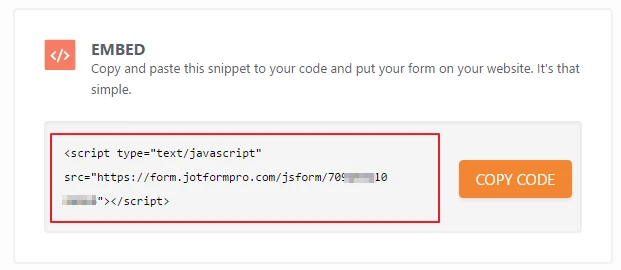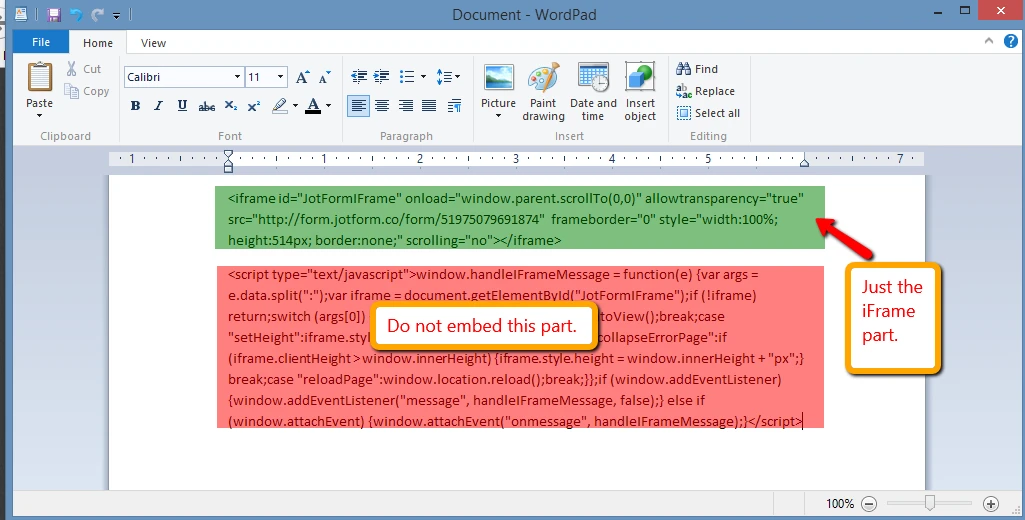-
photokcAsked on May 30, 2017 at 1:42 PM
On form "Request a quote" Under "spare parts required" on the website http://http://www.icexport.com/quote/ the columns "part number" "description" "quantity" are not showing up. It is designed into the jotform and is displaying.
Thank you
Karen
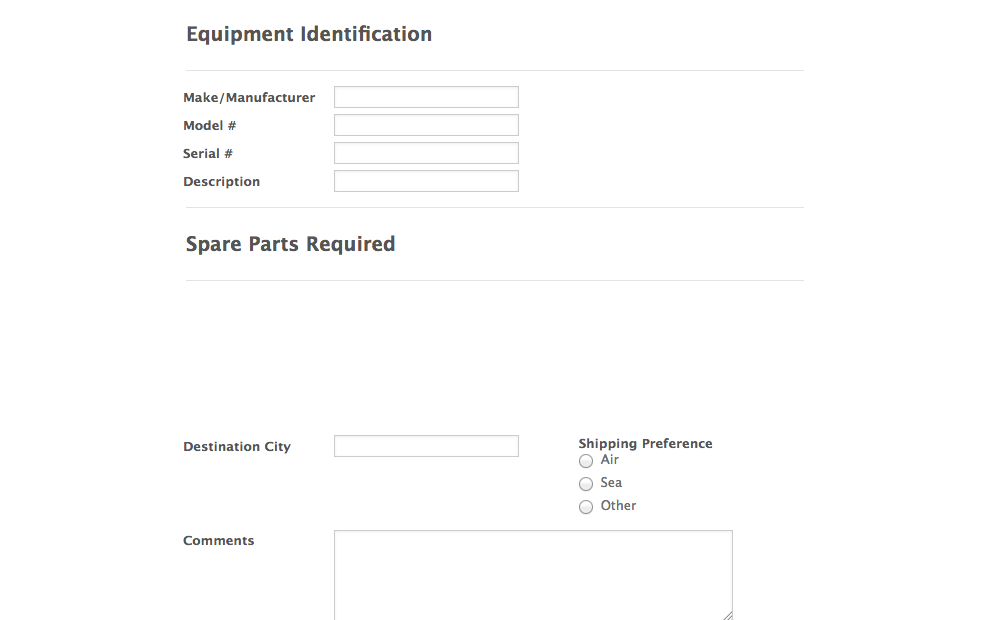
-
Kiran Support Team LeadReplied on May 30, 2017 at 2:53 PM
I have checked your website and notice that it is built using WordPress. It seems that the form is embedded using the WordPress form embed plugin. Please try embedding the form on the web page using JotForm default embed code to see if that works.
Please make sure that you disable the plugin to avoid conflicts. Please get back to us if you need any further assistance. We will be happy to help.
-
photokcReplied on May 30, 2017 at 3:07 PM
I had used the embed option to test the form because the default embed code does not work either. What plugin do I need to disable? I put the default embeded code in to show that both are not working properly.
Thank you so much
-
David JotForm Support ManagerReplied on May 30, 2017 at 5:40 PM
Please try embedding your form using the Iframe code.
1) First, copy your form's Iframe code: https://www.jotform.com/help/148-Getting-the-form-iFrame-code
2) Then paste it a text editor such as WordPad, you will notice two parts of code, just leave the Iframe part:
3) Only copy and embed the Iframe part into your Wordpress page.
Let us know if you need more help.
-
photokcReplied on May 30, 2017 at 10:09 PM
This worked perfectly. It restored it to what it originally was. Not sure why it changed but thank you for the fix!
-
Kiran Support Team LeadReplied on May 31, 2017 at 12:08 AM
Great! Glad to see that the issue is now resolved for you. Please do not hesitate to get back to us if you need any further assistance. We will be happy to help.
Thank you for using JotForm!
- Mobile Forms
- My Forms
- Templates
- Integrations
- INTEGRATIONS
- See 100+ integrations
- FEATURED INTEGRATIONS
PayPal
Slack
Google Sheets
Mailchimp
Zoom
Dropbox
Google Calendar
Hubspot
Salesforce
- See more Integrations
- Products
- PRODUCTS
Form Builder
Jotform Enterprise
Jotform Apps
Store Builder
Jotform Tables
Jotform Inbox
Jotform Mobile App
Jotform Approvals
Report Builder
Smart PDF Forms
PDF Editor
Jotform Sign
Jotform for Salesforce Discover Now
- Support
- GET HELP
- Contact Support
- Help Center
- FAQ
- Dedicated Support
Get a dedicated support team with Jotform Enterprise.
Contact SalesDedicated Enterprise supportApply to Jotform Enterprise for a dedicated support team.
Apply Now - Professional ServicesExplore
- Enterprise
- Pricing