-
ravirambujooAsked on May 31, 2017 at 3:28 AM
Hi your google recaptcha widget was not functioning. I have to remove it from my form inorder for my client to submit. Can you please verify at your end. I am now putting my form at risk for any unwanted submittion from robot. I had to put that function, as i got a few unwanted sudmission.
Regards
Ravi.
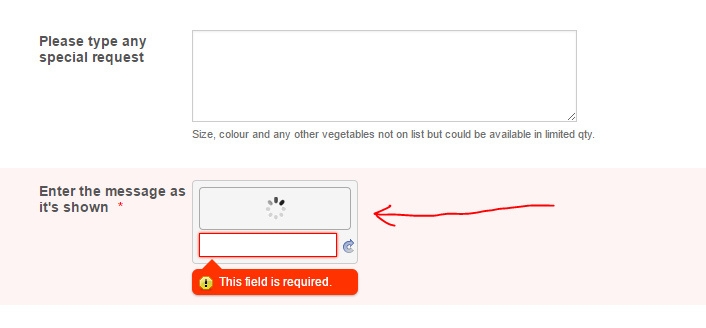
-
candyReplied on May 31, 2017 at 3:52 AM
Dear Ravi,
We're sorry for the inconvenience you have.
First of all, the screenshot you have attached to the thread doesn't include the Google reCaptcha widget. The Google reCaptcha is the following below:
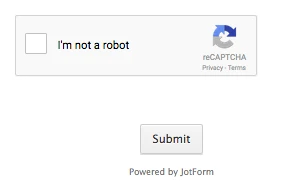
You can find the Google Re-Captcha at the following link: https://widgets.jotform.com/widget/google_recaptcha
The screenshot you have attached to the form, has the default captcha and it is working well on my end as seen below:

I do not see any issue with it. Could you please test again?
Besides, if you want to avoid unwanted submissions, you can use a drawing captcha as an alternative. Here's the link: https://widgets.jotform.com/widget/drawing_captcha.
I hope this helps.
Thank you for contacting us.
- Mobile Forms
- My Forms
- Templates
- Integrations
- INTEGRATIONS
- See 100+ integrations
- FEATURED INTEGRATIONS
PayPal
Slack
Google Sheets
Mailchimp
Zoom
Dropbox
Google Calendar
Hubspot
Salesforce
- See more Integrations
- Products
- PRODUCTS
Form Builder
Jotform Enterprise
Jotform Apps
Store Builder
Jotform Tables
Jotform Inbox
Jotform Mobile App
Jotform Approvals
Report Builder
Smart PDF Forms
PDF Editor
Jotform Sign
Jotform for Salesforce Discover Now
- Support
- GET HELP
- Contact Support
- Help Center
- FAQ
- Dedicated Support
Get a dedicated support team with Jotform Enterprise.
Contact SalesDedicated Enterprise supportApply to Jotform Enterprise for a dedicated support team.
Apply Now - Professional ServicesExplore
- Enterprise
- Pricing



























































