-
SRWproductsAsked on May 31, 2017 at 9:20 AM
All of our forms are displaying strangely. They have a dot before each line item and items are overlapping. The jotform.com website is listing all of the links like a sitemap at the top of the page before my list of forms too. I tried multiple browsers with the same result.
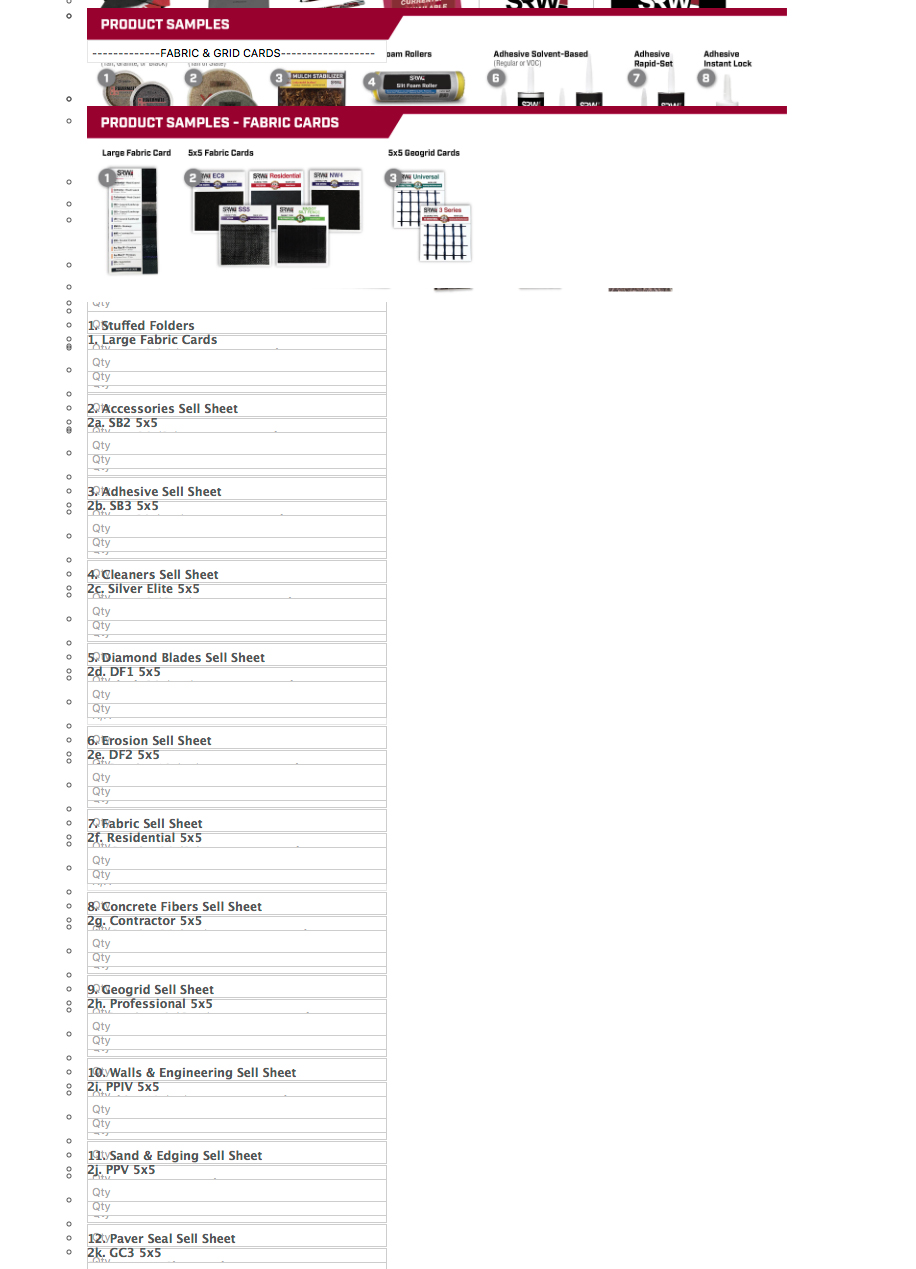 Page URL: https://form.jotform.com/60564193947970
Page URL: https://form.jotform.com/60564193947970 -
BJoannaReplied on May 31, 2017 at 11:46 AM
I have inspected your form, but I am not able to replicate mentioned issue. Your form is displaying properly on my end. I have tested your form in multiple browsers.
Please test your form again. You can also try to use different browser or test your form in incognito mode.
If your form is embedded and your embedded form is not displaying properly, please provide us a URL of the webpage, so that we can test your form there.
Let us know if you need further assistance.
-
SRWproductsReplied on May 31, 2017 at 12:34 PM
Still looks this way in incognito mode. And on 2 other computers.
-
BJoannaReplied on May 31, 2017 at 1:50 PM
Is your form embedded? Is so, please provide us a URL of the webpage.
Are other computers on same network?
Looking forward to your reply.
-
SRWproductsReplied on May 31, 2017 at 2:19 PM
No this form is not embedded. We do have an embedded form that is acting the same way however, so embedding is not the issue.
-
Support_Management Jotform SupportReplied on May 31, 2017 at 4:17 PM
Just like my colleague, your form (60564193947970) was rendered properly from my end too.
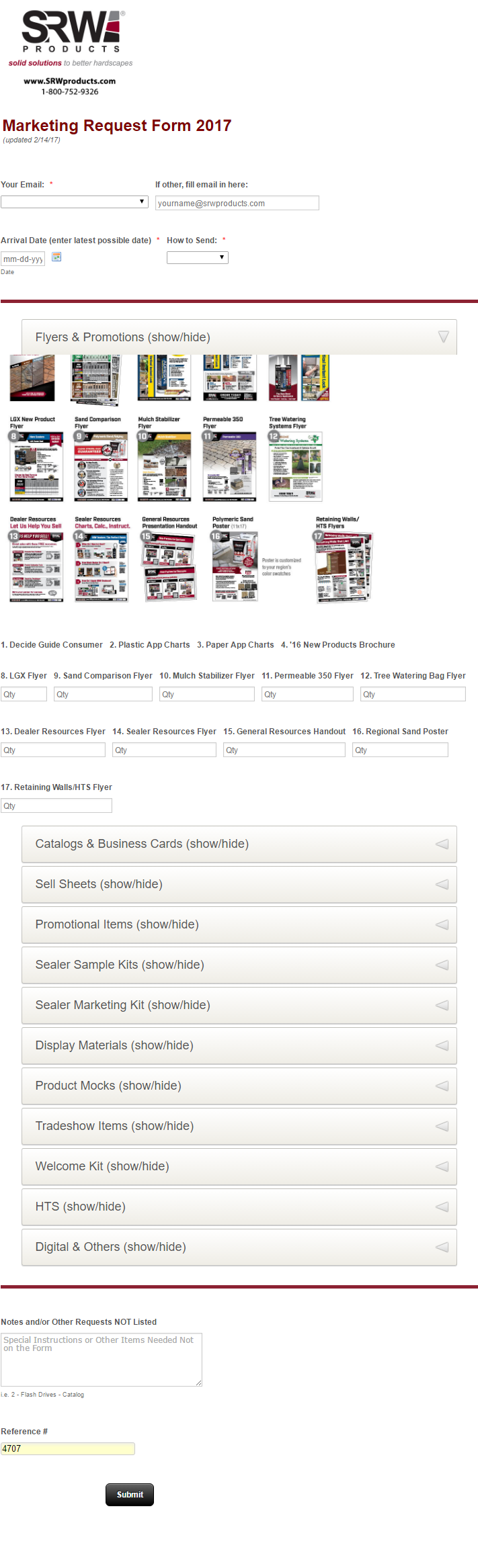
The first screenshot you sent implies that the styling isn't being loaded on your end while viewing the form. Have you tried viewing your form (regardless if it's embedded or standalone) while connected to a different network?
Give that a try first and if it does work on other networks, that means your network/firewall is blocking some of the resources needed for the form to load properly. Please coordinate with your IT team and see if they can whitelist this domain https://cdn.jotfor.ms/
-
SRWproductsReplied on May 31, 2017 at 4:38 PM
I tried on my phone and the forms look normal. I will let our IT team know. Thank you.
-
Support_Management Jotform SupportReplied on May 31, 2017 at 5:52 PM
Thanks for confirming that it worked outside that network. Kindly keep us posted after whitelisting the domain.
If it still won't work afterwards, we can learn more about the problem if you could share a screenshot of your browser's console while viewing the form.
1. Use Chrome (preferably).
2. Visit your form while connected to the network that's having issues.
3. Open Chrome's console by pressing CTRL + SHIFT + J on your browser.
4. Grab a screenshot of the entire browser window and post it to this thread.
Related guide: How-to-Post-Screenshots-to-Our-Support-Forum
- Mobile Forms
- My Forms
- Templates
- Integrations
- INTEGRATIONS
- See 100+ integrations
- FEATURED INTEGRATIONS
PayPal
Slack
Google Sheets
Mailchimp
Zoom
Dropbox
Google Calendar
Hubspot
Salesforce
- See more Integrations
- Products
- PRODUCTS
Form Builder
Jotform Enterprise
Jotform Apps
Store Builder
Jotform Tables
Jotform Inbox
Jotform Mobile App
Jotform Approvals
Report Builder
Smart PDF Forms
PDF Editor
Jotform Sign
Jotform for Salesforce Discover Now
- Support
- GET HELP
- Contact Support
- Help Center
- FAQ
- Dedicated Support
Get a dedicated support team with Jotform Enterprise.
Contact SalesDedicated Enterprise supportApply to Jotform Enterprise for a dedicated support team.
Apply Now - Professional ServicesExplore
- Enterprise
- Pricing




























































