-
britishphotographyawardsAsked on May 31, 2017 at 6:40 PM
Hi Guys,
I run a photography competition using your form. So far, Two people have told me they can't enter due to an invalid zip code error of some kind. This means, perhaps, there are more who have encountered the error and not been able to enter. I've doe some reading and it seems to be a known issue. Do you have any sage advice about the cause or easy fixes for my users (i.e. browser preference or ZIP code formatting? We are UK only customers)
It looks bad for me and my company when it doesn't work, so this is a big deal for me. Plus I'm a bit of a stickler for reliability and bug testing so it gets right under my skin :)
Do hope you can help, have requested screenshots - but I understand without precise technical info there is limited recourse. Let me know as soon as you can,
Thanks in advance,
Warmest, Hugo
-
MikeReplied on May 31, 2017 at 7:53 PM
Thank you for contacting us.
The issue is most likely related to failed billing zip code checks performed by Stripe.
You may try the following options:
1) If you do not need client's billing address, change the 'Use Field as Billing Address' option to None. As far as I understand, the Stripe should skip the zip code validation when the address information is not provided.
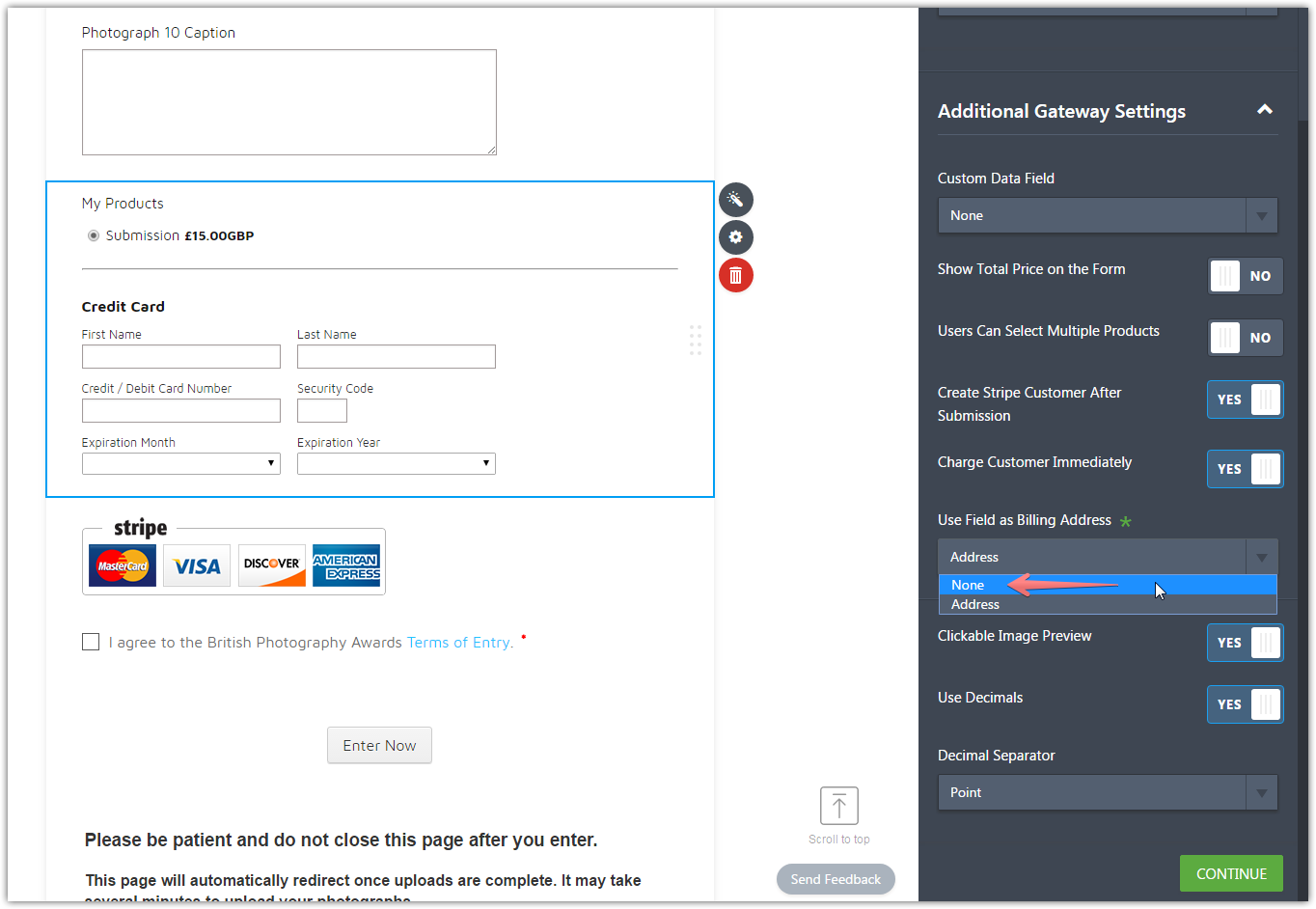
2) Disabling the zip code check at your Stripe account.
3) Adding a separate Billing Address field to your form, or renaming the current Address field to the Billing Address.
If you need any further assistance, please let us know.
- Mobile Forms
- My Forms
- Templates
- Integrations
- INTEGRATIONS
- See 100+ integrations
- FEATURED INTEGRATIONS
PayPal
Slack
Google Sheets
Mailchimp
Zoom
Dropbox
Google Calendar
Hubspot
Salesforce
- See more Integrations
- Products
- PRODUCTS
Form Builder
Jotform Enterprise
Jotform Apps
Store Builder
Jotform Tables
Jotform Inbox
Jotform Mobile App
Jotform Approvals
Report Builder
Smart PDF Forms
PDF Editor
Jotform Sign
Jotform for Salesforce Discover Now
- Support
- GET HELP
- Contact Support
- Help Center
- FAQ
- Dedicated Support
Get a dedicated support team with Jotform Enterprise.
Contact SalesDedicated Enterprise supportApply to Jotform Enterprise for a dedicated support team.
Apply Now - Professional ServicesExplore
- Enterprise
- Pricing



























































