-
LivingHopeCCAsked on June 1, 2017 at 10:38 AM
For the second day I have had my box filled with an email. Yesterday I wasn't able to receive mail from our website because the box was full. I deleted the mail and again today my box is full.
I don't want my space used up with 100 emails like this, I want my legitimate mail to get through. Is there something you can do to block these spam messages?
Lorna
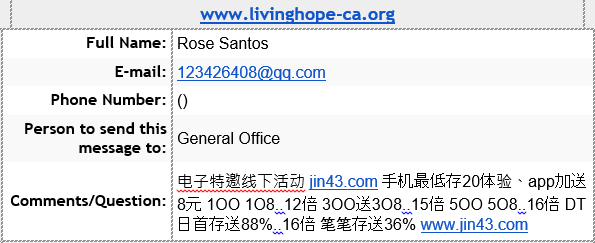
-
David JotForm SupportReplied on June 1, 2017 at 11:42 AM
I did check this form and found that you have received several submissions from same user and same IP address. It looks like you have you are receiving SPAM submissions.
I would suggest you to please add a captcha field in form which will prevent users from sending automated spam submissions. Please check the screenshot below on how to add captcha field in form:

Please note that if someone is manually sending spam submissions, just adding captcha field will not be effective. Here are the other options available to prevent spam:
#1. Unique Submission: You can take advantage of our unique submission feature to block multiple submissions from one system of one IP address by setting the "Check Cookies Only (Loose check)" or "Check Cookies & IP address (Strict Check)" respectively. Here is a guide to help you set unique submission: http://www.jotform.com/help/64-How-to-Set-Unique-Submissions-on-a-Form
#2. Unique Question: You can also use our unique question feature to prevent from submitting duplicate submissions. Example: You can set one of your forms question (like cell number or email address) to be a unique question. This will not allow a user to use the same cell number or email address to submit your form. Here is a guide to help you: http://www.jotform.com/help/223-How-to-set-Form-Limits-Based-on-a-Unique-Question
I reset your submission counter and activated your account. Your forms should be usable once again.
-
David JotForm SupportReplied on June 1, 2017 at 11:44 AM
It seems the spam is continuing so I added a captcha for you. That seems to have stopped the spam.
-
LivingHopeCCReplied on June 1, 2017 at 11:55 AM
Thank you David! You answered so quickly and with good info. Thank you for following up by checking our box again and adding the captcha for us.
-
David JotForm SupportReplied on June 1, 2017 at 1:38 PM
We have also blocked the IP address from our submission severs. This is likely a temporary fix until they change IP's but even if they do, the captcha should still prevent the bot from spamming.
- Mobile Forms
- My Forms
- Templates
- Integrations
- INTEGRATIONS
- See 100+ integrations
- FEATURED INTEGRATIONS
PayPal
Slack
Google Sheets
Mailchimp
Zoom
Dropbox
Google Calendar
Hubspot
Salesforce
- See more Integrations
- Products
- PRODUCTS
Form Builder
Jotform Enterprise
Jotform Apps
Store Builder
Jotform Tables
Jotform Inbox
Jotform Mobile App
Jotform Approvals
Report Builder
Smart PDF Forms
PDF Editor
Jotform Sign
Jotform for Salesforce Discover Now
- Support
- GET HELP
- Contact Support
- Help Center
- FAQ
- Dedicated Support
Get a dedicated support team with Jotform Enterprise.
Contact SalesDedicated Enterprise supportApply to Jotform Enterprise for a dedicated support team.
Apply Now - Professional ServicesExplore
- Enterprise
- Pricing



























































