-
SweetPeaMaternityAsked on June 1, 2017 at 10:58 AM
How do I remove the paypal integration from my form?
I do not need any payment options but when I try submit my form it ops up with an error message "Invalid paypal account?"
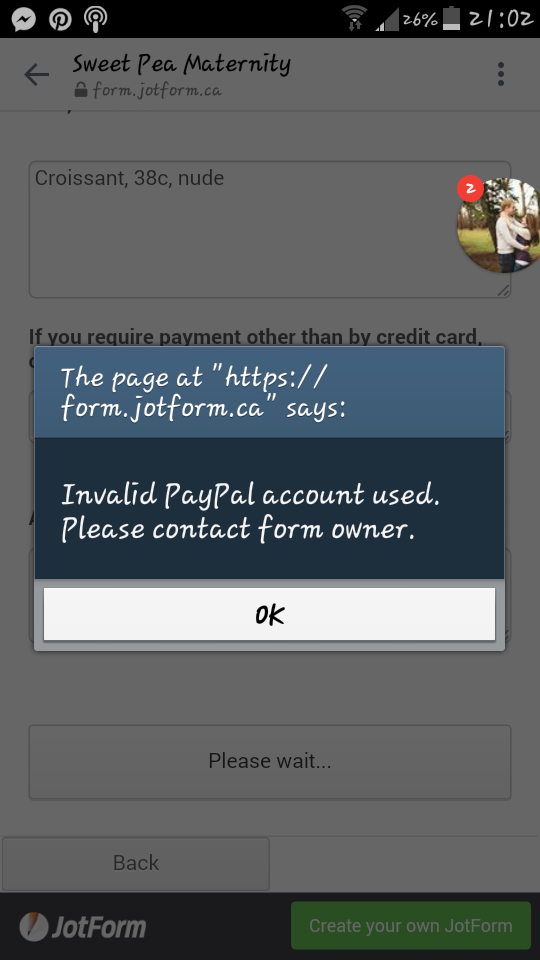
-
Kevin Support Team LeadReplied on June 1, 2017 at 1:04 PM
You have added an integration to your form, it is labeled as "Products", but seems like you have not added a valid PayPal email address, you have instead entered a name:

You should enter your PayPal account email address instead of the name you have set up there.
You could remove the integration by clicking on it and the trash icon (red button on the screenshot above). But this will completely remove the payment integration which means that your products will also be removed from your form.
If you do not want to remove the products, you should simply correct the email address and enable the payment authorization so your users do not get charged automatically.
How-to-Enable-Payment-Authorization
Hope this helps.
- Mobile Forms
- My Forms
- Templates
- Integrations
- INTEGRATIONS
- See 100+ integrations
- FEATURED INTEGRATIONS
PayPal
Slack
Google Sheets
Mailchimp
Zoom
Dropbox
Google Calendar
Hubspot
Salesforce
- See more Integrations
- Products
- PRODUCTS
Form Builder
Jotform Enterprise
Jotform Apps
Store Builder
Jotform Tables
Jotform Inbox
Jotform Mobile App
Jotform Approvals
Report Builder
Smart PDF Forms
PDF Editor
Jotform Sign
Jotform for Salesforce Discover Now
- Support
- GET HELP
- Contact Support
- Help Center
- FAQ
- Dedicated Support
Get a dedicated support team with Jotform Enterprise.
Contact SalesDedicated Enterprise supportApply to Jotform Enterprise for a dedicated support team.
Apply Now - Professional ServicesExplore
- Enterprise
- Pricing



























































