-
sp4i6Asked on June 1, 2017 at 12:13 PM
In this form, certain options are showed on page 2 based on the "I am a" field on the 1st page. If a user goes back to change their type, and goes back to 2nd page, the conditions don't seem to work.
Is there a way to refresh the form if the user hits the 'back' button within the form?
-
David JotForm Support ManagerReplied on June 1, 2017 at 2:30 PM
In order to fix this, you need to go to SETTINGS>>FORM SETTINGS, then click on the "Show More" button, scroll down, and select "Clear On Being Hidden" option from the "Clear Hidden Field Values" setting:
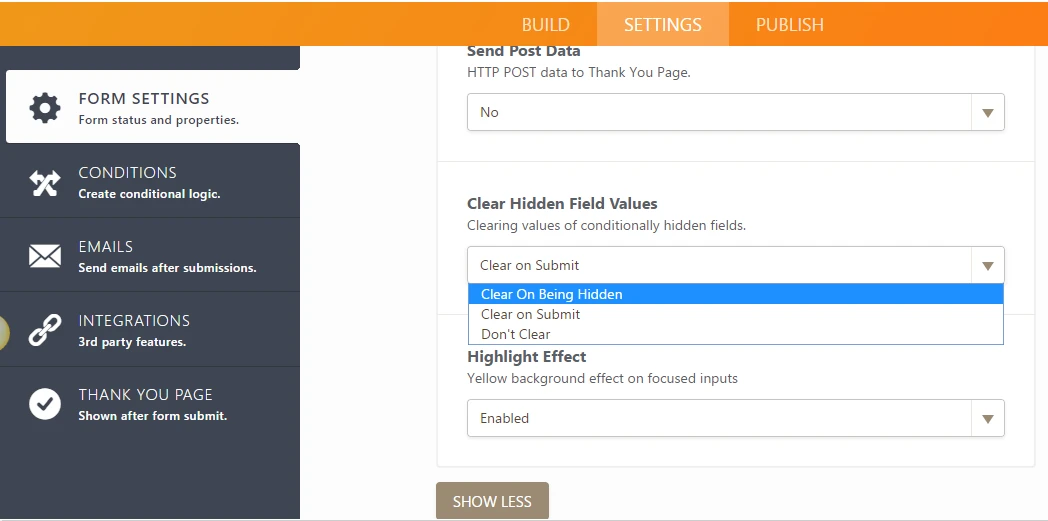
Let us know if you need more help, we will be glad to assist you.
-
sp4i6Replied on June 1, 2017 at 4:00 PM
I activated that setting but yet, it still happens.
If you select physician (first option from the drop down on page 1), and then go to the next page, select a day - certain options show up
if you hit back, change physican to csgna member, and hit continue - those conditional certain options are still there (they shouldn't be)
thanks!
-
David JotForm Support ManagerReplied on June 1, 2017 at 6:24 PM
I just tested your form, and it is working fine:
1) I selected "Physician" in the first page.
2) I clicked on the next button to go to the next page and selected an option from the "Any Physician, Scientist, Researcher or other professional with one of the following degrees or certifications: MD, PhD,ScD, DVM, DO, MBBS, FRCP, MRCP, MRACP, or FRACP - Early Early Bird" question.
3) But then I went back to the first page and selected "Allied healthcare Professional" instead of "Physician".
4) I again click on the next button to go to the next page, and the "Any Physician, Scientist, Researcher or other professional with one of the following degrees or certifications: MD, PhD,ScD, DVM, DO, MBBS, FRCP, MRCP, MRACP, or FRACP - Early Early Bird" question was gone. Instead, a new question showed up which corresponds to the new selection I made in page one.

Let us know if you need more help.
-
sp4i6Replied on June 2, 2017 at 11:06 AM
Hi, sorry, I should have been more specific.
when you select fri or sat & fri, a certain set of follow up questions should show up, if you do that, AND THEN go back, and choose something else, on the first page, and then come back to page 2 and select - those conditional items aren't cleared.does this make sense?
thanks.
-
David JotForm Support ManagerReplied on June 2, 2017 at 11:24 AM
I have tested it in the way you have specified, and still, the form works fine:
1) I selected "Physician" in the first page.
2) On the next page I selected the "MofM - Fri 03 & Sat 04 Nov17 - $300.00" option from the "Any Physician, Scientist, Researcher or other professional with one of the following degrees or certifications: MD, PhD,ScD, DVM, DO, MBBS, FRCP, MRCP, MRACP, or FRACP - Early Early Bird" question.
3) Then, the Attend the celebratory reception?, and Canada Future Directions in IBD - Workshop selection fields showed up.
4) I went back to the first page and selected "Allied healthcare Professional" instead of "Physician".
5) And when I went to the next page again, all was cleared already:

If by any chance you have embedded the form in a webpage, please share the URL of the webpage where it it is embedded, so we can test it there.
- Mobile Forms
- My Forms
- Templates
- Integrations
- INTEGRATIONS
- See 100+ integrations
- FEATURED INTEGRATIONS
PayPal
Slack
Google Sheets
Mailchimp
Zoom
Dropbox
Google Calendar
Hubspot
Salesforce
- See more Integrations
- Products
- PRODUCTS
Form Builder
Jotform Enterprise
Jotform Apps
Store Builder
Jotform Tables
Jotform Inbox
Jotform Mobile App
Jotform Approvals
Report Builder
Smart PDF Forms
PDF Editor
Jotform Sign
Jotform for Salesforce Discover Now
- Support
- GET HELP
- Contact Support
- Help Center
- FAQ
- Dedicated Support
Get a dedicated support team with Jotform Enterprise.
Contact SalesDedicated Enterprise supportApply to Jotform Enterprise for a dedicated support team.
Apply Now - Professional ServicesExplore
- Enterprise
- Pricing



























































