-
iondjpAsked on June 1, 2017 at 2:26 PM
Please tell me if i am doing something wrong with the wizard settings.
I have tried everything, but the decimal places appear to be truncated.
I am tryimg to get the SFT Quote Taxes box to appear in currency format.
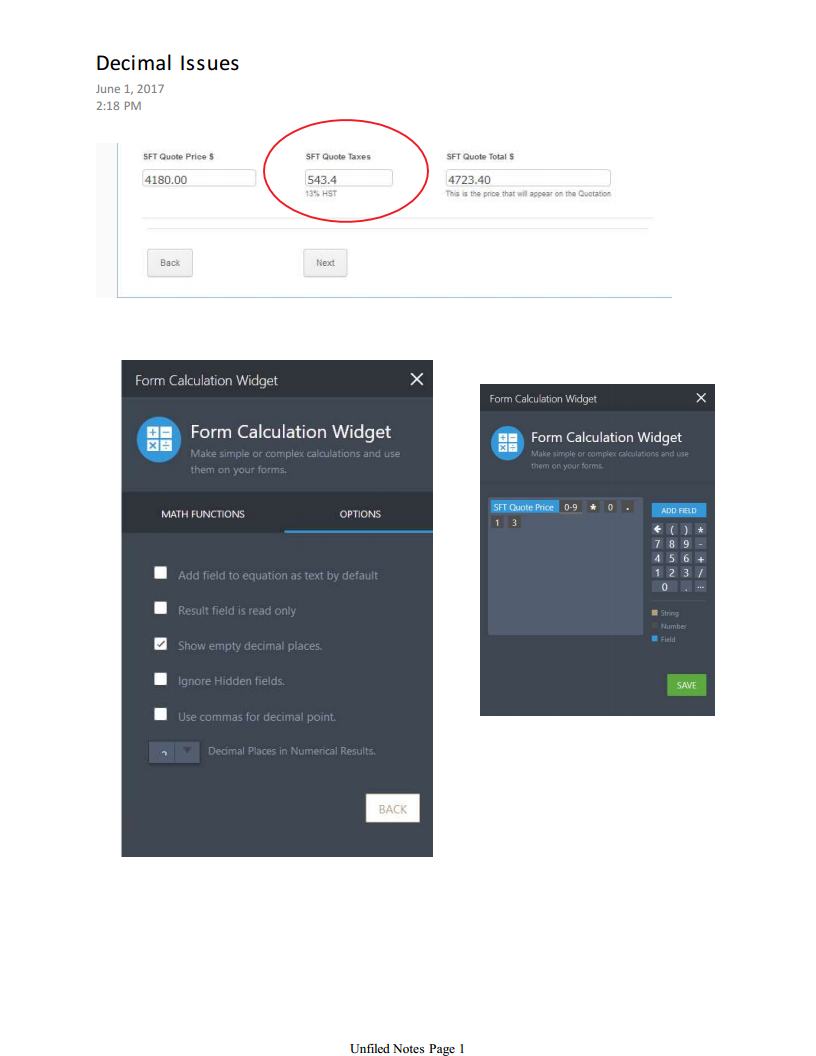
-
Support_Management Jotform SupportReplied on June 1, 2017 at 5:12 PM
Just to confirm, this is the form you're currently working on https://www.jotform.com/71487518244260 correct?
If so, are these the fields you're having issues with?
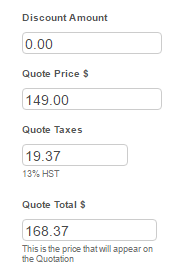
The screenshot above was taken from a cloned copy of your form and the decimal places appear to be working as expected (showing 2 decimal places). Are you still having issues?
In case we're mistaken, just get back to us with a bit more info (e.g. the Form ID/URL and the name of the fields that need to display 2 decimal places) so we can better assist you.
-
iondjpReplied on June 2, 2017 at 8:39 AM
The form is https://form.jotform.ca/70871013832249
The fields that demonstrate the issue are on page 5.
There is a condition that will hide the page unless you check Trough in the Interests box on Page 1.
There are a number of fields that are having the problem.
One example is:

The Soffit price field should appear as "320.00"
Another example

The SFT Quote Taxes should be "54.60"
-
SvenReplied on June 2, 2017 at 9:29 AM
Hi,
I checked your form and I can that the decimal places option is set to zero on the Soffit price field, if you want to show two decimal places, you have to change the number to "2" instead. Please see screenshot below form your form(https://form.jotform.ca/70871013832249):

Hope this helps, let us know if you need any further help.
Thank you! -
iondjpReplied on June 2, 2017 at 10:10 AM
That is interesting and frustrating. I know for certain that I checkjed all of these fields. i am aware that value needs to be set.
In fact, I just looked at the Widget Settings for the SFT Quote Taxes field and that parameter appears to be set correctly.

Both fields in question are set that way, however, the 'Soffit Price' field seems to be working correctly, but the 'SFT Quote Taxes' does not.

-
SvenReplied on June 2, 2017 at 10:18 AM
Hi,
Do you mind deleting that particular widget and adding it again? As that should resolve the issue. If it still persists, please let us know so we can investigate further.
Thank you!
-
iondjpReplied on June 6, 2017 at 12:47 AM
The situation has cleared itself with no explanation. Go figure.
-
liyamReplied on June 6, 2017 at 3:11 AM
Thanks for keeping us posted, iondjp. There were fixes made on the widget which may have affected your form right after.
In any case, feel free to let us know if you have other questions or concerns.
- Mobile Forms
- My Forms
- Templates
- Integrations
- INTEGRATIONS
- See 100+ integrations
- FEATURED INTEGRATIONS
PayPal
Slack
Google Sheets
Mailchimp
Zoom
Dropbox
Google Calendar
Hubspot
Salesforce
- See more Integrations
- Products
- PRODUCTS
Form Builder
Jotform Enterprise
Jotform Apps
Store Builder
Jotform Tables
Jotform Inbox
Jotform Mobile App
Jotform Approvals
Report Builder
Smart PDF Forms
PDF Editor
Jotform Sign
Jotform for Salesforce Discover Now
- Support
- GET HELP
- Contact Support
- Help Center
- FAQ
- Dedicated Support
Get a dedicated support team with Jotform Enterprise.
Contact SalesDedicated Enterprise supportApply to Jotform Enterprise for a dedicated support team.
Apply Now - Professional ServicesExplore
- Enterprise
- Pricing





























































