-
WrkforceEdgeAsked on June 1, 2017 at 3:57 PM
Good morning,
We are intermittently getting the following error when our customers are utilizing our forms.
Error 1001 What happened?You've requested a page on a website (forms.workforceedge.biz) that is on the Cloudflare network. Cloudflare is currently unable to resolve your requested domain (forms.workforceedge.biz). There are two potential causes of this:
Most likely: if the owner just signed up for Cloudflare it can take a few minutes for the website's information to be distributed to our global network. Less likely: something is wrong with this site's configuration. Usually this happens when accounts have been signed up with a partner organization (e.g., a hosting provider) and the provider's DNS fails.This is causing an interruption in our service so your prompt attention would be appreciated.
Thank you!
-
Elton Support Team LeadReplied on June 1, 2017 at 6:37 PM
Thanks for reporting.
I am not getting the same error when I view your form here. Is it happening when the form is submitted?
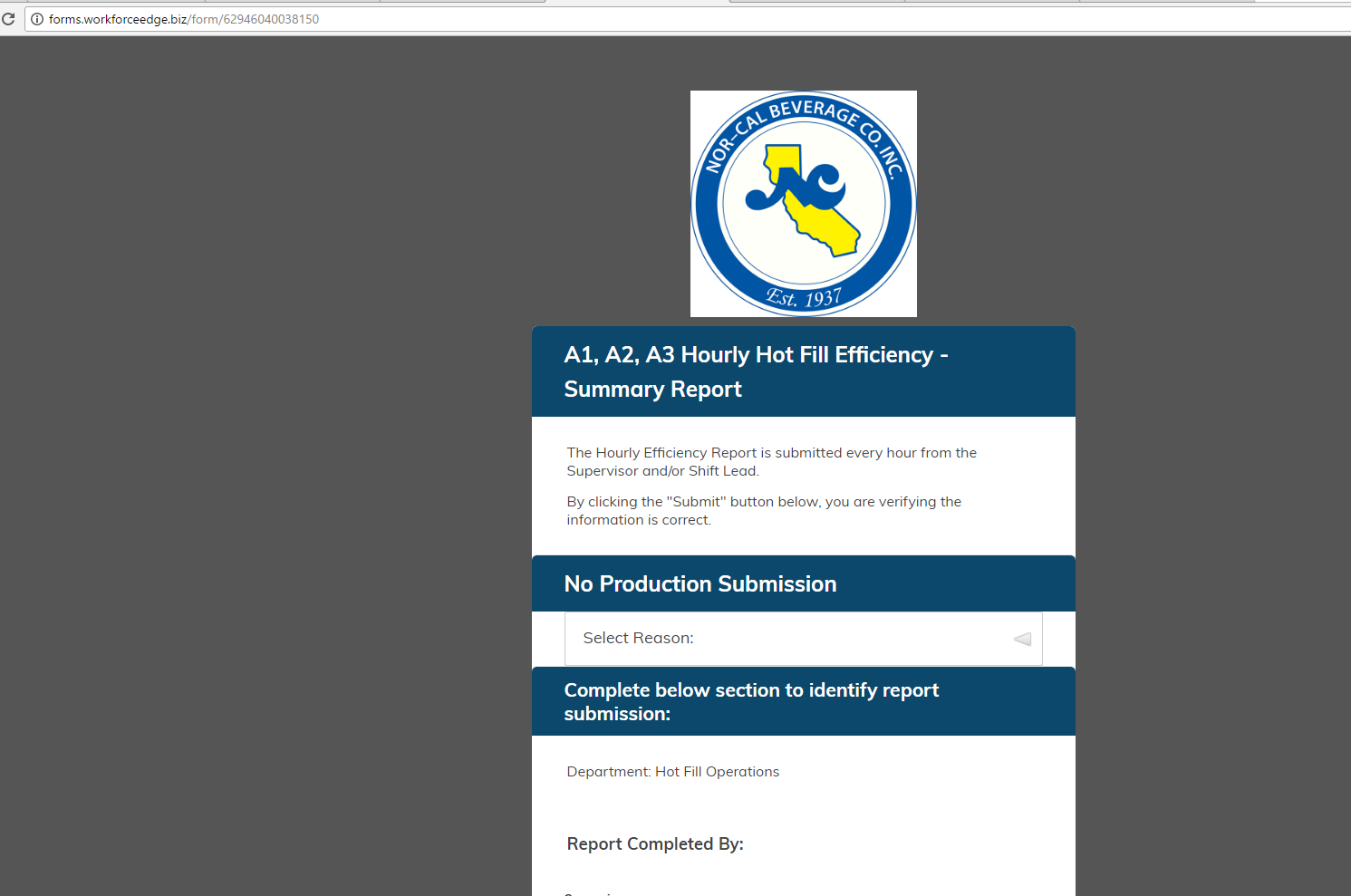
Anyway, I can see that there are few errors in your form when I attempt to submit it. This has probably something to do with the trending bug problem - due to the duration indicator in the time field when enabled. We'll let you know once this is resolved.
-
WrkforceEdgeReplied on June 1, 2017 at 6:45 PM
It is happening intermittenly. I can load the form perfectly fine and then 1 minute later I get a DNS Error code from Cloudflare.
-
Elton Support Team LeadReplied on June 1, 2017 at 6:51 PM
The problem related to the form errors upon submission is now fixed.
Could you please check if this fixes the CloudFlare issue on your end? If the problem persists, please let us know here so we can open a bug ticket about it.
Thanks
-
Elton Support Team LeadReplied on June 1, 2017 at 6:52 PM
If you can also provide a screenshot showing the problem, that would be greatly appreciated.
Please upload the screenshot in your thread here https://www.jotform.com/answers/1160770. Use the image tool. Thanks
-
WrkforceEdgeReplied on June 1, 2017 at 7:08 PM
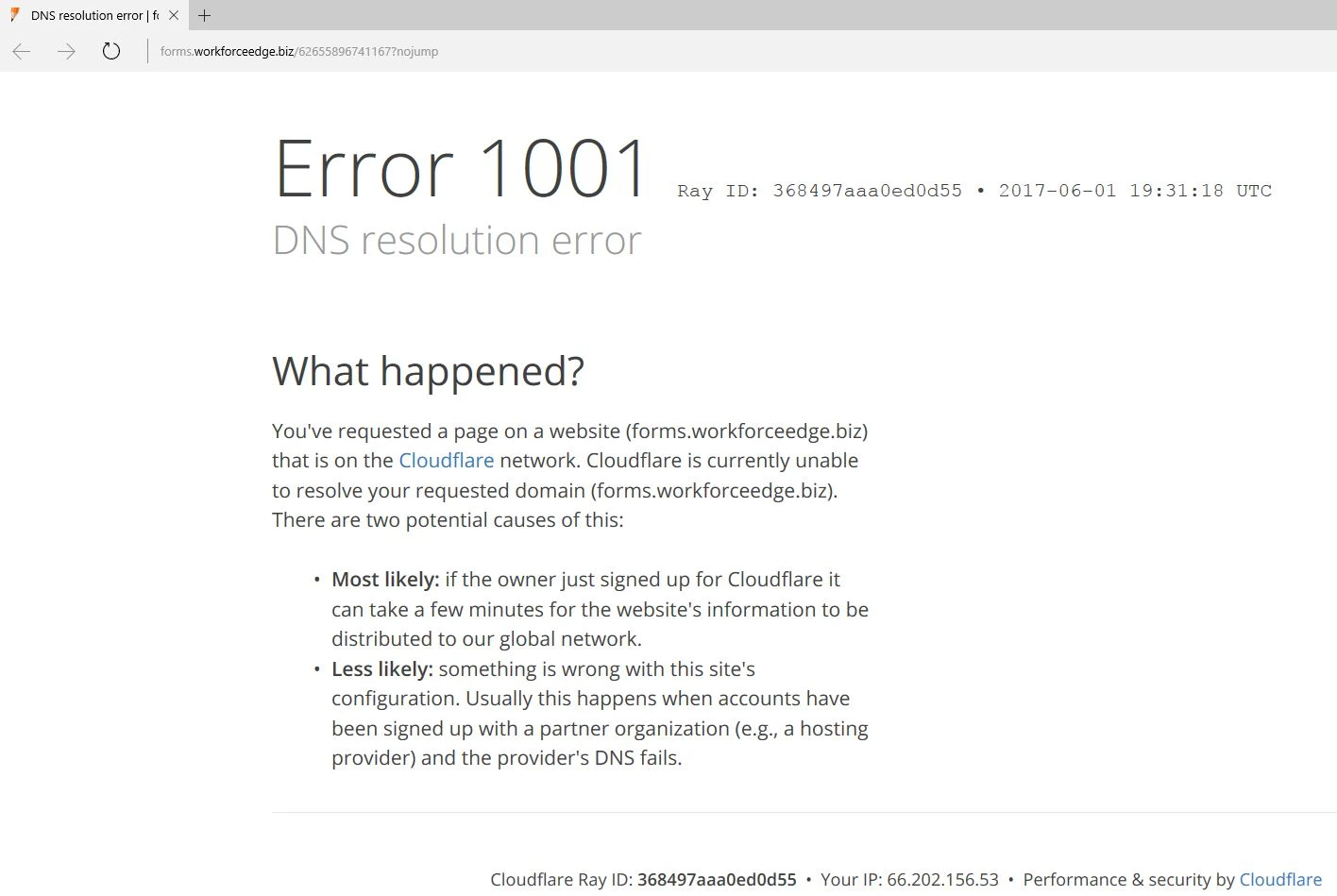
-
Elton Support Team LeadReplied on June 1, 2017 at 7:30 PM
Thanks for your cooperation. I have now forwarded this to our developers for investigation. We'll let you know once this is fixed.
-
WrkforceEdgeReplied on June 3, 2017 at 12:09 AM
Is there a timeframe of when this issue would be fixed? Our forms are still not working. It's caused such a huge monetary impact to our small business. The forms have been down for 2 days now and we are concerned we may lose one of our biggest clients.
Is there anything we can do to make this process quicker?
Jotform has always been so responsive and we appreciate all your support!
-
Elton Support Team LeadReplied on June 3, 2017 at 2:56 AM
@WrkforceEdge
Unfortunately, there is still no update about this as of the moment. However, this thread is already assigned to our dev with the highest priority. We can't give you any timeframe but rest assured you will receive an update once this is fixed.
This problem only occurs on form with custom domains so what you can do at least for now is to use your direct form URL.
Example: http://www.jotform.us/form/71027840136147
Or you can embed the form on your website if you don't want to use the default form URL.
Thank you
-
eee Chief Technology OfficerReplied on June 5, 2017 at 4:47 AM
Hey @WrkforceEdge,
CloudFlare problem has been fixed,
Kindest Regards,
- Ertugrul.
- Mobile Forms
- My Forms
- Templates
- Integrations
- INTEGRATIONS
- See 100+ integrations
- FEATURED INTEGRATIONS
PayPal
Slack
Google Sheets
Mailchimp
Zoom
Dropbox
Google Calendar
Hubspot
Salesforce
- See more Integrations
- Products
- PRODUCTS
Form Builder
Jotform Enterprise
Jotform Apps
Store Builder
Jotform Tables
Jotform Inbox
Jotform Mobile App
Jotform Approvals
Report Builder
Smart PDF Forms
PDF Editor
Jotform Sign
Jotform for Salesforce Discover Now
- Support
- GET HELP
- Contact Support
- Help Center
- FAQ
- Dedicated Support
Get a dedicated support team with Jotform Enterprise.
Contact SalesDedicated Enterprise supportApply to Jotform Enterprise for a dedicated support team.
Apply Now - Professional ServicesExplore
- Enterprise
- Pricing




























































