-
rlsystemsAsked on June 1, 2017 at 5:04 PM
Hello
I have designed a form for my site www.rlsystems.co.nz under the contact us section. When I edit the form it looks fine, but when I preview the form the Logo goes out of alignment & the background image kind of cuts off. Here is the form.
https://www.jotform.com/build/71510124884856
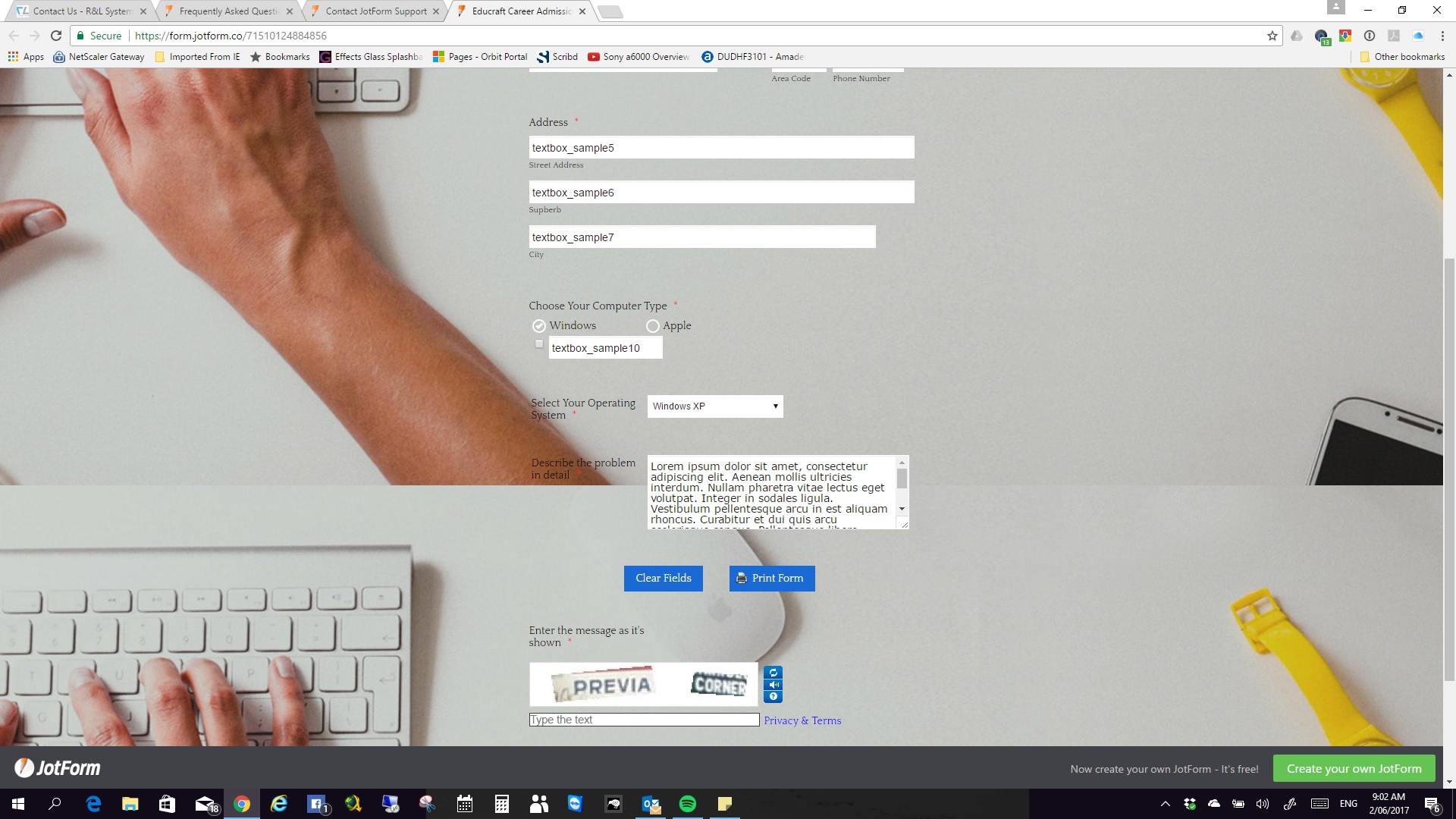
-
jonathanReplied on June 1, 2017 at 7:16 PM
I was able to see both issues you described when I checked your form.


Allow me some more time to figure out a fix. I'll be back shortly.
-
jonathanReplied on June 1, 2017 at 8:08 PM
Here's how you can fix both issue.
#1
To align the logo vertically, you can increase the image width to 530px.
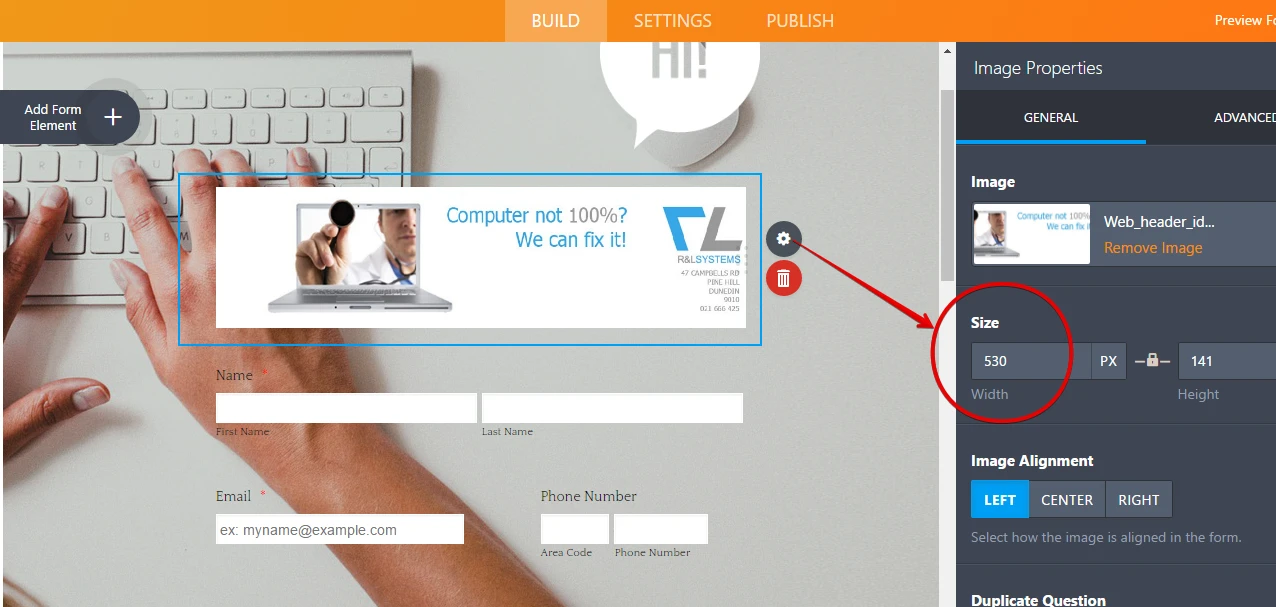
#2
To remove the cut-off background image, go to the Advance Designer. In Background Image >>> Page Background option uncheck/check the option "Fixed".
Make sure "Fixed" is only the checked option.
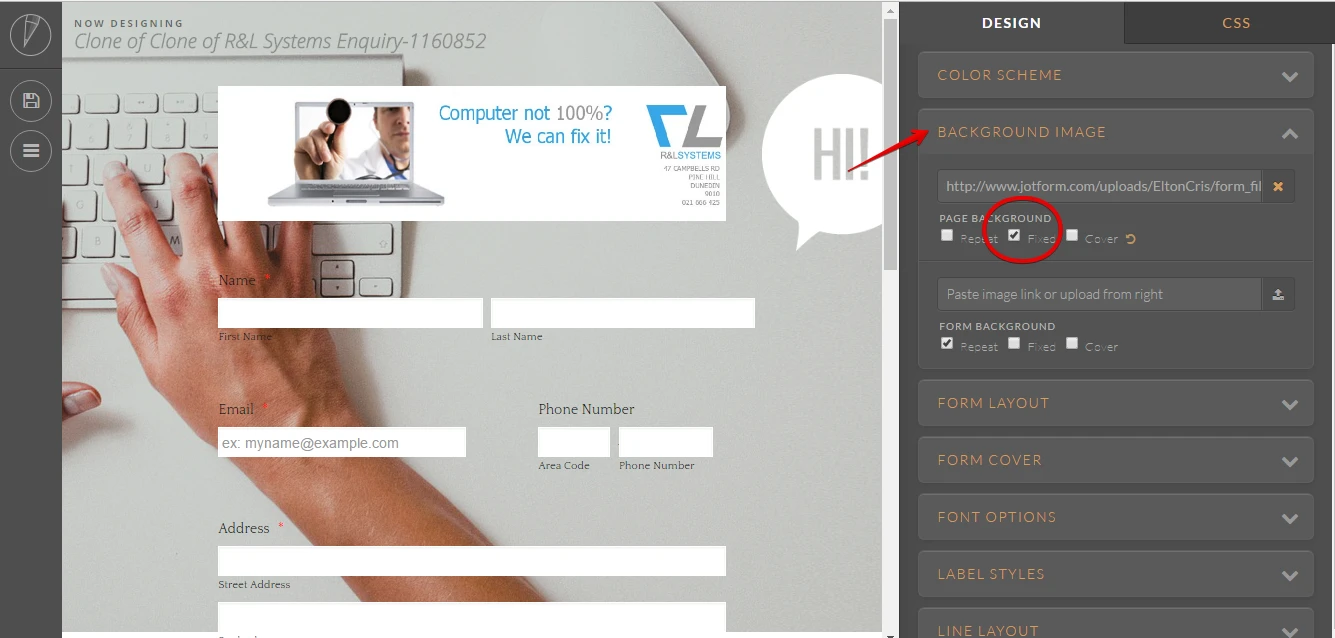
You can test my version of the form here https://form.jotformpro.com/71517533863965
Please let us know if this updates did not resolve the issues.
- Mobile Forms
- My Forms
- Templates
- Integrations
- INTEGRATIONS
- See 100+ integrations
- FEATURED INTEGRATIONS
PayPal
Slack
Google Sheets
Mailchimp
Zoom
Dropbox
Google Calendar
Hubspot
Salesforce
- See more Integrations
- Products
- PRODUCTS
Form Builder
Jotform Enterprise
Jotform Apps
Store Builder
Jotform Tables
Jotform Inbox
Jotform Mobile App
Jotform Approvals
Report Builder
Smart PDF Forms
PDF Editor
Jotform Sign
Jotform for Salesforce Discover Now
- Support
- GET HELP
- Contact Support
- Help Center
- FAQ
- Dedicated Support
Get a dedicated support team with Jotform Enterprise.
Contact SalesDedicated Enterprise supportApply to Jotform Enterprise for a dedicated support team.
Apply Now - Professional ServicesExplore
- Enterprise
- Pricing



























































