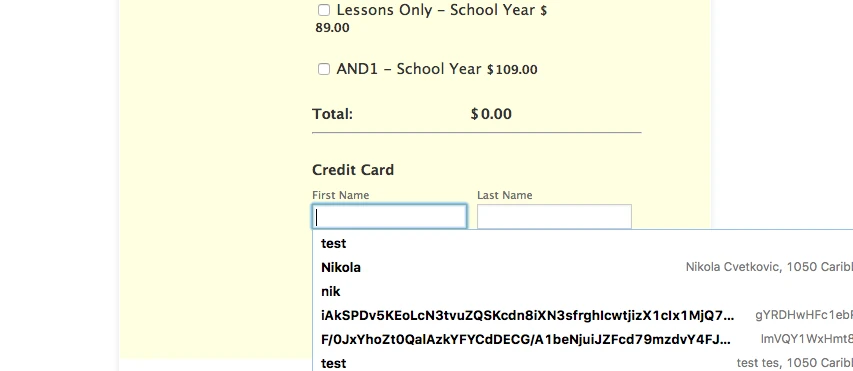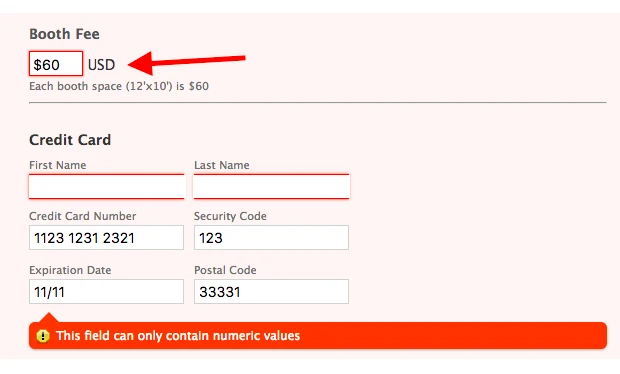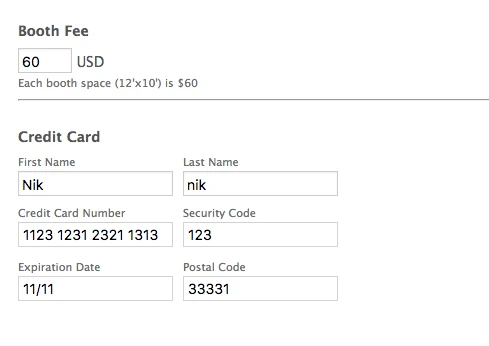-
Studio3Asked on June 2, 2017 at 11:37 PM
I use Square as my payment program as I use it for everything. I've had a couple people register and pay, but I've also had someone comment that they can't because it keeps auto-filling the expiration date in the credit card section and won't keep changes. How can I fix this?
Thank you.
-
Nik_CReplied on June 3, 2017 at 4:56 AM
I checked your form and I wasn't able to replicate this issue. Anyhow, that is related to user's browser and not to actual form. Auto-fill comes from the Browser's cookies, so we don't have control over that.
And even if the field pre-fills you should be able to change it.
So this issue is related to end user solely so you could advise them to try different Browser or to chose not to auto-fill those fields since that is usually offered by the Browser:
If you have any further questions please let us know.
Thank you!
-
Studio3Replied on June 14, 2017 at 8:43 AMI have had many people complain and not be able to register due to this issue. The square widget automatically inserts a dash and creates an error.
Thank you!
Tessa Denen
Studio 3 Music Academy
... -
Nik_CReplied on June 14, 2017 at 10:59 AM
I'm still unable to replicate this issue, and the issue is even harder to replicate since the Autofill is something that is turned on/off in the Browser itself. And I couldn't find an easy way to prevent autofill by using a code.
Were you able to replicate this issue on your side?
Also, is the form by any chance embedded in a website? If it is, please share the URL so we can check.
Thank you!
-
Studio3Replied on June 14, 2017 at 12:43 PMI was able to replicate it. A picture is below. The slash can't be removed but you can't submit it with the smash. I link to the form, it's not embedded.
Thank you!
Tessa Denen
Studio 3 Music Academy
... -
Nik_CReplied on June 14, 2017 at 1:00 PM
I'm sorry, we didn't receive the screenshot, could you please re-attach it, here is how:
1) Go to this link: https://www.jotform.com/answers/1162330
2) Click this icon:

We'll wait for your response.Thank you!
-
Studio3Replied on June 14, 2017 at 1:08 PM

-
Nik_CReplied on June 14, 2017 at 1:55 PM
Thank you for additional information.
The issue is not related to that field actually, it is related to the price number:
As soon as the dollar sign is removed the error message is gone.
So please try removing the dollar sign from the calculation and check if that resolves the problem.
We'll wait for your response.
Thank you!
-
Studio3Replied on June 14, 2017 at 2:43 PMOk, so I just need to remove the dollar sign?
Thank you!
Tessa Denen
Studio 3 Music Academy
... -
Nik_CReplied on June 14, 2017 at 3:28 PM
Yes, that should do it.
Please try and let us know how it worked.
Thank you!
- Mobile Forms
- My Forms
- Templates
- Integrations
- INTEGRATIONS
- See 100+ integrations
- FEATURED INTEGRATIONS
PayPal
Slack
Google Sheets
Mailchimp
Zoom
Dropbox
Google Calendar
Hubspot
Salesforce
- See more Integrations
- Products
- PRODUCTS
Form Builder
Jotform Enterprise
Jotform Apps
Store Builder
Jotform Tables
Jotform Inbox
Jotform Mobile App
Jotform Approvals
Report Builder
Smart PDF Forms
PDF Editor
Jotform Sign
Jotform for Salesforce Discover Now
- Support
- GET HELP
- Contact Support
- Help Center
- FAQ
- Dedicated Support
Get a dedicated support team with Jotform Enterprise.
Contact SalesDedicated Enterprise supportApply to Jotform Enterprise for a dedicated support team.
Apply Now - Professional ServicesExplore
- Enterprise
- Pricing