-
uloyalAsked on June 3, 2017 at 11:51 AM
I have copied the source code of the form and pasted in the html of mailcontroller mail composing program.
The Interanational date field is not visible.
I am using this form in emailer.
-
Nik_CReplied on June 3, 2017 at 2:17 PM
I checked your form but I don't see that field there. Did you remove it?
Or you were referring to International phone field?
Please let us know.
Thank you!
-
Nik_CReplied on June 3, 2017 at 2:18 PM
My apologies, I just saw in the title of the thread that you were referring to it, the line in the text confused me.
I'll get back to you once I test this issue.
Thank you!
-
Nik_CReplied on June 3, 2017 at 3:20 PM
May I ask in which email campaign application you're trying to copy your source code, so we can run some tests on that platform?
We'll wait for your response.
Thank you!
-
uloyalReplied on June 4, 2017 at 5:43 AMI am using Maillist Controller
https://www.arclab.com/en/amlc/
... -
uloyalReplied on June 4, 2017 at 6:43 AM
Regards
Udai Goyal
Sent from my iPhone
Begin forwarded message:
... -
Nik_CReplied on June 4, 2017 at 6:57 AM
Thank you for letting us know.
I will have to investigate this issue further and I'll get back to you once I have more information.
In the meantime, please try embedding your form by using the iFrame method (if it is possible), here is how: https://www.jotform.com/help/148-Getting-the-form-iFrame-code
Thank you!
-
uloyalReplied on June 4, 2017 at 7:43 AMSame problem with iframe also
... -
MikeReplied on June 4, 2017 at 9:22 AM
The form embedding into the email body will not work properly, since most of the email clients have a very limited support of styles and scripts.
Our recommendation is to add the form link into the email, so the users will be able to click on that link to open your form in a web browser.
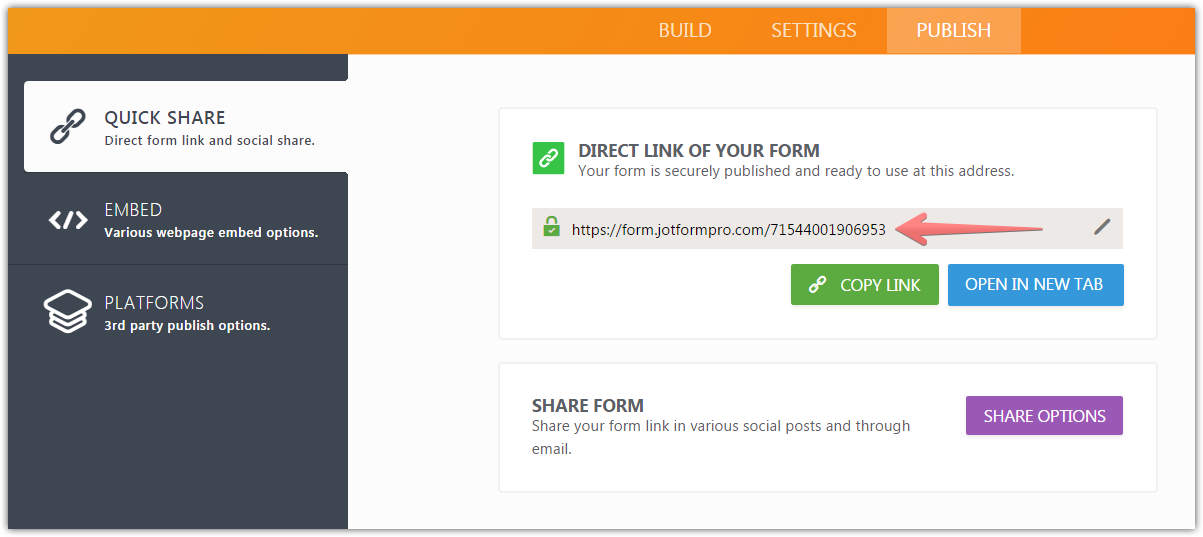
You can also use an image link in the email.
If you need any further assistance, please let us know.
- Mobile Forms
- My Forms
- Templates
- Integrations
- INTEGRATIONS
- See 100+ integrations
- FEATURED INTEGRATIONS
PayPal
Slack
Google Sheets
Mailchimp
Zoom
Dropbox
Google Calendar
Hubspot
Salesforce
- See more Integrations
- Products
- PRODUCTS
Form Builder
Jotform Enterprise
Jotform Apps
Store Builder
Jotform Tables
Jotform Inbox
Jotform Mobile App
Jotform Approvals
Report Builder
Smart PDF Forms
PDF Editor
Jotform Sign
Jotform for Salesforce Discover Now
- Support
- GET HELP
- Contact Support
- Help Center
- FAQ
- Dedicated Support
Get a dedicated support team with Jotform Enterprise.
Contact SalesDedicated Enterprise supportApply to Jotform Enterprise for a dedicated support team.
Apply Now - Professional ServicesExplore
- Enterprise
- Pricing




























































