-
MCAMFAsked on June 3, 2017 at 3:11 PM
-
Support_Management Jotform SupportReplied on June 3, 2017 at 3:55 PM
We don't have a way to combine 2 different selling methods into a single payment field. Basically, if you're Selling Subscriptions, you can only sell subs, if you're Selling Products, you can only sell products and so on. Same idea applies to accepting Donations.
However, there's a workaround that you can try to achieve something similar. Here's what you need to do:
1. Setup your Payment Field to SELL PRODUCTS.
2. Add all your Products as you see fit.
2a. You need to place the prices of your Products on the PRODUCT NAME. This is needed because we'll hide all the prices later on via CSS.
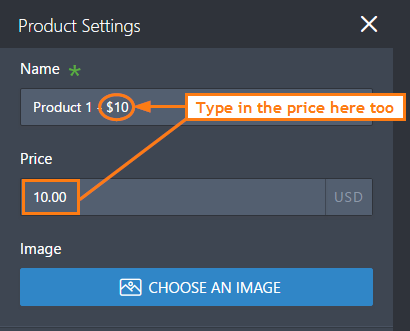
3. Add an extra Product that will serve as your Donation section. This extra Product will have to cost $1 and have a QUANTITY Textbox option.
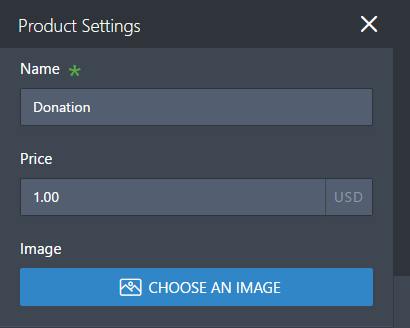
Select TEXT BOX on the SHOW QUANTITY ON THE FORM AS section and set the LABEL as Amount.
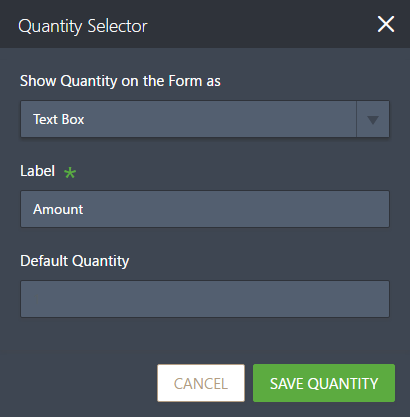
So what's the idea behind this setup? This would mean that any number they type in as a Quantity will be multiplied by 1.
e.g. If they typed in 25 on the Text Box, the Donation Amount would be 25 x 1 = $25.
Complete guide: How-to-Add-Options-to-Payment-Forms
4. Once you're done setting up ALL your Products + the extra Product for Donation, let's hide the prices of these Products using CSS.
Inject the following codes in the Form Builder:
.form-product-details:nth-child(2) {
display: none;
}
Complete guide: How-to-Inject-Custom-CSS-Codes
What do these codes do? It hides the following prices:
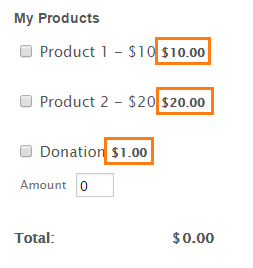
And that's why it was mentioned on Step 2a above that it's necessary to add the prices on the PRODUCT NAME section. That way, your users would still visually know how much each product costs, even after hiding the actual prices with CSS.
Here's the completed form: https://www.jotform.com/71535744282964
Feel free to clone it to better understand the workaround or start you could start building your form from there.
Related guide: How-to-clone-an-existing-form-from-a-URL
- Mobile Forms
- My Forms
- Templates
- Integrations
- INTEGRATIONS
- See 100+ integrations
- FEATURED INTEGRATIONS
PayPal
Slack
Google Sheets
Mailchimp
Zoom
Dropbox
Google Calendar
Hubspot
Salesforce
- See more Integrations
- Products
- PRODUCTS
Form Builder
Jotform Enterprise
Jotform Apps
Store Builder
Jotform Tables
Jotform Inbox
Jotform Mobile App
Jotform Approvals
Report Builder
Smart PDF Forms
PDF Editor
Jotform Sign
Jotform for Salesforce Discover Now
- Support
- GET HELP
- Contact Support
- Help Center
- FAQ
- Dedicated Support
Get a dedicated support team with Jotform Enterprise.
Contact SalesDedicated Enterprise supportApply to Jotform Enterprise for a dedicated support team.
Apply Now - Professional ServicesExplore
- Enterprise
- Pricing



























































