-
MarkLaitAsked on June 4, 2017 at 9:27 PM
Hi guys, We used a data collection form on the weekend and the staff neglected to connect to the internet so the entries have not been saved to the jotform 'submissions' page. Is there any way they are saved to the local machine as well, if so I have a chance of recovering them.
-
Chriistian Jotform SupportReplied on June 4, 2017 at 11:32 PM
If the form isn't successfully submitted, the submission will not reach our servers and it will not display to the Submission Page.
However, to prevent losing data if accidentally not able to connect to the internet, you can enable the Autofill option on your form so that the entries will be saved locally (browser local storage) until the form is submitted.
But please note that to be able to use this feature, the users should use the same browser for the saved entries to autofill the form.
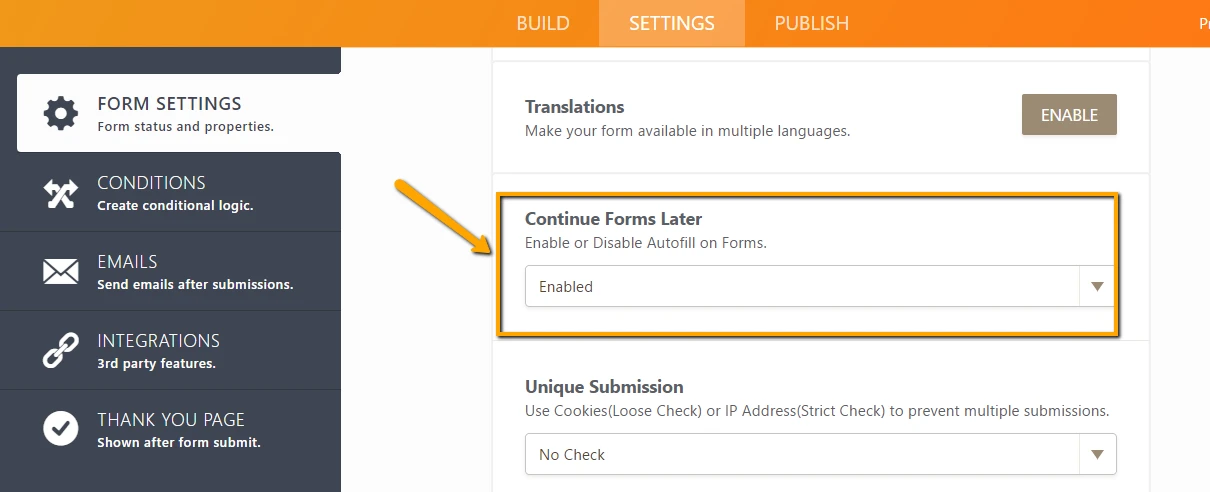
Here's a complete guide on How to Enable Auto Fill on Forms.
Let us know if you need further assistance.
Regards. -
MarkLaitReplied on June 5, 2017 at 4:43 PMHi and thanks for the reply.
The screen shot you sent differs from the page which opens for me.
When I log in I am taken straight to the form and access the settings from the tab the top
[cid:CF4B427A-5097-4133-B03D-603F56BC8509]
Once this opens I see this page which tells me that the from is enabled is this the same thing you are talking about?
[cid:0108E30E-F6CE-4CF7-8836-F6B9E8367E06]
Kind regards,
[cid:7A765B22-8D17-4AFB-85D2-3FDEA488C8B1]
www.freedomphotography.com.au
... -
David JotForm Support ManagerReplied on June 5, 2017 at 7:16 PM
No, it is not the same, you need to click on the "Show more" button, scroll down, and then you will find the option shown on my colleague's screenshot, please see this guide https://www.jotform.com/help/227-How-to-Enable-Auto-Fill-on-Forms
- Mobile Forms
- My Forms
- Templates
- Integrations
- INTEGRATIONS
- See 100+ integrations
- FEATURED INTEGRATIONS
PayPal
Slack
Google Sheets
Mailchimp
Zoom
Dropbox
Google Calendar
Hubspot
Salesforce
- See more Integrations
- Products
- PRODUCTS
Form Builder
Jotform Enterprise
Jotform Apps
Store Builder
Jotform Tables
Jotform Inbox
Jotform Mobile App
Jotform Approvals
Report Builder
Smart PDF Forms
PDF Editor
Jotform Sign
Jotform for Salesforce Discover Now
- Support
- GET HELP
- Contact Support
- Help Center
- FAQ
- Dedicated Support
Get a dedicated support team with Jotform Enterprise.
Contact SalesDedicated Enterprise supportApply to Jotform Enterprise for a dedicated support team.
Apply Now - Professional ServicesExplore
- Enterprise
- Pricing




























































