-
EMFLAsked on June 5, 2017 at 8:48 AM
-
candyReplied on June 5, 2017 at 8:56 AM
Hello,
I have cloned your form named "Workshop & Activity Booking Form" on my side in order to test it. In order to show the field on its own at the bottom of the first page, you should add one more form collapse for the "Total for all Workshops" field. Set its section visibility option as visible and set its button visibility option as hidden as you can see the screenshot below:
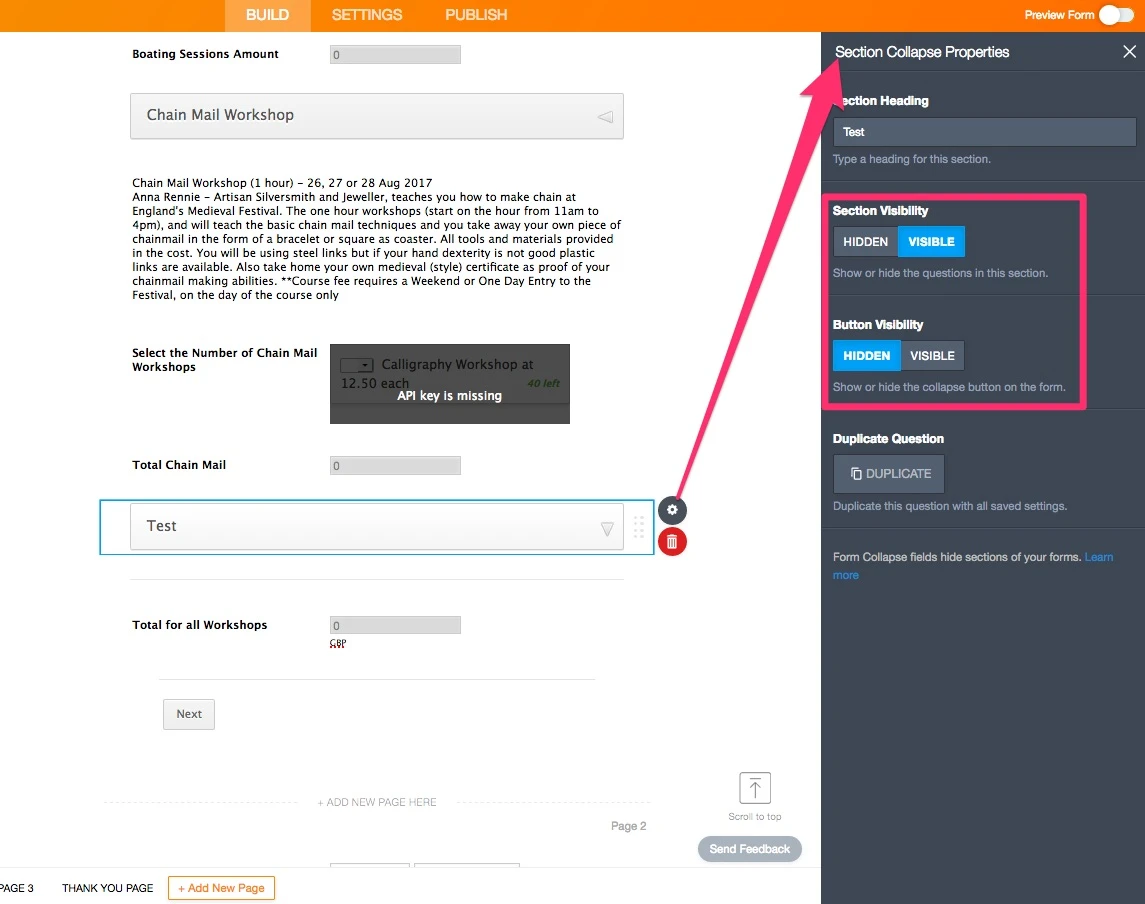
So, you can see the field in the preview&publish mode as you can see the screenshot below:
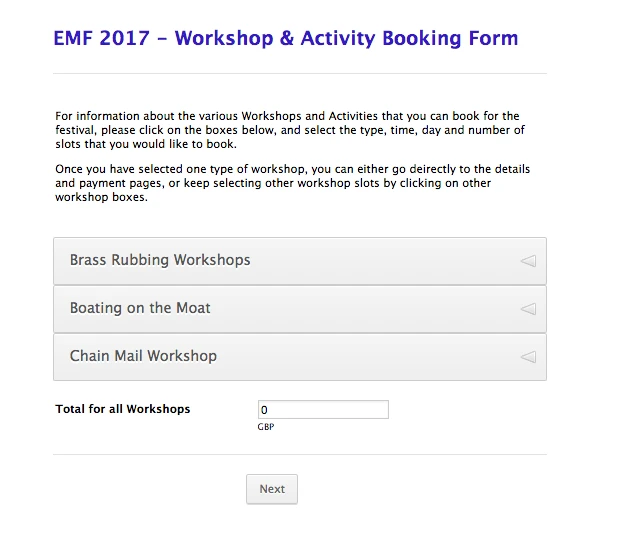
I hope this helps.
Thank you.
-
EMFLReplied on June 5, 2017 at 9:02 AM
Thank you. That solved the problem.
- Mobile Forms
- My Forms
- Templates
- Integrations
- INTEGRATIONS
- See 100+ integrations
- FEATURED INTEGRATIONS
PayPal
Slack
Google Sheets
Mailchimp
Zoom
Dropbox
Google Calendar
Hubspot
Salesforce
- See more Integrations
- Products
- PRODUCTS
Form Builder
Jotform Enterprise
Jotform Apps
Store Builder
Jotform Tables
Jotform Inbox
Jotform Mobile App
Jotform Approvals
Report Builder
Smart PDF Forms
PDF Editor
Jotform Sign
Jotform for Salesforce Discover Now
- Support
- GET HELP
- Contact Support
- Help Center
- FAQ
- Dedicated Support
Get a dedicated support team with Jotform Enterprise.
Contact SalesDedicated Enterprise supportApply to Jotform Enterprise for a dedicated support team.
Apply Now - Professional ServicesExplore
- Enterprise
- Pricing



























































