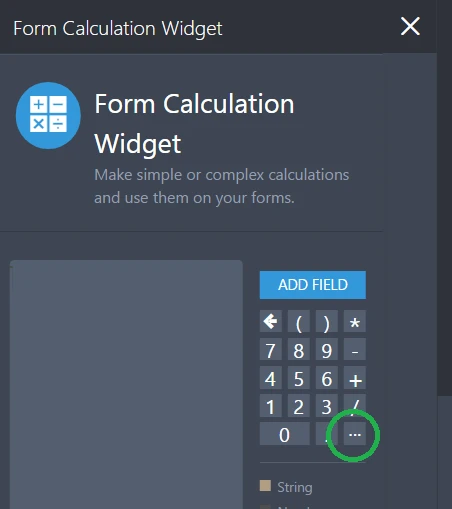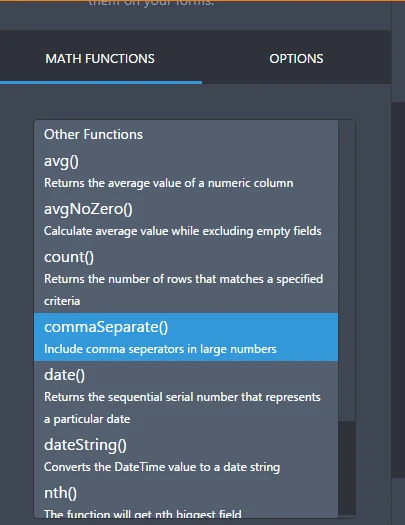-
pablogutierrezAsked on June 5, 2017 at 12:41 PM
Hi Jotform Team!
We have created a calculated field and it works great. However, we have 2 questions:
* How can we set "thousands" in the number fields (example: 5000 to 5.000). We used to do it with masks but the new Jotform version doesn't show it.
* How can we set "thousands" in the calculated field (example: 5000 to 5.000). Same issue as above.
Thanks a lot.
-
AIDANReplied on June 5, 2017 at 2:09 PM
While I am not aware of an option that allows you to add a comma separator to the number field, here is how to achieve that using the form calculation widget:
1. Click on the 3 dots icon as shown here:
2. Select the commaSeparate() function as shown here:
This allows you to add any field inside this function, including this form calculation field itself.
I hope this helps. If you need further assistance please let us know. Thank you.
-
pablogutierrezReplied on June 5, 2017 at 2:57 PM
Hi Aidan,
Thanks for your answer. We did what you said for the calculated fields but now they are blank and not showing any result: https://form.jotformz.com/71518007634655
We need to comma separators and 0 decimal places.
Can you please check?
Thanks a lot.
-
David JotForm Support ManagerReplied on June 5, 2017 at 5:58 PM
Please try the following:
1) Delete the "Precio Establecido" text field.
2) Add the Masked Input widget instead, and name it "Precio Establecido": https://widgets.jotform.com/widget/masked_input
3) Add a another Form Calculation widget(and hide it),and name it as "Precio", which you will use to obtain the value entered in the Masked Input widget.

4) Update your calculations, and make sure to put the formulas in parenthesis, so you will have double parenthesis for them to work, example:

5) In order to avoid zero decimal places, follow these steps:
1. Click on the 3 dots icon as shown by my colleague:

2. Then click on OPTIONS, and set the decimals to zero:

Here is the result of my clone version: https://form.jotformpro.com/71556566280967

You can clone and use it if you want to: https://www.jotform.com/help/42-How-to-Clone-an-Existing-Form-from-a-URL
Let us know if you need more help.
-
pablogutierrezReplied on June 5, 2017 at 7:56 PM
Hi BDavid,
Thanks for your specific tutorial! It worked PERFECTLY.
Thanks again.
- Mobile Forms
- My Forms
- Templates
- Integrations
- INTEGRATIONS
- See 100+ integrations
- FEATURED INTEGRATIONS
PayPal
Slack
Google Sheets
Mailchimp
Zoom
Dropbox
Google Calendar
Hubspot
Salesforce
- See more Integrations
- Products
- PRODUCTS
Form Builder
Jotform Enterprise
Jotform Apps
Store Builder
Jotform Tables
Jotform Inbox
Jotform Mobile App
Jotform Approvals
Report Builder
Smart PDF Forms
PDF Editor
Jotform Sign
Jotform for Salesforce Discover Now
- Support
- GET HELP
- Contact Support
- Help Center
- FAQ
- Dedicated Support
Get a dedicated support team with Jotform Enterprise.
Contact SalesDedicated Enterprise supportApply to Jotform Enterprise for a dedicated support team.
Apply Now - Professional ServicesExplore
- Enterprise
- Pricing