-
MahayanaAsked on June 5, 2017 at 2:25 PM
The following questions are for this for here newly created. https://form.jotformeu.com/71555198003354
3. Can you tell me how to change the backgroud for the added email, which seems to be pale blue right now to white?
-
John_BensonReplied on June 5, 2017 at 3:10 PM
Are you referring to the background color in the Email Content? Please see the image below:
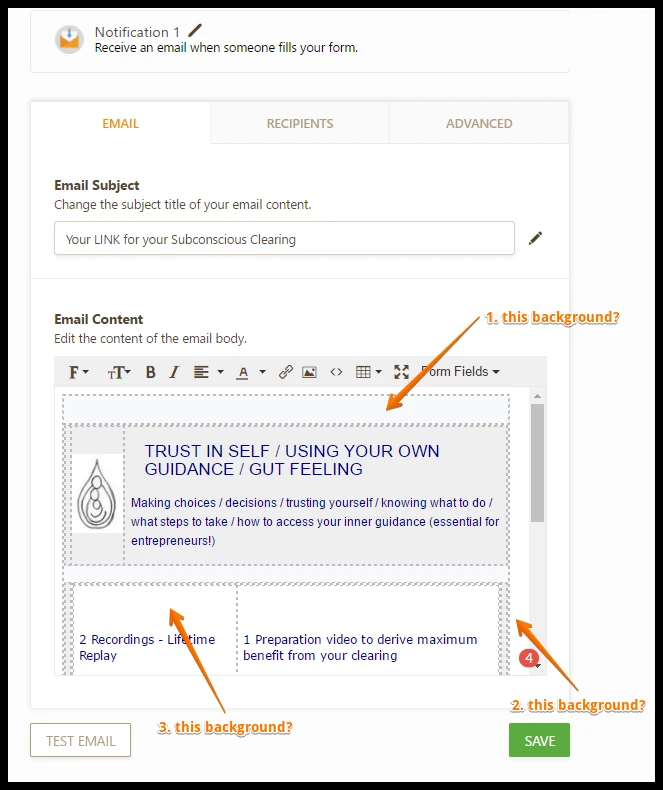
If yes, could you please provide more details of what you want to achieve? I have put a number (1,2, and 3) so we can understand more of the issue.
If not, please provide a screenshot so we can check it further. Here's a guide on How-to-add-screenshots-images-to-questions-to-the-support-forum
We'll wait for your response. Thank you for your cooperation.
-
MahayanaReplied on June 6, 2017 at 12:43 PM
Thank you - I would like to change the pale blue circled on the screen shot for your convenience, thank you
With much Gratitude & Appreciation
Dr. Mahayana I. Dugast
Website: drdugast.com / corporatemindfulness.ie
Join me: Linkedin / You Tube / FB / Twitter
Office: +353 (0)87 326 2549
To Book a Zoom Meeting click here
________________________________
... -
John_BensonReplied on June 6, 2017 at 1:48 PM
To change the background color of the Email Content, please follow this guide:
1. Log in to your account and open the form.
2. Go to the Settings page and select the Emails tab.
3. Edit the notification email by clicking the Pen tool.
4. In the Email Content section, click the "<>" Source Code icon.
5. In the Source Code window, change the "bgcolor" to your own preferences. When you're done, click the Save button.

Hope that helps. If you need further assistance or have any questions, please contact us again. Thank you.
- Mobile Forms
- My Forms
- Templates
- Integrations
- INTEGRATIONS
- See 100+ integrations
- FEATURED INTEGRATIONS
PayPal
Slack
Google Sheets
Mailchimp
Zoom
Dropbox
Google Calendar
Hubspot
Salesforce
- See more Integrations
- Products
- PRODUCTS
Form Builder
Jotform Enterprise
Jotform Apps
Store Builder
Jotform Tables
Jotform Inbox
Jotform Mobile App
Jotform Approvals
Report Builder
Smart PDF Forms
PDF Editor
Jotform Sign
Jotform for Salesforce Discover Now
- Support
- GET HELP
- Contact Support
- Help Center
- FAQ
- Dedicated Support
Get a dedicated support team with Jotform Enterprise.
Contact SalesDedicated Enterprise supportApply to Jotform Enterprise for a dedicated support team.
Apply Now - Professional ServicesExplore
- Enterprise
- Pricing



























































