-
arielyemAsked on June 6, 2017 at 2:29 AM
Hi,
My form is working well with google chrome browser, but it doesn't work with Internet Explorer.
Please help!

-
CharlieReplied on June 6, 2017 at 3:56 AM
May we know what version of Internet Explorer you are using? Could you please try re-embedding the form using the iFrame embed code? Here's a guide on how to get that: https://www.jotform.com/help/148-Getting-the-form-iFrame-code.
I also see that your website is created in Wordpress, if that is the case, you can also try the different methods listed on this guide: https://www.jotform.com/help/324-A-Guide-to-Embed-Forms-for-WordPress-Users.
If that doesn't work, it is most likely related to youw Wordpress theme or CSS that somehow hides the embedded element.
I hope that helps.
-
arielyemReplied on June 6, 2017 at 2:02 PM
Thanks for the information,
I changed to "IFRAME". Now its have been uploaded.
But i faced another issues.
First, the form response is much more slower than with google chrome.
2nd, by clicking next button, the page after is cut and offset form the center.
Please note, any other page on my website works properly.
Please advise
-
David JotForm Support ManagerReplied on June 6, 2017 at 3:02 PM
Try removing the script part that comes with the Iframe code:
1) Get the Iframe code: https://www.jotform.com/help/148-Getting-the-Form-iFrame-Code
2) Paste it in a text editor like WordPad, you will notice two part of codes, only copy and embed the Iframe part in your webpage, example:
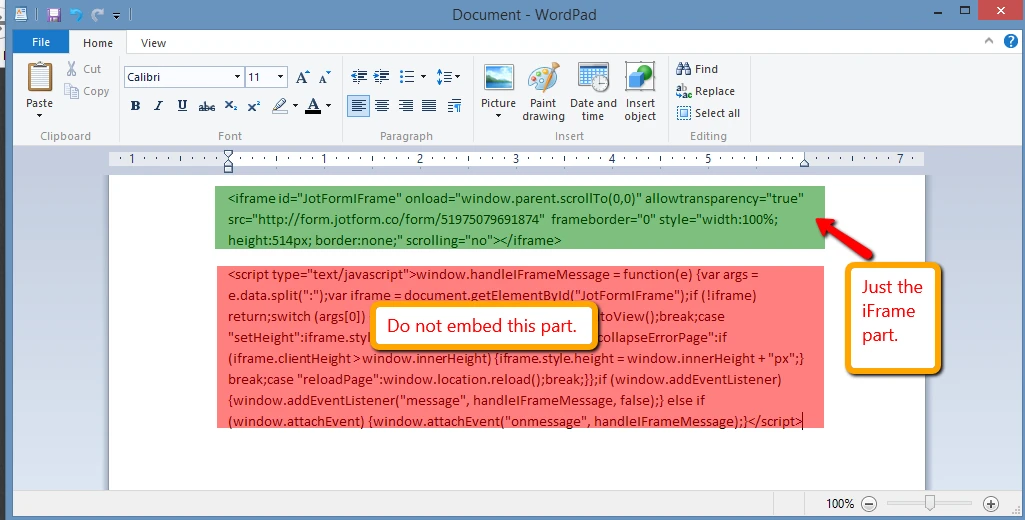
Let us know if that helps.
-
arielyemReplied on June 6, 2017 at 6:01 PM
Thanks for quick reply,
I changed the IFrame code as described in the example you added.
It is still doesn't work, see attached (see error at the button of the image).
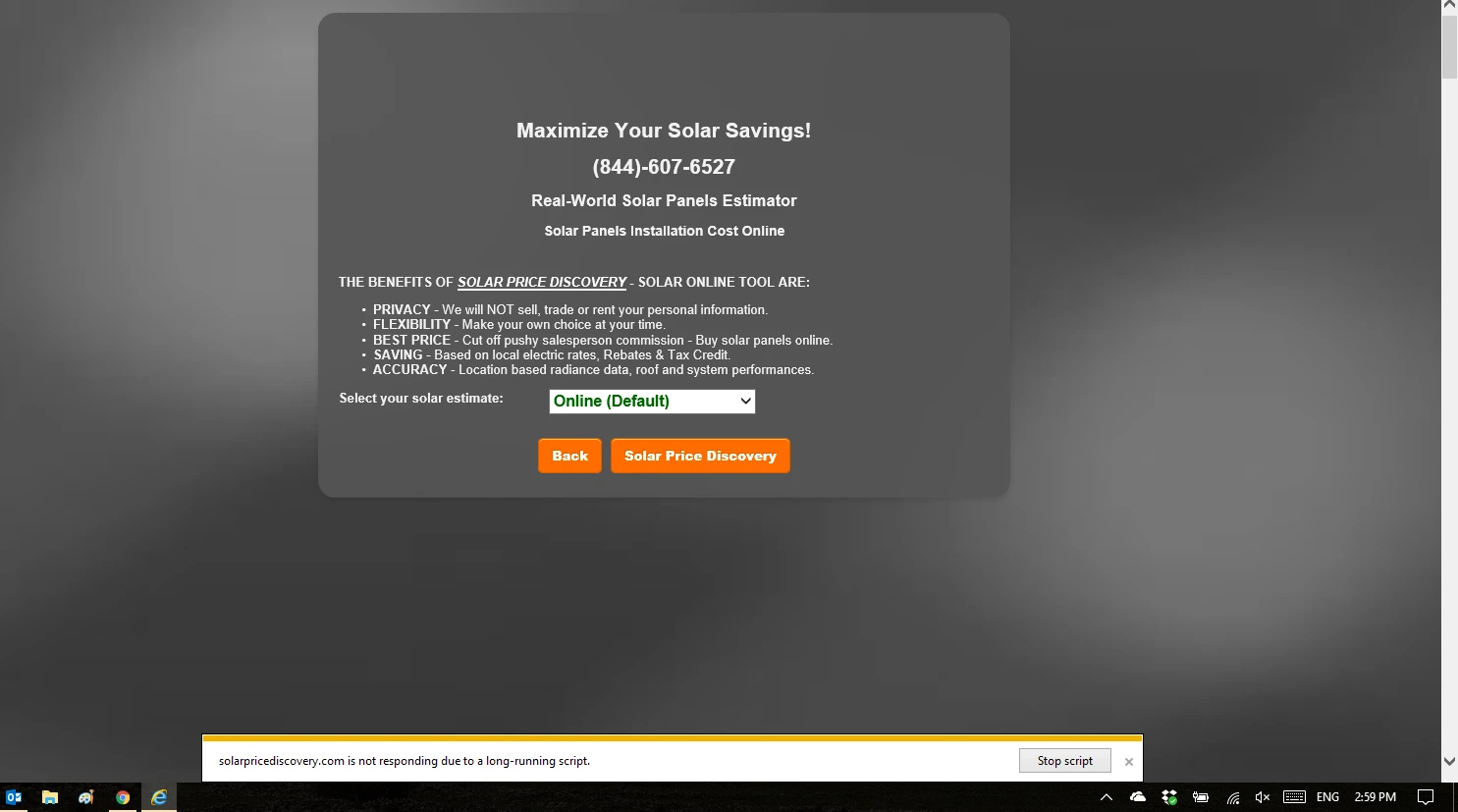
-
David JotForm Support ManagerReplied on June 6, 2017 at 6:52 PM
That's odd, that error message can not come from your jotform, since it does not have the script part. I just loaded the URL of your page in my IE browser, and it loaded fine:
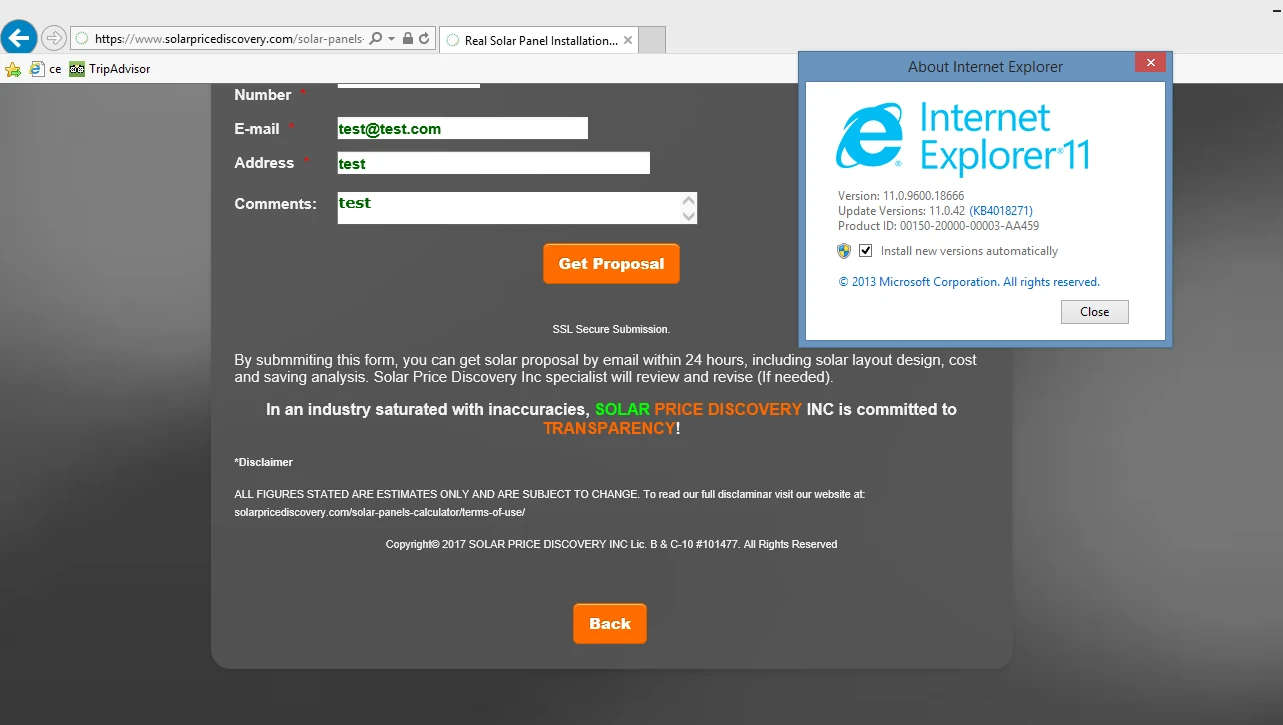
What version of IE are you using? Have you tried clearing the browsers cache?
- Mobile Forms
- My Forms
- Templates
- Integrations
- INTEGRATIONS
- See 100+ integrations
- FEATURED INTEGRATIONS
PayPal
Slack
Google Sheets
Mailchimp
Zoom
Dropbox
Google Calendar
Hubspot
Salesforce
- See more Integrations
- Products
- PRODUCTS
Form Builder
Jotform Enterprise
Jotform Apps
Store Builder
Jotform Tables
Jotform Inbox
Jotform Mobile App
Jotform Approvals
Report Builder
Smart PDF Forms
PDF Editor
Jotform Sign
Jotform for Salesforce Discover Now
- Support
- GET HELP
- Contact Support
- Help Center
- FAQ
- Dedicated Support
Get a dedicated support team with Jotform Enterprise.
Contact SalesDedicated Enterprise supportApply to Jotform Enterprise for a dedicated support team.
Apply Now - Professional ServicesExplore
- Enterprise
- Pricing




























































