-
racheldowdieAsked on June 6, 2017 at 6:35 AM
Hi,
When someone rsvp's on my site, the form should go to my email address as I have set this in the conditions but they dont. I have only realised that a couple of people have been rsvp'ing by looking at the form through jotform. I did a test via jotform and I did recieve the email but this doesnt happen when I test it out through my wedding site.
Would you know the reason for this?
Thanks
-
candyReplied on June 6, 2017 at 8:16 AM
Hello,
We're sorry for the inconvenience you have.
I have checked your form in your account. I have seen that your recipient email address danielandrachelseptember2017@gmail.com was in our bounce list as you can see the screenshot below:

That was the reason you did not receive submissions into your email address danielandrachelseptember2017@gmail.com. I have removed your email address from our bounce list. So that, you are able to receive emails normally now.

Moreover, you can check if any email is in our bounce list or not and if the email address is in our bounce list, you can remove it as you can see at the following document link: https://www.jotform.com/help/262-How-to-Remove-Your-Email-Address-from-Bounce-List
Also, please check related guide for more detailed information about preventing email bouncing related issues: https://www.jotform.com/help/208-How-to-Prevent-Email-Bouncing-Related-Issues
If you need further assistance or if you have any doubt, please do not hesitate to contact us.
Thank you.
-
racheldowdieReplied on June 8, 2017 at 10:48 AM
Someone had rsvp yesterday and the only way I found it was looking at my submissions on jotform as there was nothing in my gmail account.
Im assuming that what you did above hasn't worked as I'm still not receiving notifications in my email?
-
David JotForm SupportReplied on June 8, 2017 at 12:34 PM
According to our email logs, the email notifications have been sending successfully. Check your spam/junkmail folder to ensure they were not filtered there. If they are, mark them as "Not Spam" and further emails should no longer be filtered.
-
racheldowdieReplied on June 8, 2017 at 5:23 PM
There's nothing in my spam/junk email...
-
Welvin Support Team LeadReplied on June 8, 2017 at 6:45 PM
I sent an email using my Gmail account to the email address in the form, I get this reply from Google Mailer:
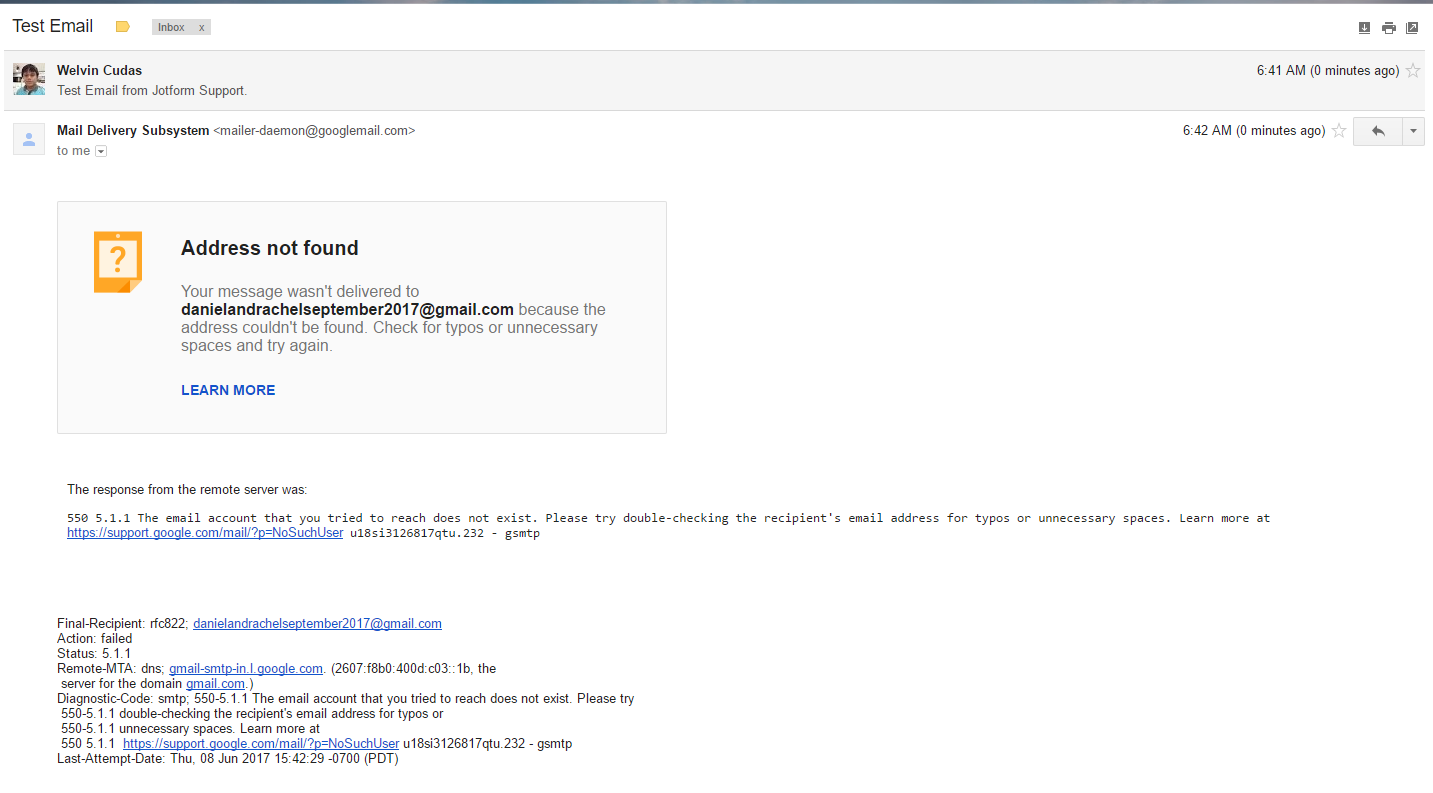
It says that the email address couldn't be found. Please check and make sure to correct that in the form.
-
racheldowdieReplied on June 9, 2017 at 4:44 AM
Thanks. Now that I've changed it to the correct address do I now have to copy the form again onto my squarespace for the rsvp's to be emailed to the correct address?
-
Ashwin JotForm SupportReplied on June 9, 2017 at 5:56 AM
Hello racheldowdie,
No that won't be required. The email is sent form our server after the form is submitted. You do not have to re-embed your form in your webpage.
Thank you!
-
racheldowdieReplied on June 9, 2017 at 8:53 AM
Amazing - thanks!
- Mobile Forms
- My Forms
- Templates
- Integrations
- INTEGRATIONS
- See 100+ integrations
- FEATURED INTEGRATIONS
PayPal
Slack
Google Sheets
Mailchimp
Zoom
Dropbox
Google Calendar
Hubspot
Salesforce
- See more Integrations
- Products
- PRODUCTS
Form Builder
Jotform Enterprise
Jotform Apps
Store Builder
Jotform Tables
Jotform Inbox
Jotform Mobile App
Jotform Approvals
Report Builder
Smart PDF Forms
PDF Editor
Jotform Sign
Jotform for Salesforce Discover Now
- Support
- GET HELP
- Contact Support
- Help Center
- FAQ
- Dedicated Support
Get a dedicated support team with Jotform Enterprise.
Contact SalesDedicated Enterprise supportApply to Jotform Enterprise for a dedicated support team.
Apply Now - Professional ServicesExplore
- Enterprise
- Pricing






























































