-
TXEdAsked on June 6, 2017 at 11:05 AM
Hi. New to jotform. I was given access to a subfolder to build a form for a client. I need to be able to move that form to the main admin account. How do I do that?
Page URL: https://form.jotform.us/71504277257155 -
BJoannaReplied on June 6, 2017 at 12:12 PM
Form that you provide is created on account with username normadevries. That account is sub account user of your account TXEd. You can move the form from account normadevries to account TXEd. Inside of My Forms Folder on account normadevries select the form and drag and drop it to Shared with you TXEd folder.
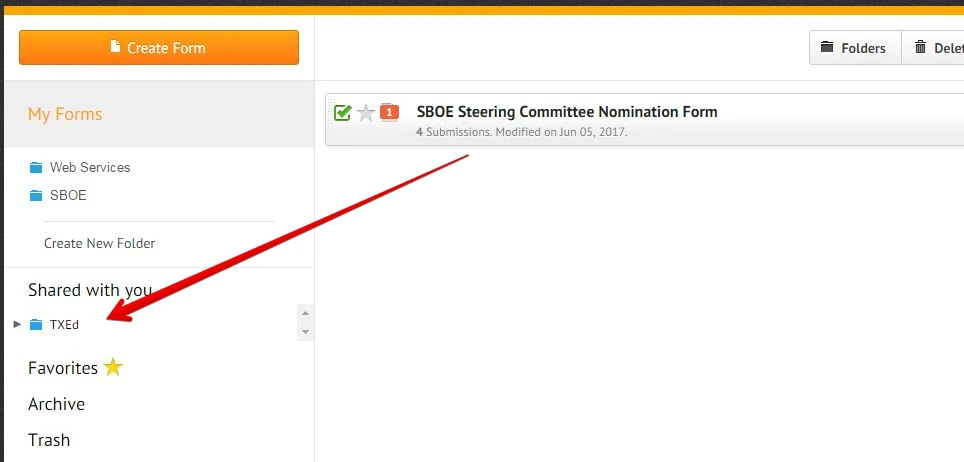
Please check Option 3 of this guide to see how this can be done.
How to transfer or share forms and data with another account
We can also move the form for you. However you will need to log to other account and request that here on forum. Please check Option 1 of the same guide.
Hope this will help. Let us know if you need further assistance.
- Mobile Forms
- My Forms
- Templates
- Integrations
- INTEGRATIONS
- See 100+ integrations
- FEATURED INTEGRATIONS
PayPal
Slack
Google Sheets
Mailchimp
Zoom
Dropbox
Google Calendar
Hubspot
Salesforce
- See more Integrations
- Products
- PRODUCTS
Form Builder
Jotform Enterprise
Jotform Apps
Store Builder
Jotform Tables
Jotform Inbox
Jotform Mobile App
Jotform Approvals
Report Builder
Smart PDF Forms
PDF Editor
Jotform Sign
Jotform for Salesforce Discover Now
- Support
- GET HELP
- Contact Support
- Help Center
- FAQ
- Dedicated Support
Get a dedicated support team with Jotform Enterprise.
Contact SalesDedicated Enterprise supportApply to Jotform Enterprise for a dedicated support team.
Apply Now - Professional ServicesExplore
- Enterprise
- Pricing



























































