-
natvanheseAsked on June 6, 2017 at 8:32 PM
I am creating an enrolment form for a swim school and want to know how to add extra fields if the customer selects a certain number from a drop down field. I will use another swim school as an example. Please click on the link below.
https://form.jotformpro.com/70660184466964
They have a drop down field asking 'Number of children you wish to enrol'
If the customer selects 2 children, then the field for child 2 will appear.
How do I create this extra feature on my form? https://form.jotform.co/71527412115851
Page URL: https://form.jotform.co/71527412115851 -
MikeReplied on June 6, 2017 at 10:30 PM
This is possible with conditional logic on form, but you will need first to add the fields for each child.
1) Add the fields for each child (fields can be duplicated or created manually).
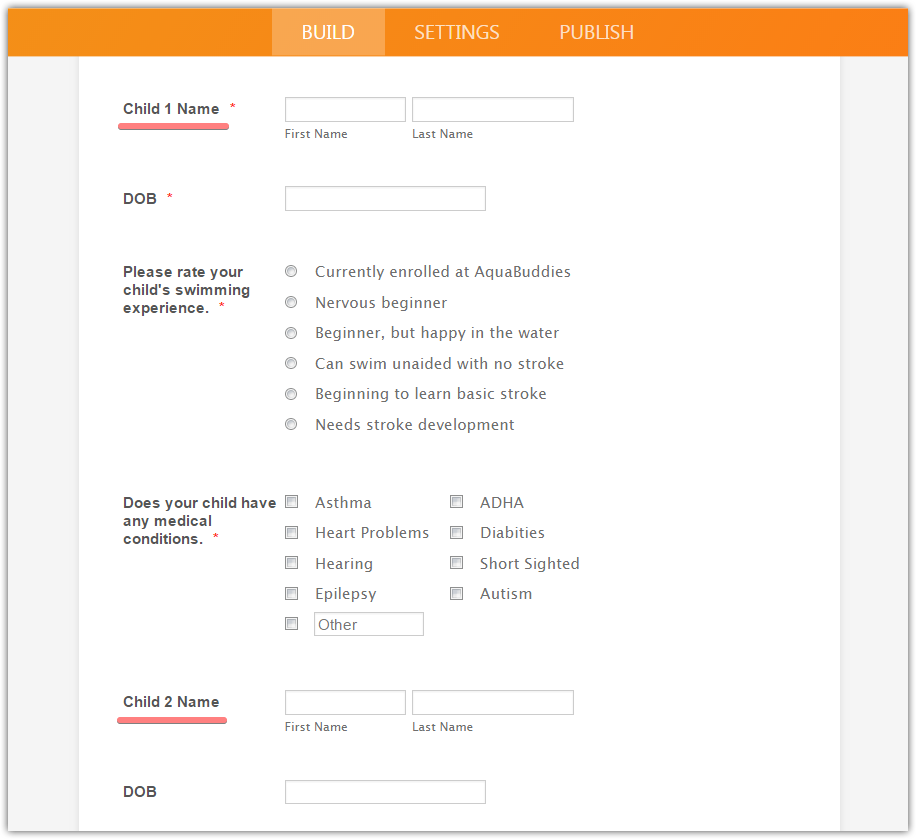
2) Add the Show conditions.
Example:
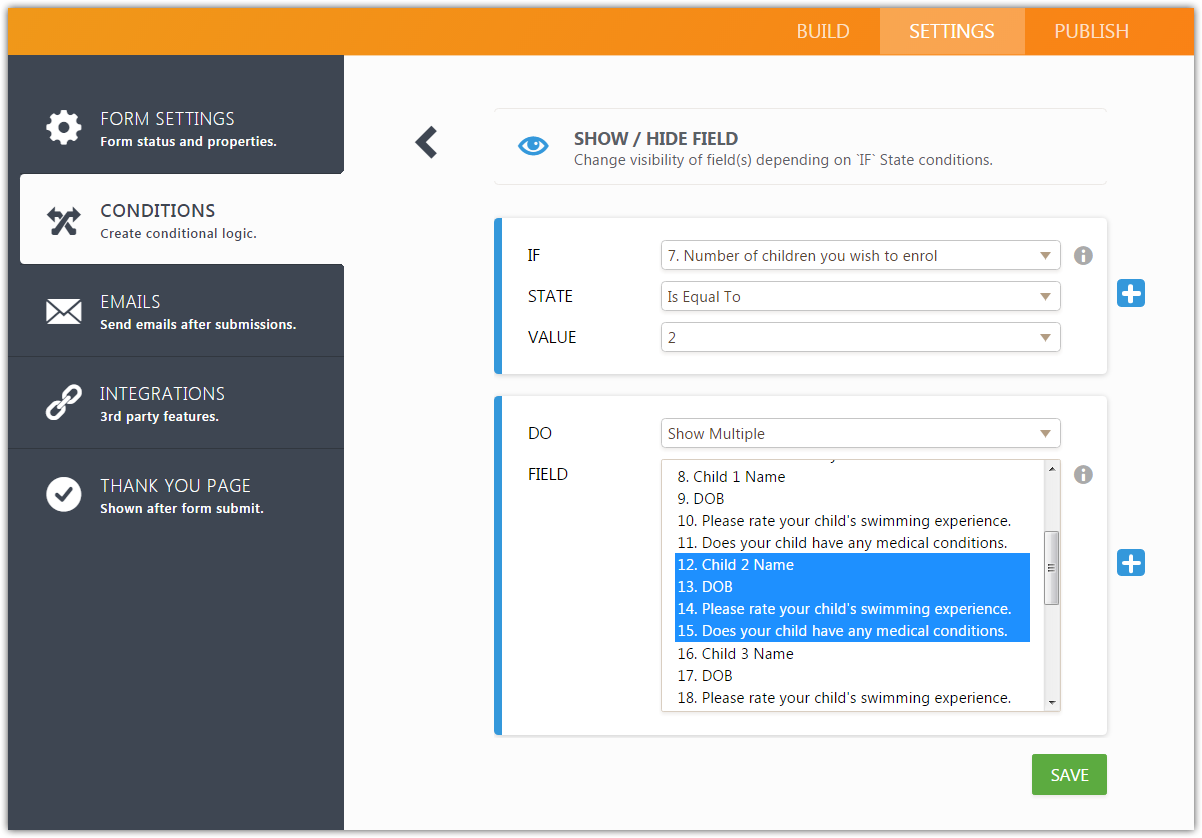
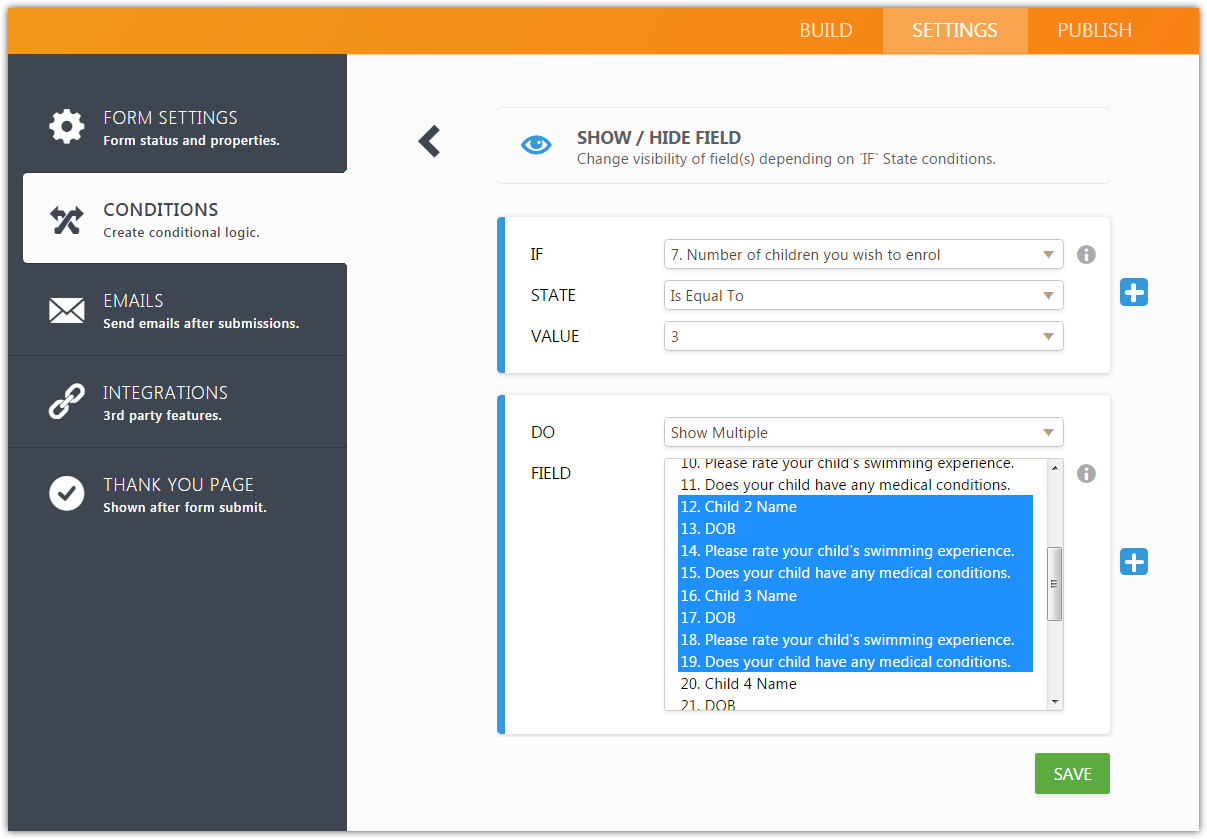
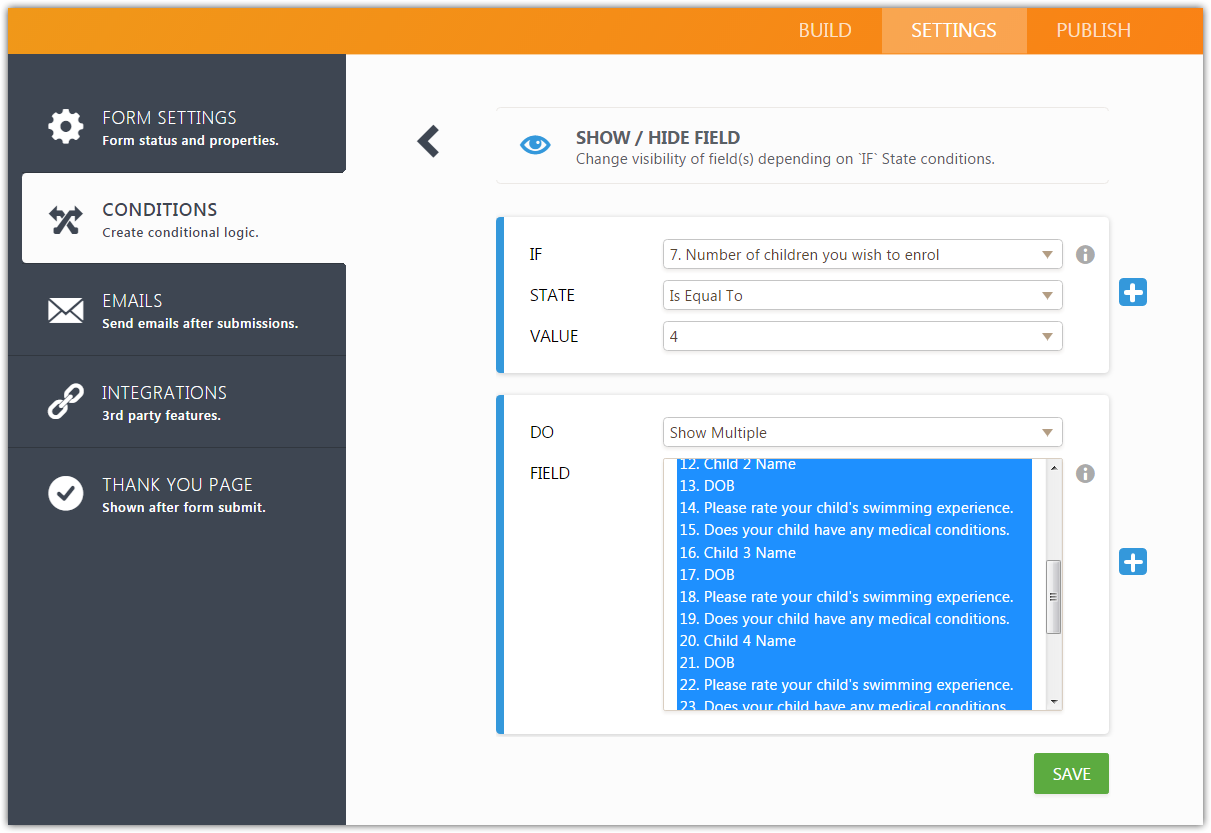
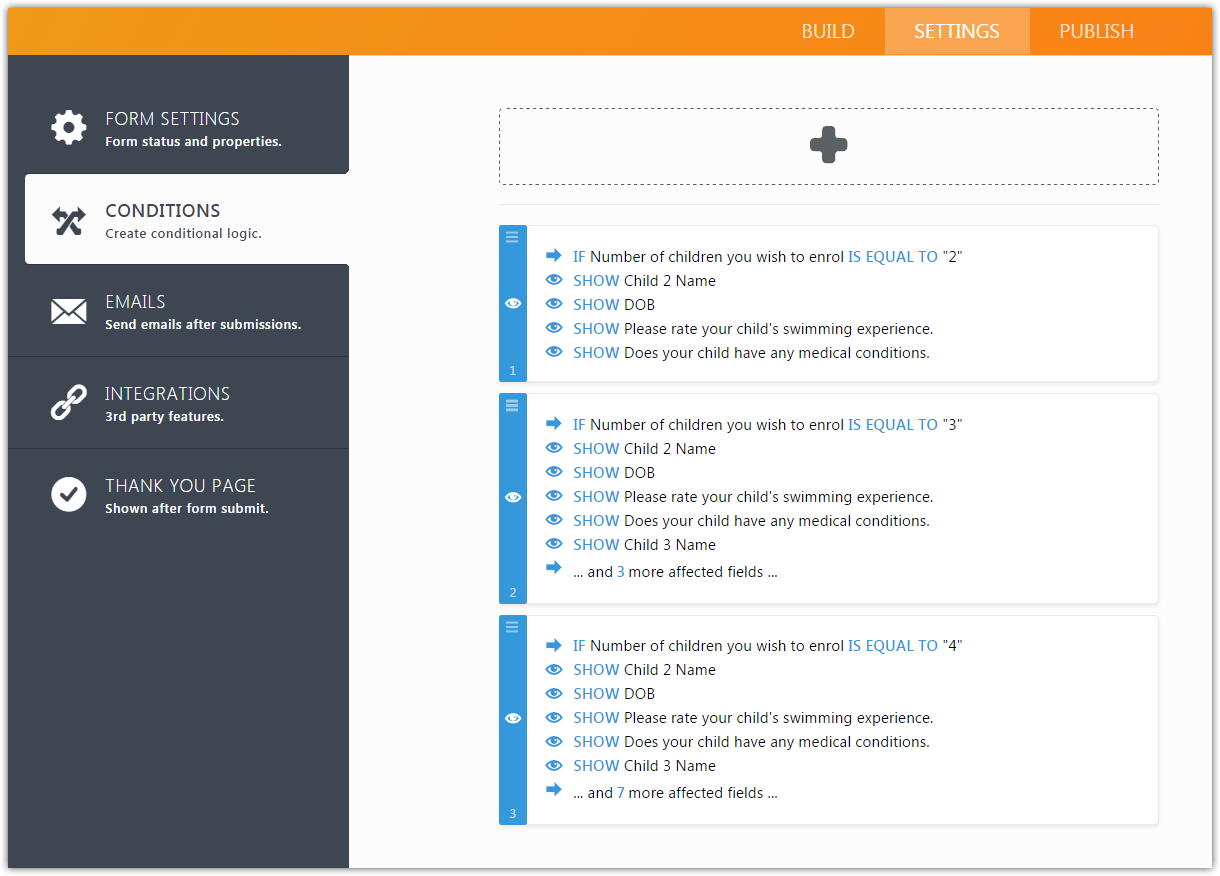
You can also clone the following form to your account to check the backend.
https://form.jotform.com/71568958806979
If you need any further assistance, please let us know.
-
natvanheseReplied on June 7, 2017 at 8:43 AMThis was very helpful, thanks for sending me this information.
Regards,
Natalie
CrocStars Swim School
0404 806 886
...
- Mobile Forms
- My Forms
- Templates
- Integrations
- INTEGRATIONS
- See 100+ integrations
- FEATURED INTEGRATIONS
PayPal
Slack
Google Sheets
Mailchimp
Zoom
Dropbox
Google Calendar
Hubspot
Salesforce
- See more Integrations
- Products
- PRODUCTS
Form Builder
Jotform Enterprise
Jotform Apps
Store Builder
Jotform Tables
Jotform Inbox
Jotform Mobile App
Jotform Approvals
Report Builder
Smart PDF Forms
PDF Editor
Jotform Sign
Jotform for Salesforce Discover Now
- Support
- GET HELP
- Contact Support
- Help Center
- FAQ
- Dedicated Support
Get a dedicated support team with Jotform Enterprise.
Contact SalesDedicated Enterprise supportApply to Jotform Enterprise for a dedicated support team.
Apply Now - Professional ServicesExplore
- Enterprise
- Pricing



























































