-
hawkramAsked on June 7, 2017 at 4:14 PM
Hi,
I have a premium account, and this is showing up on the form submissions. I need this removed. I saw where I can uncheck or check the "JotForm Branding" option in my settings. It's unchecked, but it's still showing up?! Can you please assist to get this removed. Thanks.
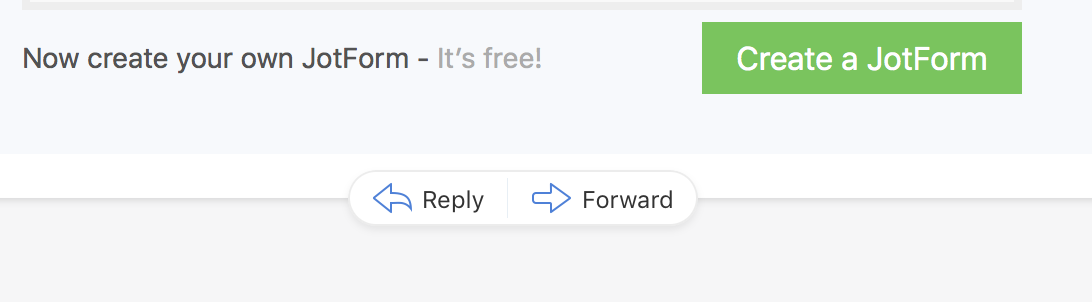
-
Mike_G JotForm SupportReplied on June 7, 2017 at 5:50 PM
We would like to apologize for the inconvenience this is causing you. We will be glad to help you with your concern. I see that your account is subscribed to Premium subscription and the option to enable the Jotform Branding and Footer is unchecked from your account's settings. This means that you should not be seeing the Jotform Branding in the email set up in your forms.
I have cleared your account's form's cache, please check if that solves the issue you're having.
Also, I understand that the form is embedded on your website, is the issue only happens if the form is submitted from your website or is it also happening when you submit the form via its direct link? And does this happen to all of your forms or just specific ones?
Please consider re-embedding the form to your website and make another test after.
Thank you.
- Mobile Forms
- My Forms
- Templates
- Integrations
- INTEGRATIONS
- See 100+ integrations
- FEATURED INTEGRATIONS
PayPal
Slack
Google Sheets
Mailchimp
Zoom
Dropbox
Google Calendar
Hubspot
Salesforce
- See more Integrations
- Products
- PRODUCTS
Form Builder
Jotform Enterprise
Jotform Apps
Store Builder
Jotform Tables
Jotform Inbox
Jotform Mobile App
Jotform Approvals
Report Builder
Smart PDF Forms
PDF Editor
Jotform Sign
Jotform for Salesforce Discover Now
- Support
- GET HELP
- Contact Support
- Help Center
- FAQ
- Dedicated Support
Get a dedicated support team with Jotform Enterprise.
Contact SalesDedicated Enterprise supportApply to Jotform Enterprise for a dedicated support team.
Apply Now - Professional ServicesExplore
- Enterprise
- Pricing



























































