-
sabrina_adgAsked on June 8, 2017 at 3:22 AM
Hi - I've attached a screenshot. I have a dark background and when the user clicks a field to insert text, it turns to the default cream color. How can I change that to be just slightly lighter than the dark background?
I'd like it to function the way this theme does: https://www.jotform.com/theme-store/theme/dark-linen
Thanks for your help!

-
BJoannaReplied on June 8, 2017 at 4:39 AM
Cream color that is shown on your screenshot is Highlight effect. You can change it inside of Advance Designer.
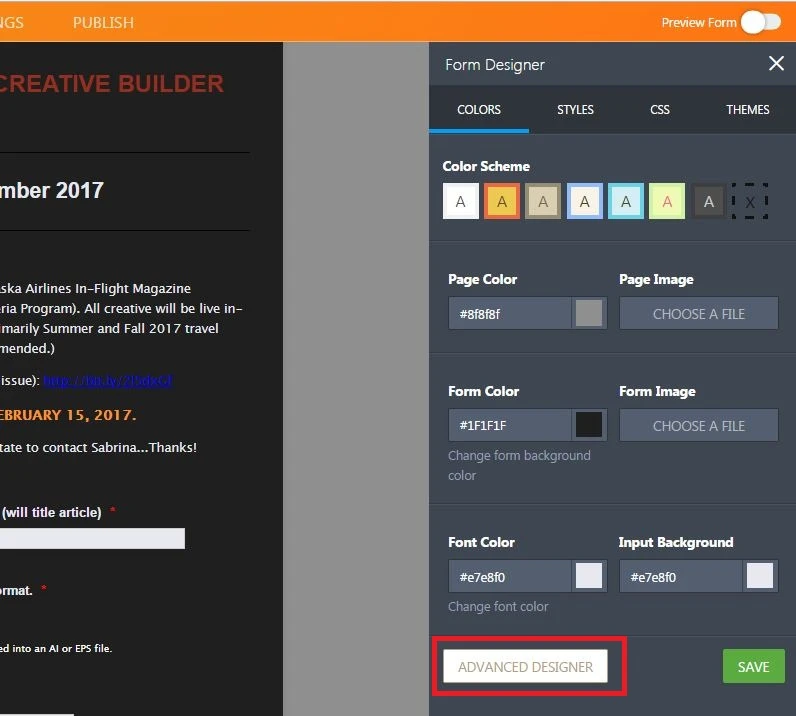
Inside of Advance Designer, click on "Simulate highlight" properties option and change the background color.
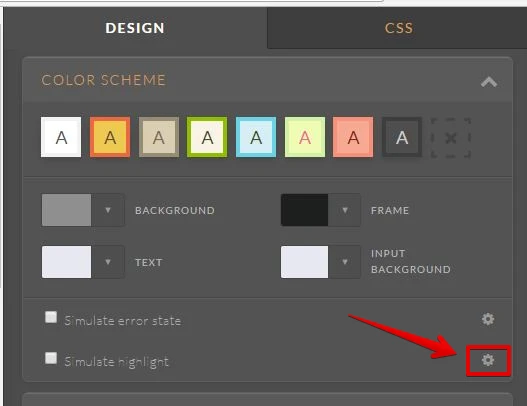
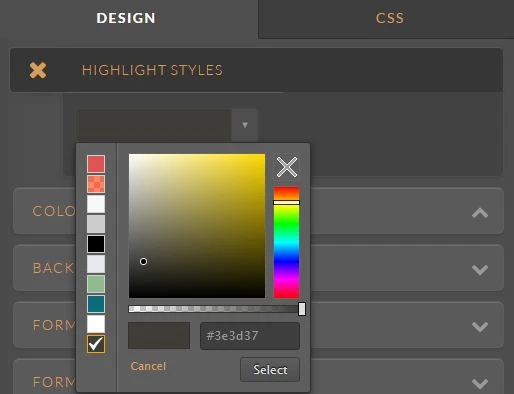
Here is my demo form: https://form.jotformpro.com/71582026487966
Hope this will help. Let us know if you need further assistance.
- Mobile Forms
- My Forms
- Templates
- Integrations
- INTEGRATIONS
- See 100+ integrations
- FEATURED INTEGRATIONS
PayPal
Slack
Google Sheets
Mailchimp
Zoom
Dropbox
Google Calendar
Hubspot
Salesforce
- See more Integrations
- Products
- PRODUCTS
Form Builder
Jotform Enterprise
Jotform Apps
Store Builder
Jotform Tables
Jotform Inbox
Jotform Mobile App
Jotform Approvals
Report Builder
Smart PDF Forms
PDF Editor
Jotform Sign
Jotform for Salesforce Discover Now
- Support
- GET HELP
- Contact Support
- Help Center
- FAQ
- Dedicated Support
Get a dedicated support team with Jotform Enterprise.
Contact SalesDedicated Enterprise supportApply to Jotform Enterprise for a dedicated support team.
Apply Now - Professional ServicesExplore
- Enterprise
- Pricing



























































