-
CatheyAsked on June 8, 2017 at 11:27 AM
How can I get my form to give the customer a total for their order? When I hit Submit it just says Thank you. Your order has been received. I would like the customer to have a total of what's being charged on their credit/debit card. Can you add that on there for me or tell me how to do it please?
-
Kiran Support Team LeadReplied on June 8, 2017 at 1:13 PM
I understand that you want to display the total amount in the Thank you page. You may edit the Thank you page from the settings tab.
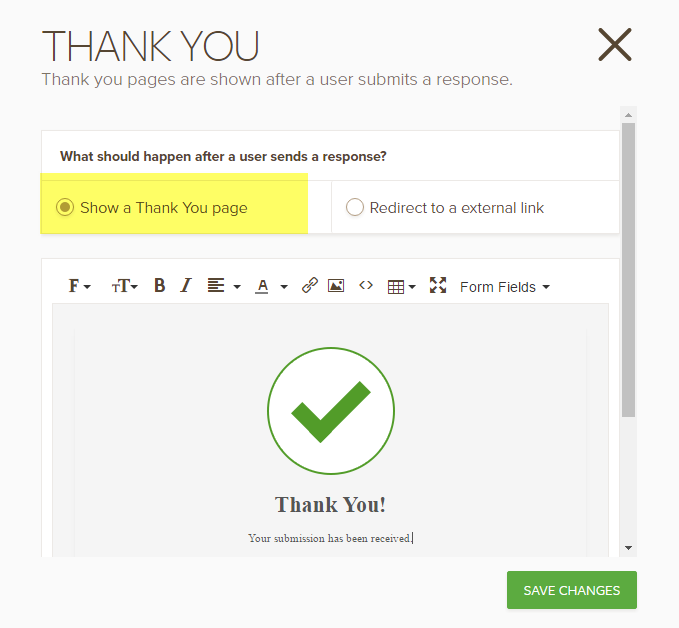
Please refer to the guide below that can help you with setting the Thank you page.
https://www.jotform.com/help/211-Setting-Up-the-Thank-You-Page
As I check your JotForm, I notice that you are having plain text fields to collect credit card information which is violating our terms. Please be noted that t is not allowed to collect credit card information on plain text fields using JotForm. Such forms are considered as phishing forms and associated accounts will be automatically suspended. Please refer to our terms of usage for more information on phishing. If you need to receive payments, it is required to use one of the payment methods available in the form builder. These payment methods comply with the PCI/DSS security standards to process the payments securely. Please remove the guilty fields on the form immediately to avoid any suspensions on your account.
Please get back to us if you need any further assistance. We will be happy to help.
-
CatheyReplied on June 8, 2017 at 2:43 PMCan you please dumb it down for me? I followed the directions and it still didn't work. Can you send me step by step directions please? Sorry for all the trouble.
Sent from my iPhone
... -
Kiran Support Team LeadReplied on June 8, 2017 at 3:59 PM
I have checked your JotForm and see that there is no total field available. I am not sure if you have removed it. However, please add a new Form calculation widget to the form to calculate the total and add the fields to be totaled. Please refer to the guides below that can help you with performing calculations on the form.
https://www.jotform.com/help/259-How-to-Perform-Form-Calculation-Using-a-Widget
https://www.jotform.com/help/301-How-to-Assign-Calculation-Value
Please give it a try and let us know if you need any further assistance. We will be happy to assist you further.
- Mobile Forms
- My Forms
- Templates
- Integrations
- INTEGRATIONS
- See 100+ integrations
- FEATURED INTEGRATIONS
PayPal
Slack
Google Sheets
Mailchimp
Zoom
Dropbox
Google Calendar
Hubspot
Salesforce
- See more Integrations
- Products
- PRODUCTS
Form Builder
Jotform Enterprise
Jotform Apps
Store Builder
Jotform Tables
Jotform Inbox
Jotform Mobile App
Jotform Approvals
Report Builder
Smart PDF Forms
PDF Editor
Jotform Sign
Jotform for Salesforce Discover Now
- Support
- GET HELP
- Contact Support
- Help Center
- FAQ
- Dedicated Support
Get a dedicated support team with Jotform Enterprise.
Contact SalesDedicated Enterprise supportApply to Jotform Enterprise for a dedicated support team.
Apply Now - Professional ServicesExplore
- Enterprise
- Pricing



























































