-
LinsalataRealtyAsked on June 9, 2017 at 10:45 AM
I cannot edit the PDF associated with new forms. This functionality was there previously. What happened?
HELP!
-
David JotForm SupportReplied on June 9, 2017 at 12:56 PM
I cloned your form to test it and was unable to reproduce the issue. I also checked your copy of the form and the PDF editor successfully opened. Is it still freezing on your end? Let us know and we will take another look. As far as I can tell though, it should be functioning at this time.
-
LinsalataRealtyReplied on June 9, 2017 at 1:43 PMWhen I clone from say the template form, the PDF that is sent via email is
not cloned and I have to edit it, which is annoying but not that big of a
deal... but now when I attempt to select an element from the form to place
in the PDF, if it doesn't freeze, it doesn't add the element properly.
In order to get around this I added text boxes instead but I'm unable to
underline and bold only specific text within the text box.
Ideally, the PDF should retain it's customization during the clone
process. Is it performing that way for you when you do a clone? I tried
this in Chrome and Edge... should I be using IE or something?
--
*Mason Mitchell*
*Database & HIT Specialist*
7702 North Lamar Blvd. Austin, TX 78752
Office: *512.419.9777 <5124199777>* | Cell: *512.632.5066 <5126325066>* | E:
mason@fcnaustin.com
We use online tools to assess whether we are doing a good job keeping
valued customers like you happy …
Review us on |
Review us on | “Like”
us on
... -
David JotForm SupportReplied on June 9, 2017 at 2:09 PM
PDF designer does not carry over when cloning forms. If you are trying to add large blocks of formatted text, while viewing your submissions, there is an option to include headers and text in your submissions:
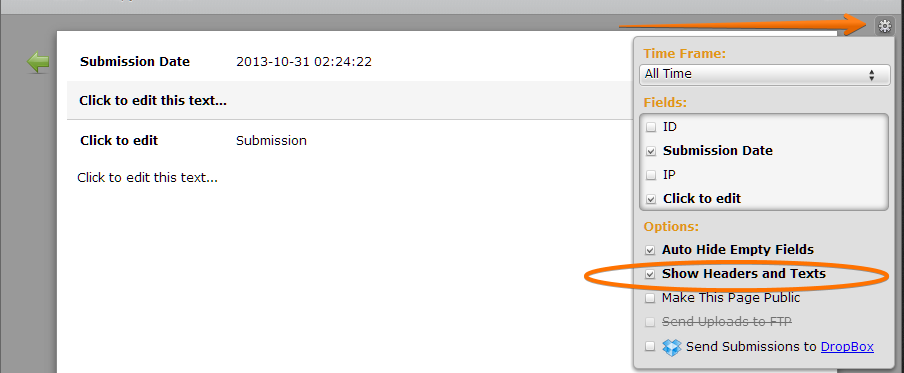
Here is a bit more in depth guide on having your printed/PDF form look like the full contract:
Rather than trying to edit the PDF output.
- Mobile Forms
- My Forms
- Templates
- Integrations
- INTEGRATIONS
- See 100+ integrations
- FEATURED INTEGRATIONS
PayPal
Slack
Google Sheets
Mailchimp
Zoom
Dropbox
Google Calendar
Hubspot
Salesforce
- See more Integrations
- Products
- PRODUCTS
Form Builder
Jotform Enterprise
Jotform Apps
Store Builder
Jotform Tables
Jotform Inbox
Jotform Mobile App
Jotform Approvals
Report Builder
Smart PDF Forms
PDF Editor
Jotform Sign
Jotform for Salesforce Discover Now
- Support
- GET HELP
- Contact Support
- Help Center
- FAQ
- Dedicated Support
Get a dedicated support team with Jotform Enterprise.
Contact SalesDedicated Enterprise supportApply to Jotform Enterprise for a dedicated support team.
Apply Now - Professional ServicesExplore
- Enterprise
- Pricing



























































